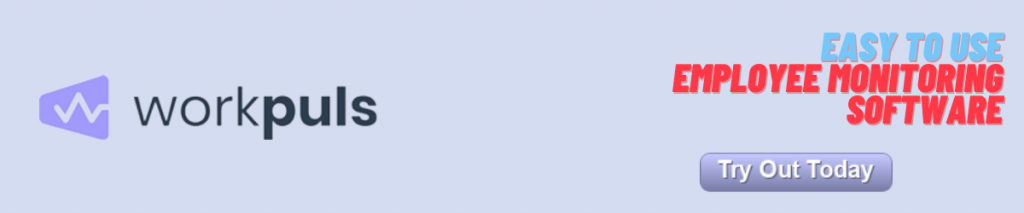Introduction || Workpuls Review
Workpuls is one of the most popular employee tracking apps available in the market and, for good reasons. Workpuls has repeatedly been shown to have one of the best time tracking systems in terms of accuracy. The employee monitoring solution works silently in the background without interrupting the employees. Workpuls quality is attested by the fact that it is used by over 100,000 users across the globe. A remote employee monitoring software made, especially for digital organizations. As it introduces an advanced time management system that we will discuss further in this Workpuls review.
Workpuls app helps organizations ensure that all the projects are completed under the required time. Workpuls pc monitoring software also safeguards and enhances workforce productivity during active hours. The PC monitoring solution documents all the information regarding an employee’s system-related activities. In this Workpuls review, we will discuss how organizations accelerate the daily output of their entire workforce.
Workpuls Employee Tracking App: Priming For Productivity || Workpuls Review
Organizations are increasingly turning towards digitization which has made it difficult for them to track and assess the productivity of the workforce. And Workpuls provide the exact solution for this situation. The employee tracking app is designed to record and assess an employee’s productivity, and quantify the results in a sophisticated readable format where organizations can benefit massively.
Workpuls app can be utilized to improve the output of the workforce through remote monitoring. It gives you all the information regarding how employees use their time. It breaks down into three categories:
- Productive Time
- Unproductive Time
- Neutral Time
How do Workpuls calculate employee productivity? || Workpuls Review
Workpuls employee tracking app deploys a variety of measures to analyze employee productivity, and we will discuss them here. This PC monitoring software supervises all the apps and websites that the employees are using individually, as a team, and as an organization. This complete breakdown gives you the information required to optimize which sites are being used for leisure and work. To improve the employee’s performance assessment further, Workpuls takes screenshots of employees’ systems. These screenshots can be set up as completely random or those triggered by the detection of malicious activity.
Another way through which Workpuls records employee productivity is via activity tracking. You can look into an individual employee’s activity log to see when they are most active and idle. In case of a non-PC-related task, employees can simply fill the logs manually and get it reported. What’s more, is all of these activities are done in stealth mode without bothering the employee as they do their work.
Workpuls employee tracking app has features that are built on productivity-centered premises. It offers an innovative view of the workforce’s daily activities, timesheets, and productivity. With the real-time monitoring function, you can see what your employees are doing at any time. You can also label applications and websites whose use will highlight higher productivity.
Additionally, Workpuls covers all the bases for time and attendance. As employees can simply use the clock-in and clock-out feature to manage attendance. Workpuls app saves all the aforementioned information for two years.
Tracking Time of Employees with Workpuls || Workpuls Review
You can leave your worries regarding accurate time tracking at bay. As Workpuls helps you analyze and advance company time spent on projects reduced to the second. Professions, where clients can be charged by the hour, can benefit hugely from the Workpuls app. The kanban boards of Workpuls simplifies project management and workflow supervision. It creates a single access point for complete project data.
With features such as time assessment for tasks, you can ensure that you never miss a deadline. Also with such incredible information at your hand, you can analyze how you can reduce time spent on similar tasks for the future.
How Workpuls Analyze Employee Information? || WorkPuls Review
Workpuls employee tracking app has a monitoring architecture built on three data layers with a contemporary business intelligence design. These are:
- Agent: The agent is the all-seeing eye that takes all the information from employees’ systems. From websites to application usage, every character typed, and even task detection through mouse clicks. All of this is done through the Workpuls agent which is installed into the employee’s device. It facilitates simple single-click employee use and time allotment for manual time tracking. The Agent Workpuls app tracks data at two levels, namely:
1. Application Level
2. Kernel Level
- Server: Here all the data collected through the Agent application is processed. Acquired data is put through the servers for the assessment of millions of data points and analytics. After the complete analysis, it generates a readable and understandable report. It generates reports containing intelligent information like what employees are working on and how that work will affect the business.
- Dashboard: Dashboard access is provided to managers and monitoring teams. The dashboard is your door to access the results produced by Server. With just a few clicks and easy navigation, you can see and customize them as per your requirements.
Who can use Workpuls PC Monitoring Software? || Workpuls Review
Workpuls employee tracking app by design can be used by almost every kind of occupation. Here are a few examples:
- Architecture
- Insurance Providers
- Healthcare
- Call Center Operators
- Law Firm
- Virtual Assistant
- Data Entry
Workpuls App Pricing || Workpuls Review
Workpuls App is available in four different price plans, these are:
- Employee Monitoring
Employee monitoring costs $6.40 per month per employee (charged annually). The plan includes basic employee tracking features like stealth surveillance, screenshots (up to 30/hr), tracking activity, etc. It also provides managerial login and employee login, which you can share with your employees for self-analysis. You can categorize tasks in several tiers in this plan and get access to secured two-factor authentication and Rest API for boundless integration.
Employee Monitoring Plan has add-ons that are in the pipeline for a future rollout, they are – Live data (second by second visibility), additional screenshots, manual screenshots, and alerts. - Time Tracking
Time Tracking Plan charges $8.00 per month per employee (charged annually). This plan comes with everything that the Employee Monitoring plan offers with additional features such as Project Management and Time tracking for projects and tasks.
The add-ons of the Time Tracking Plan include all the features mentioned in Employee Monitoring Plan plus payroll Integrations, Budgets, Client access, project management integrations. - Automatic Time Mapping
Automatic Time Mapping Plan costs $12.00 per month per employee (charged annually). It includes all the features of the Time Tracking Plan bit with the provision of an automated time tracker customized specifically for your industry requirements.
This plan contains all the add-ons mentioned above. - Enterprise Plan
Enterprise Plan is a fully customized plan made for large-scale enterprises with extreme industry-specific needs. The price depends on the type of requirements and customizations sought by the customer. It includes all the aforementioned features with the addition of:
1. On-Premise deployment facility
2. Role-Based Access
3. Audit Logs
4. Dedicated Account Manager
5. 24/7 on-call support
6. Service Level Agreements