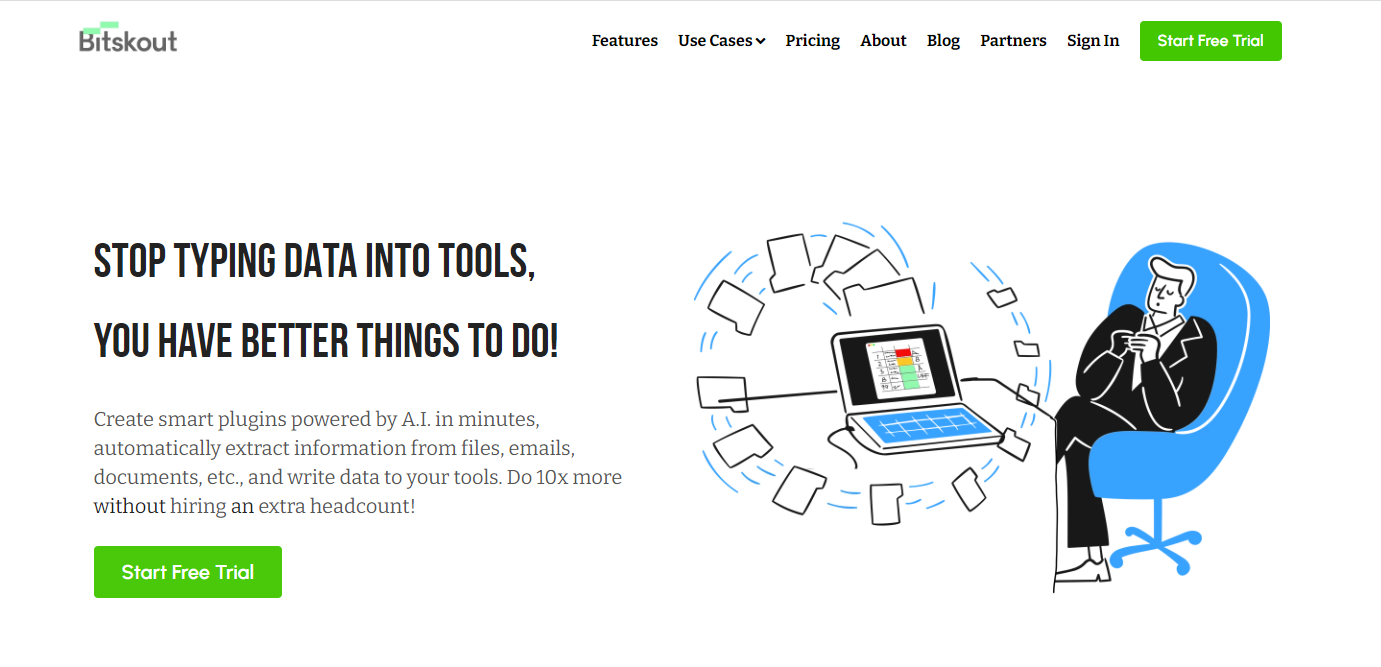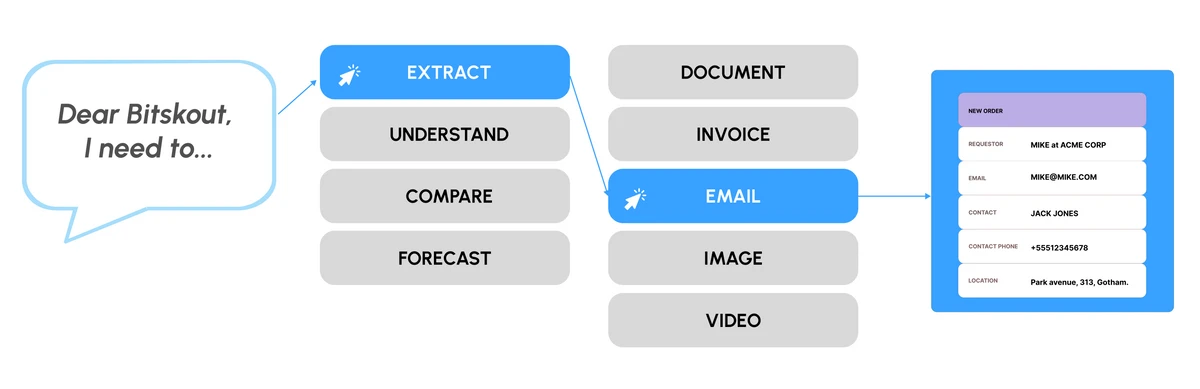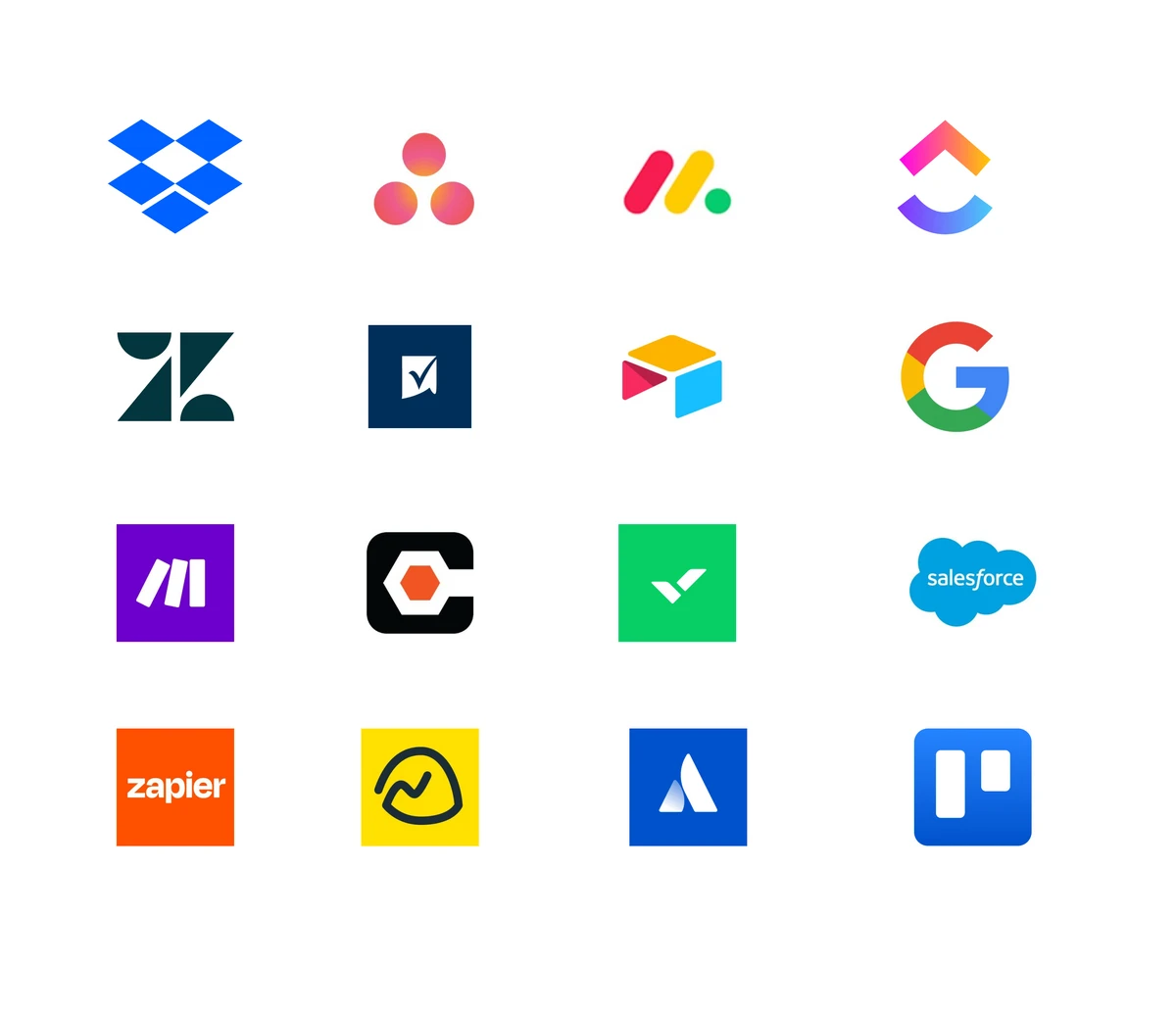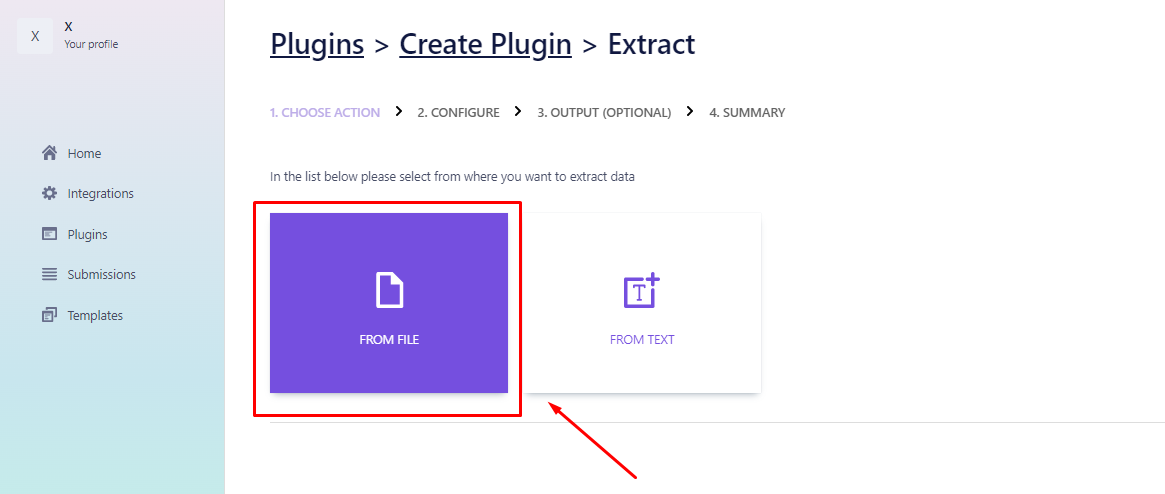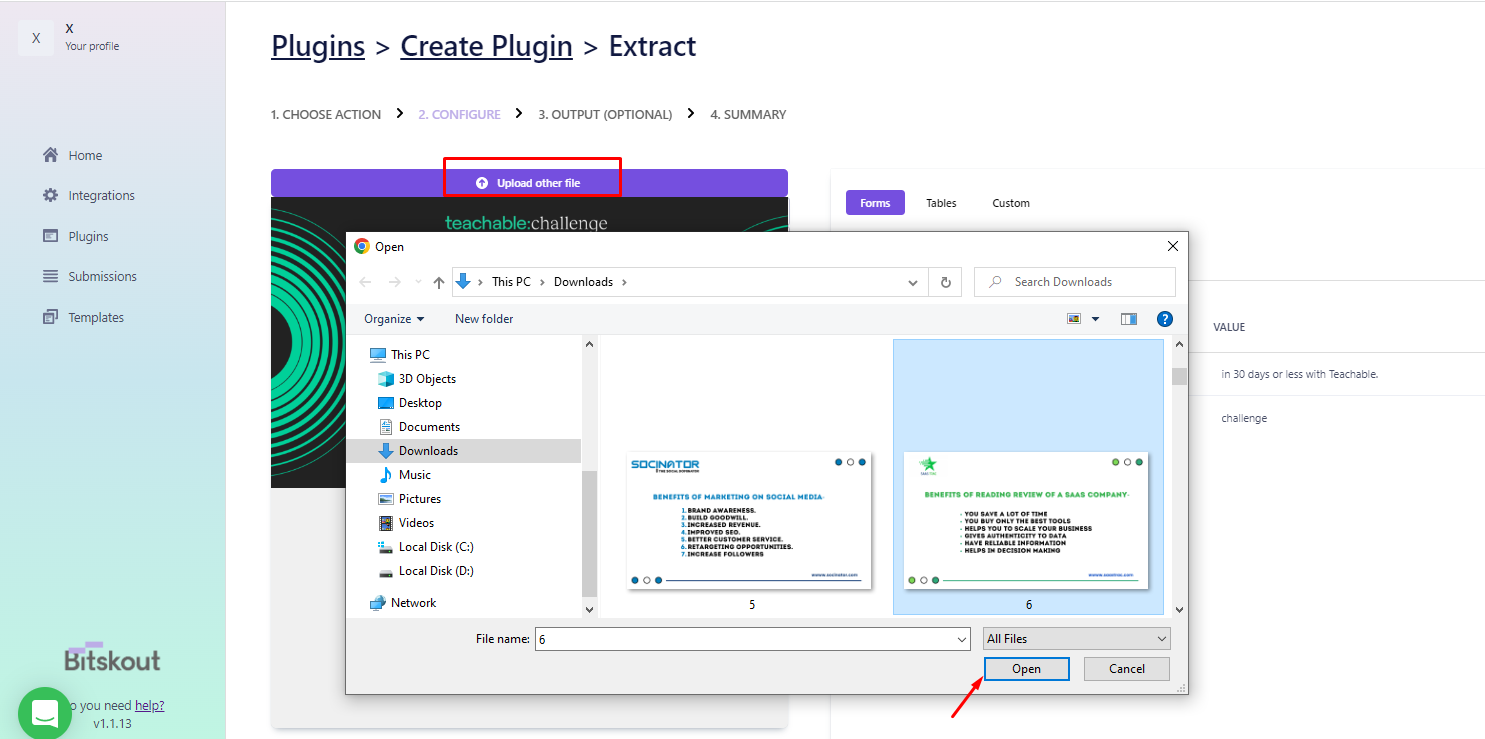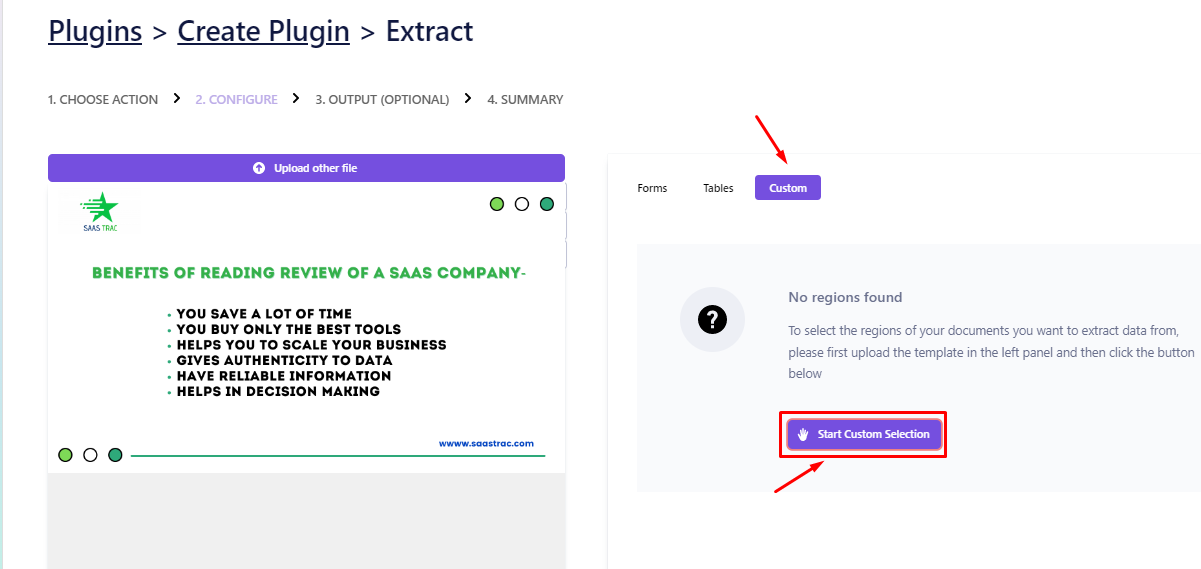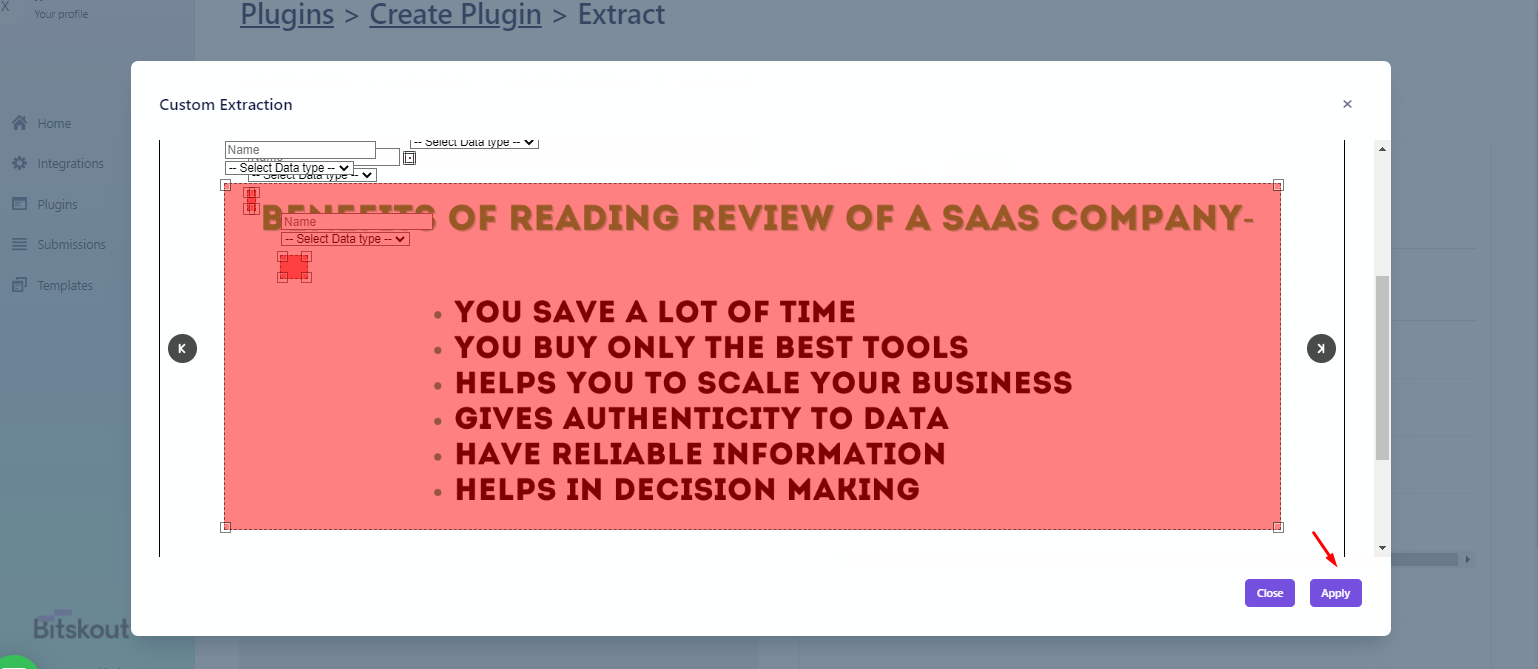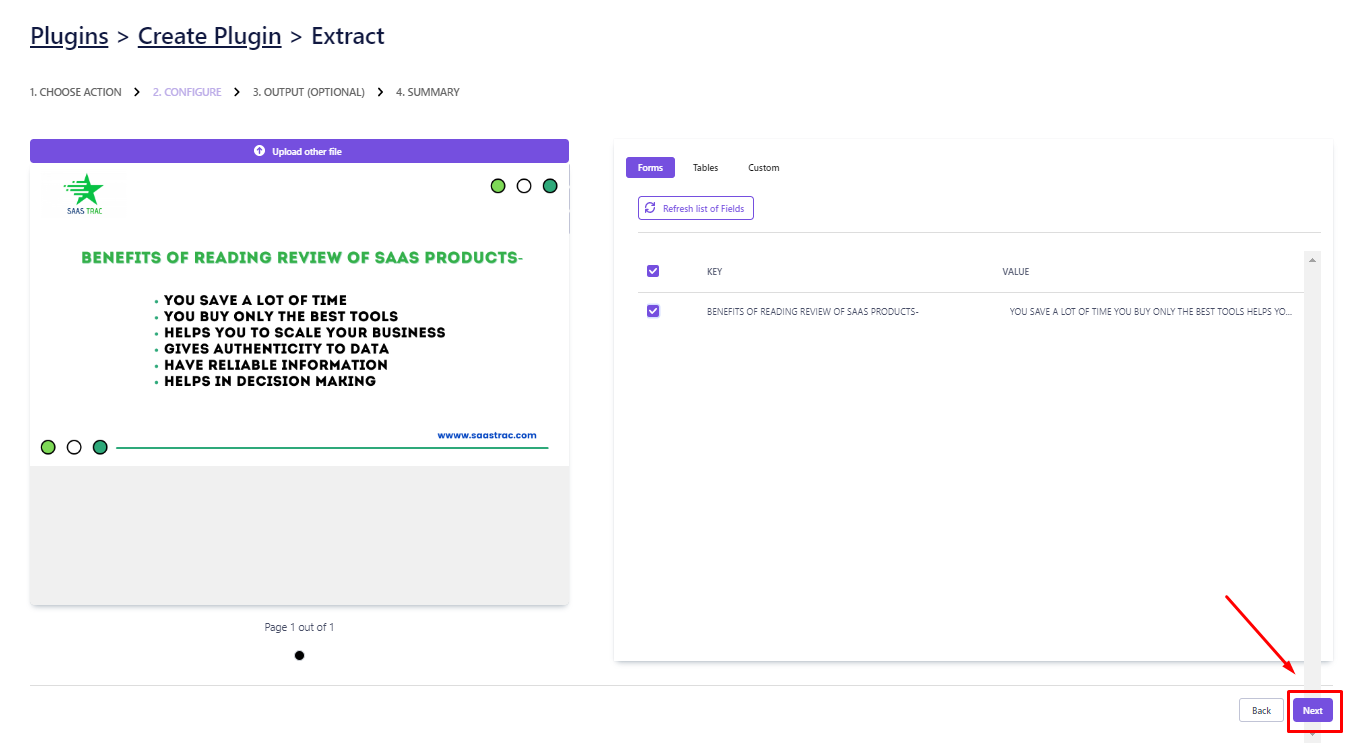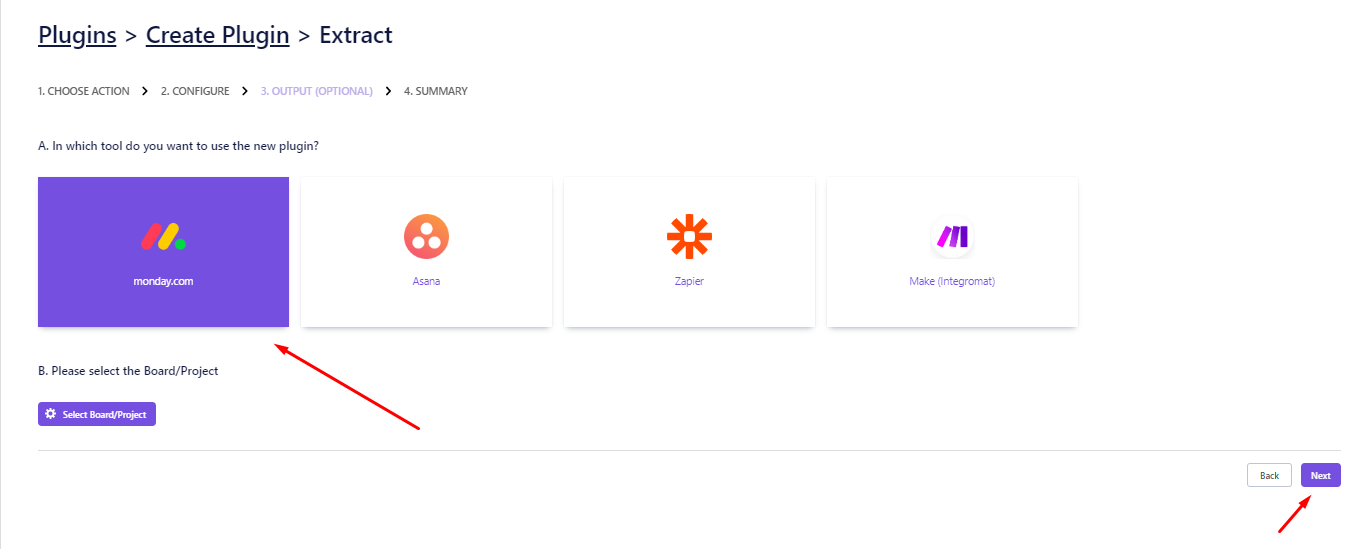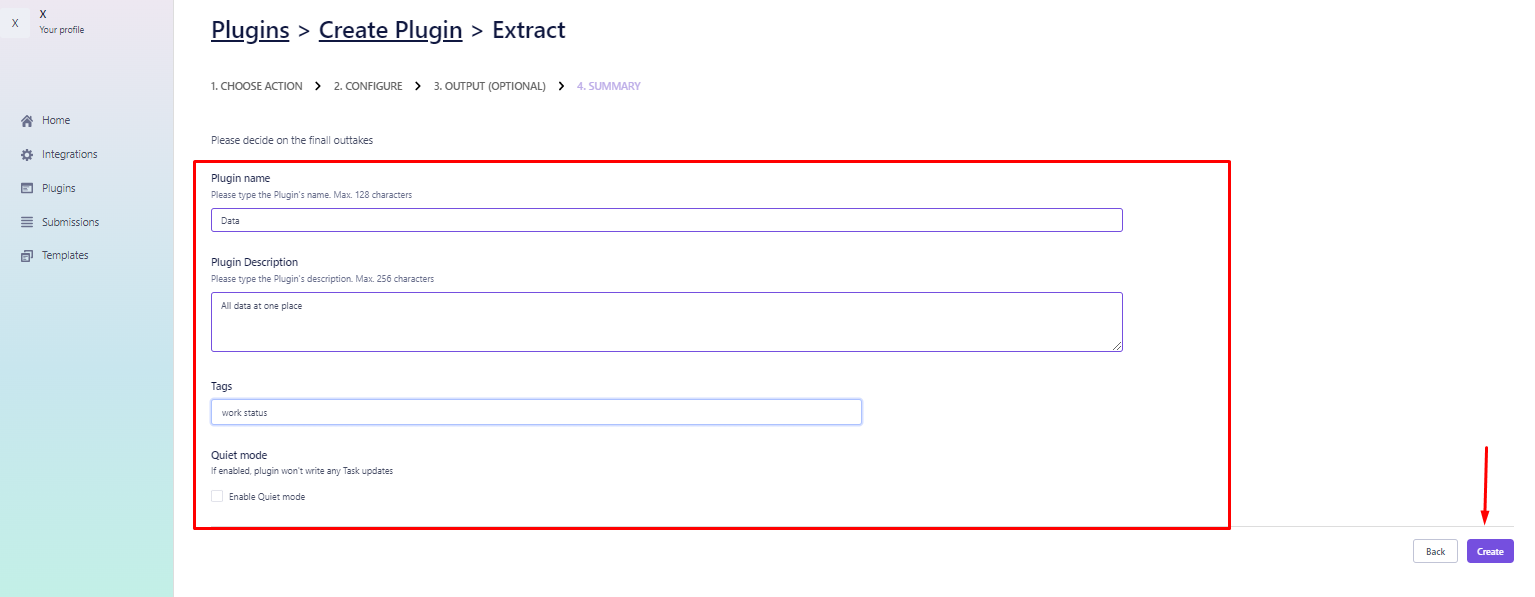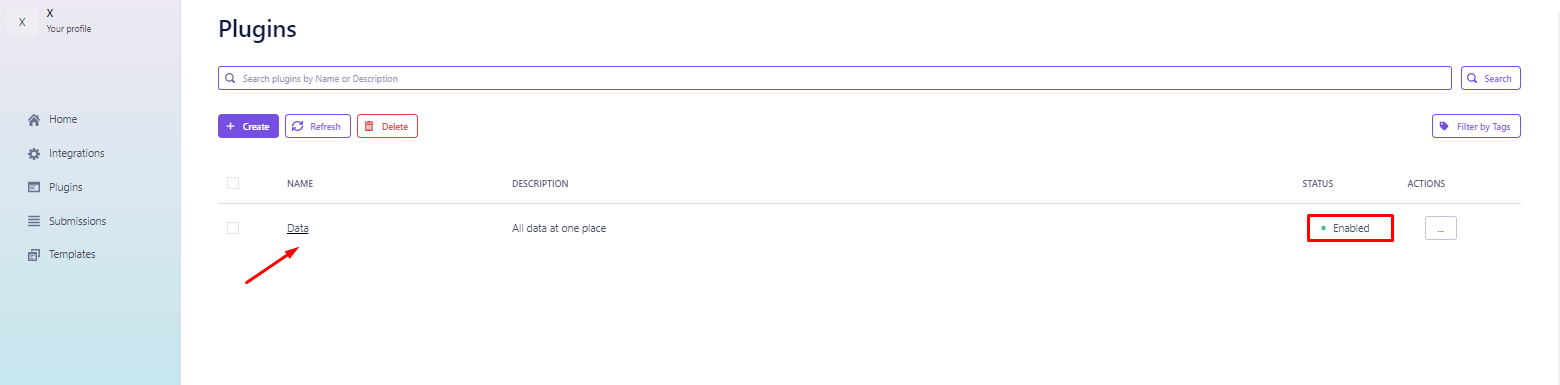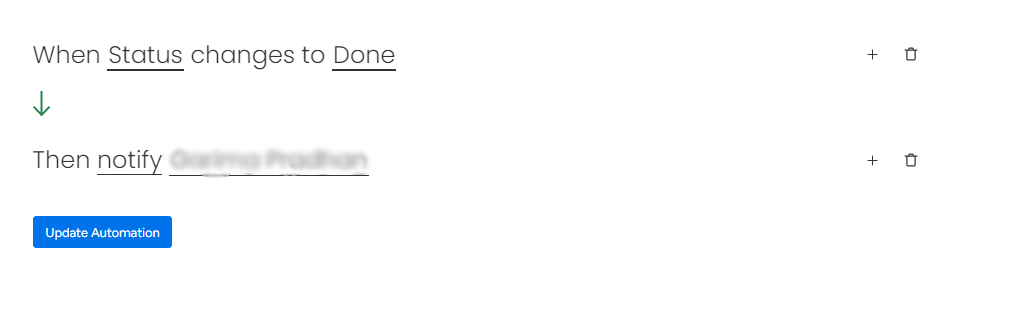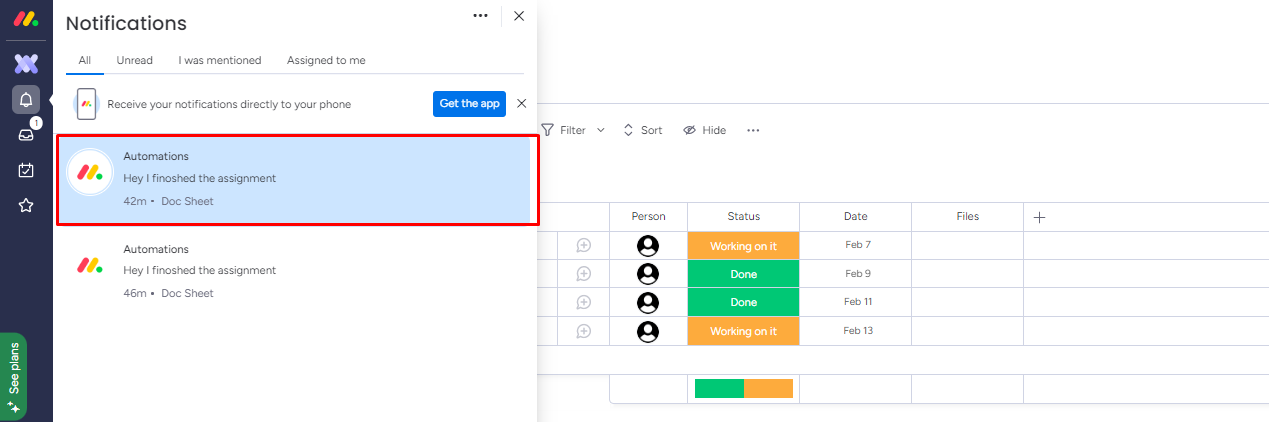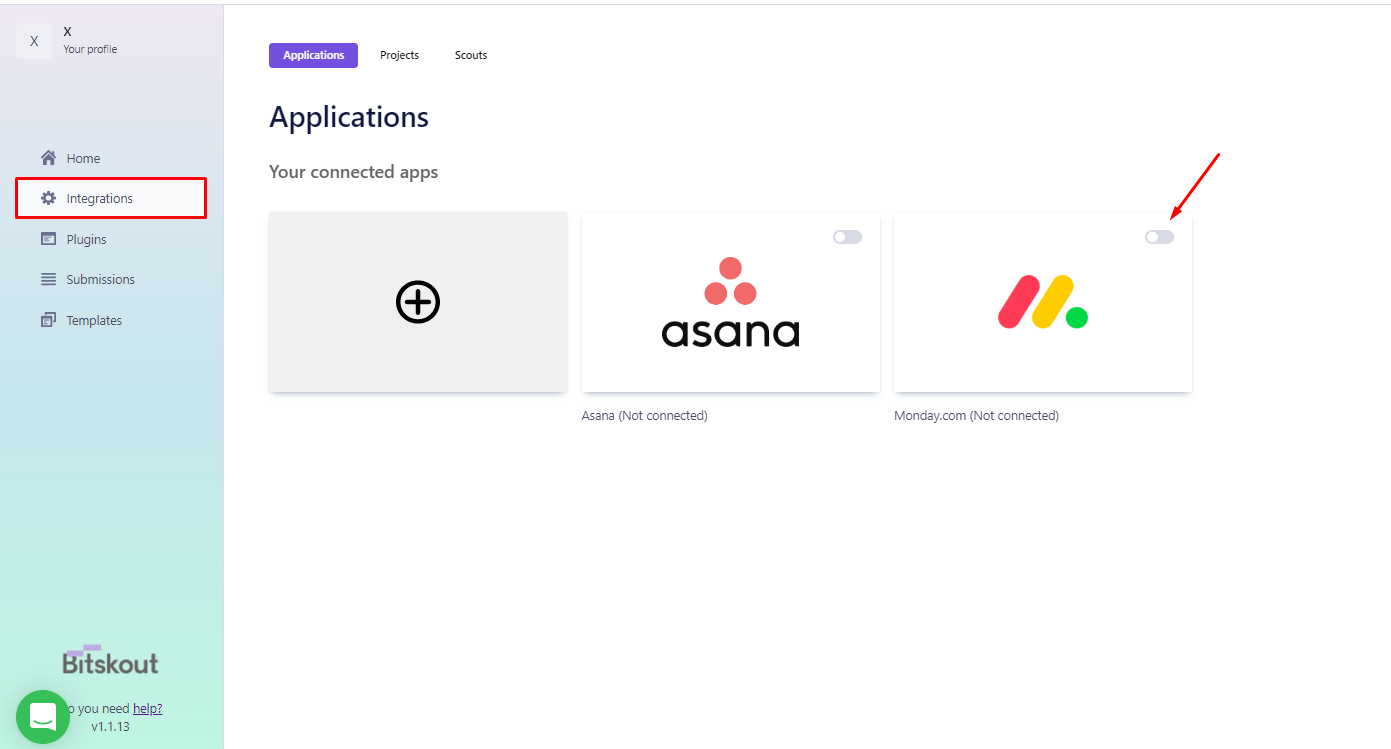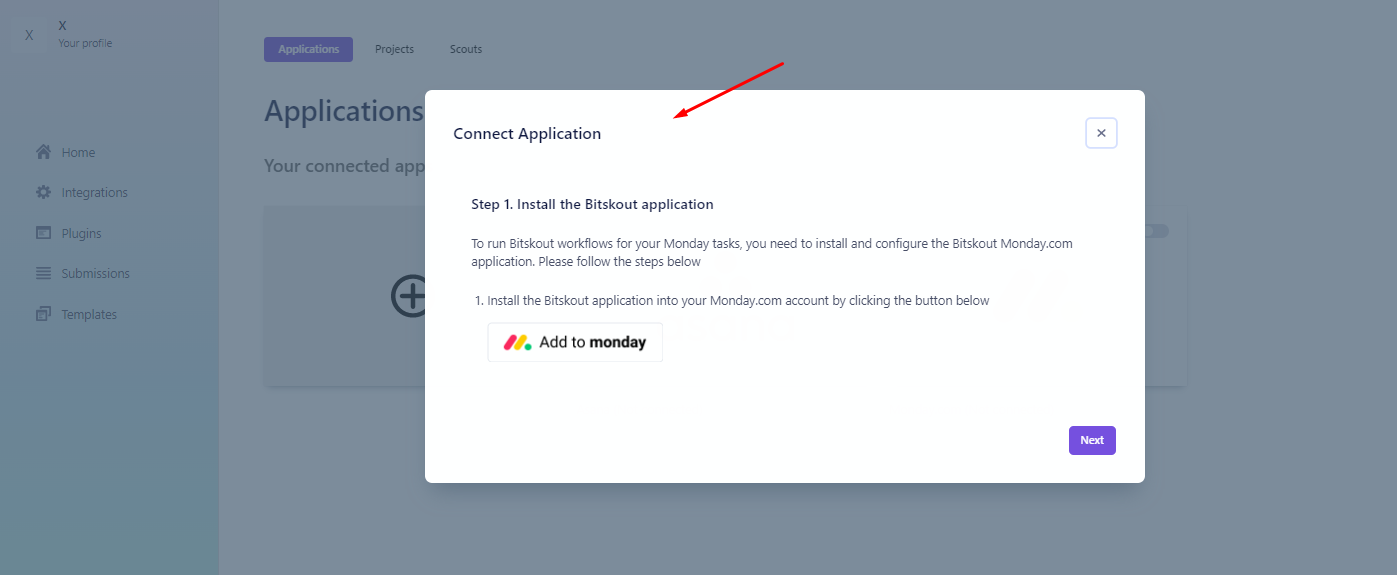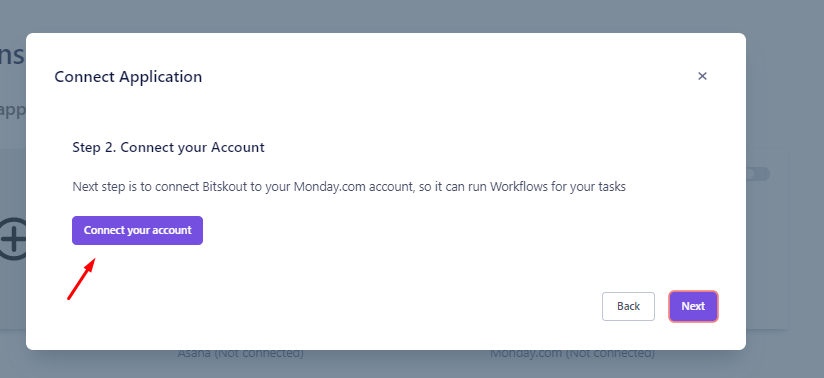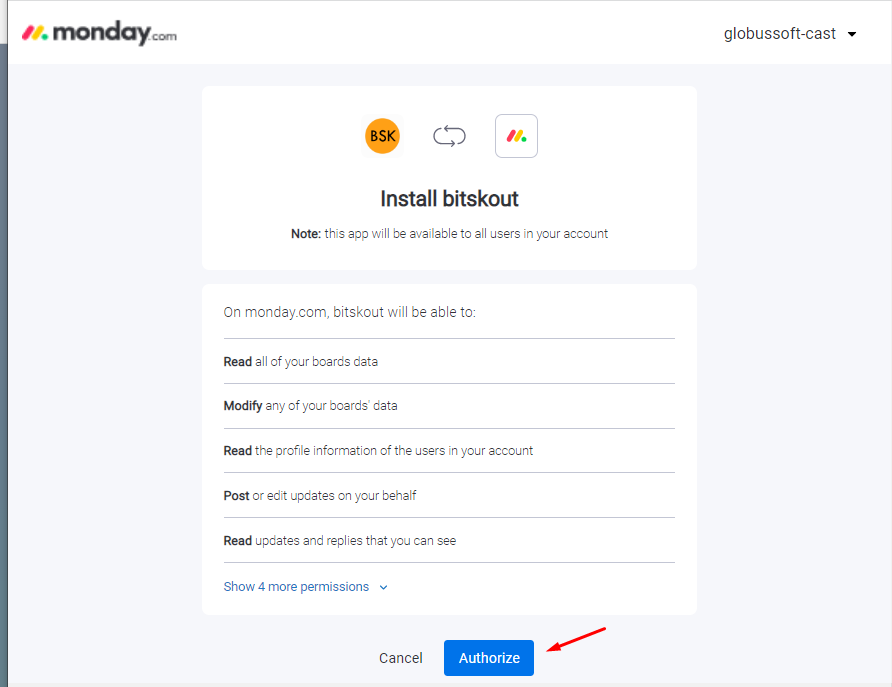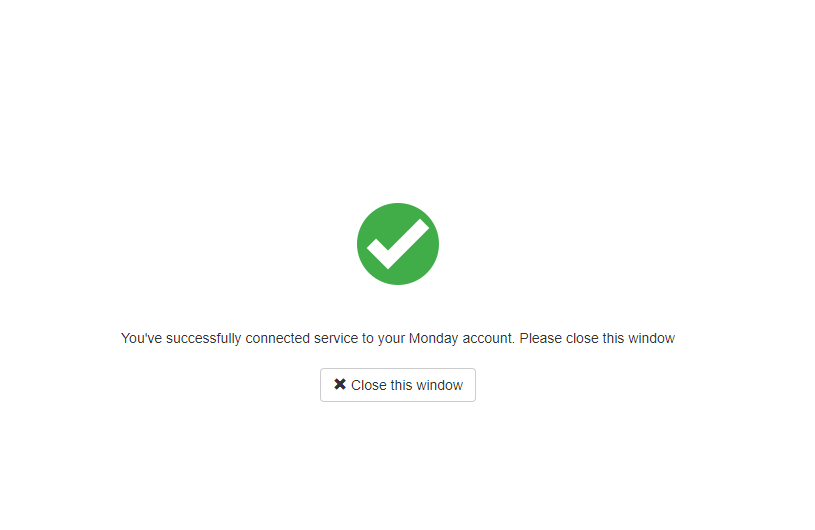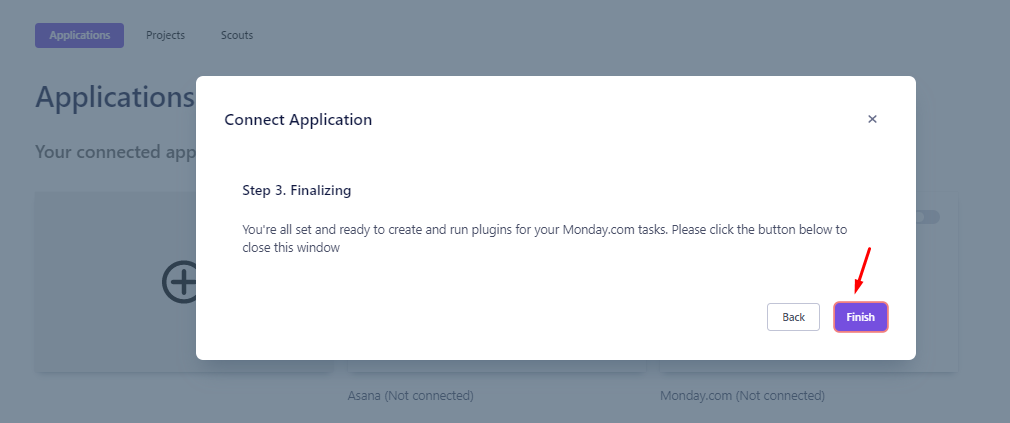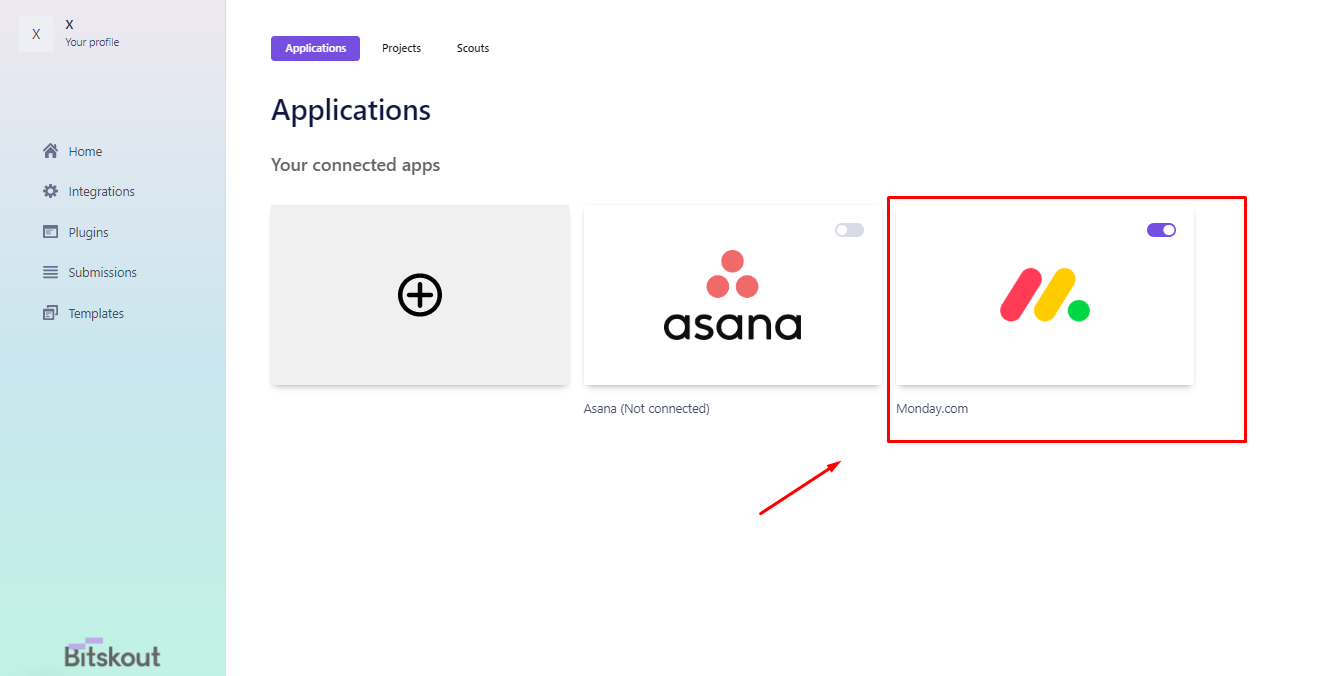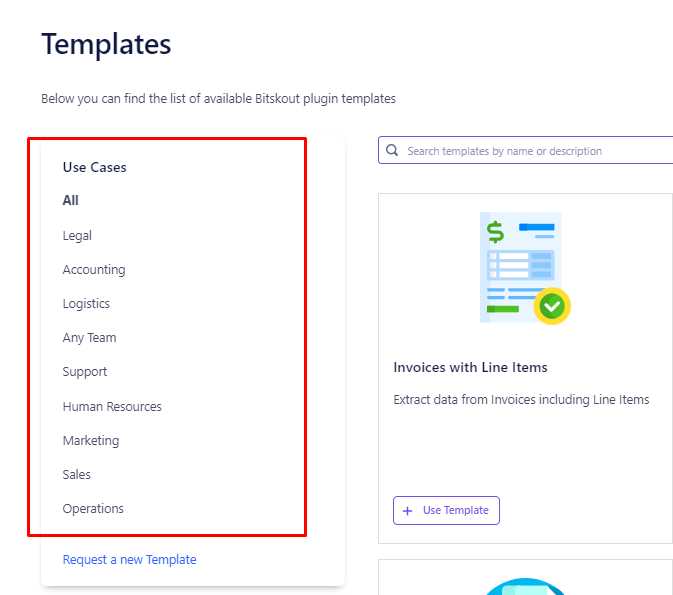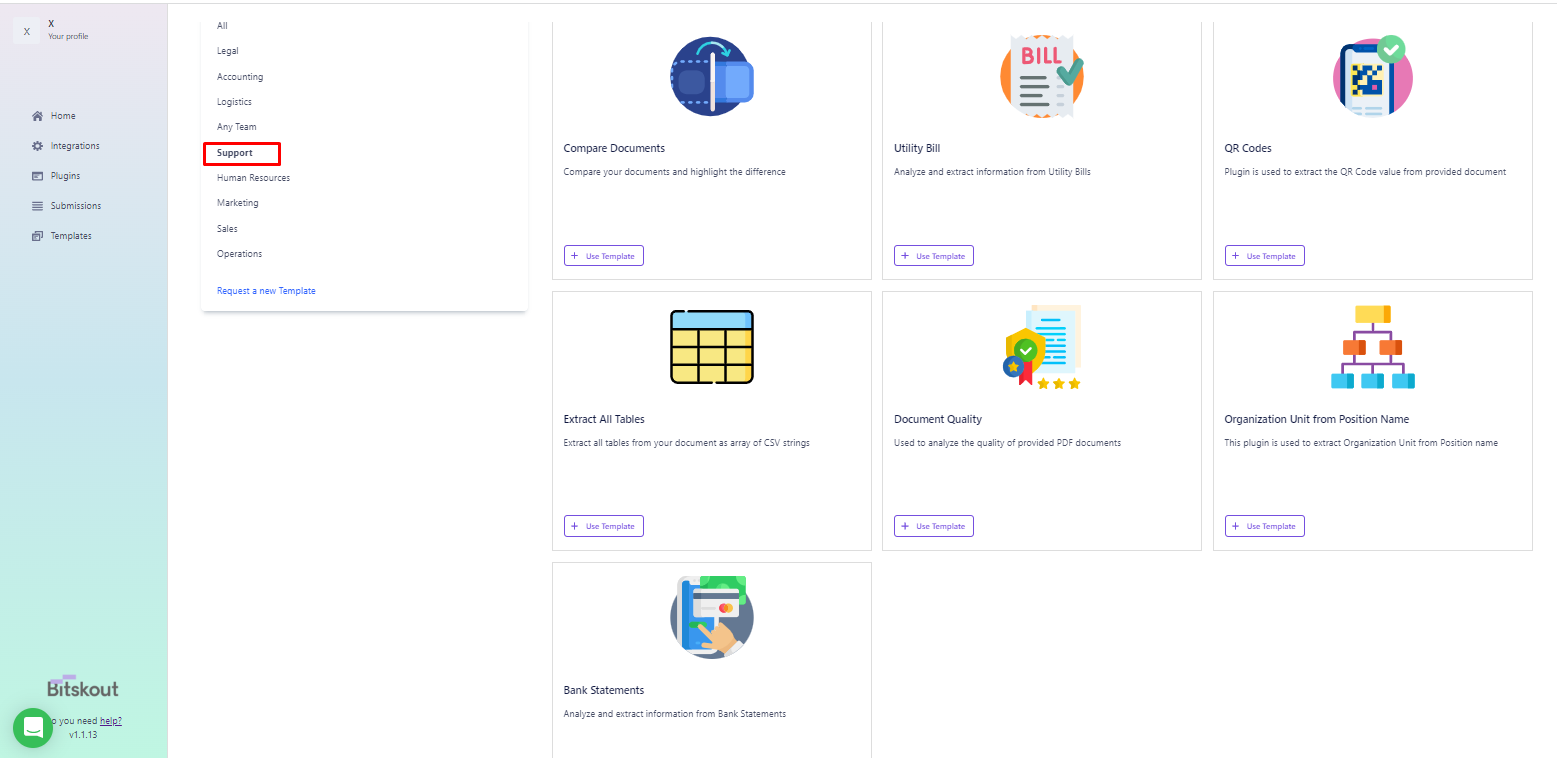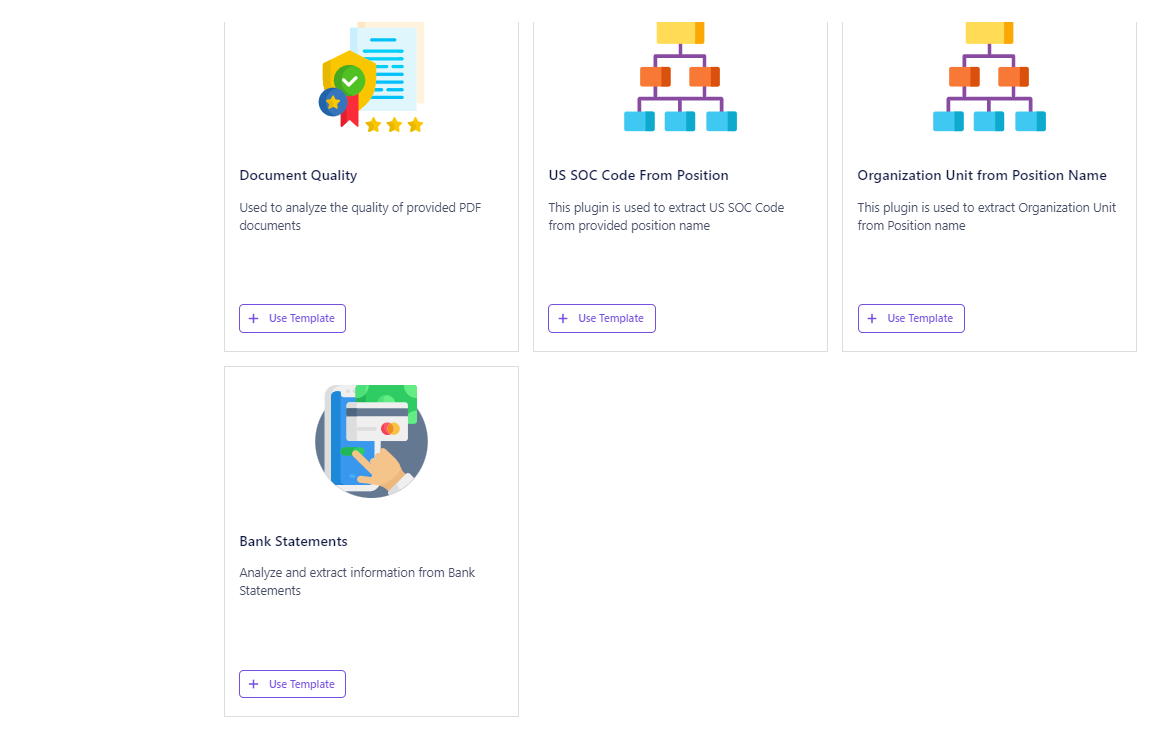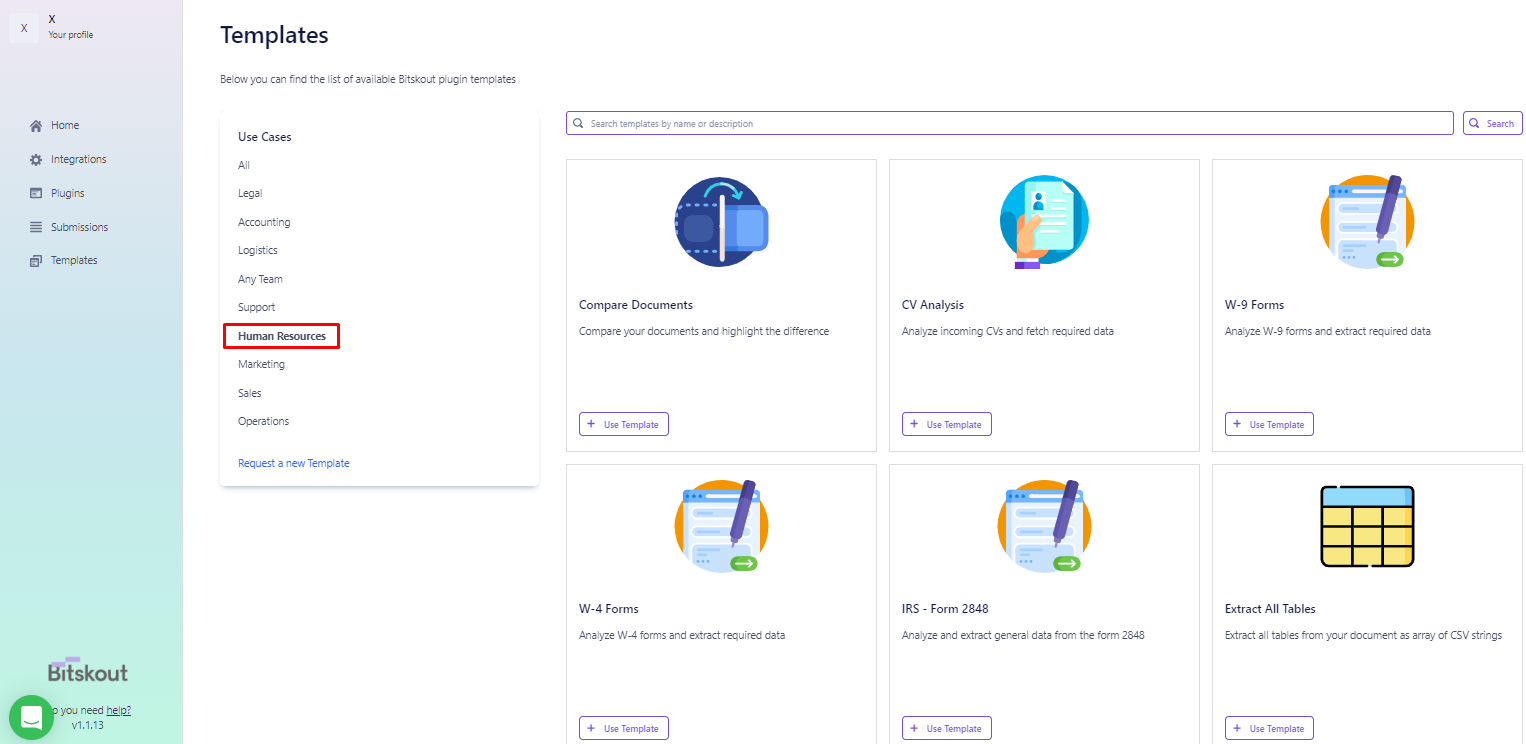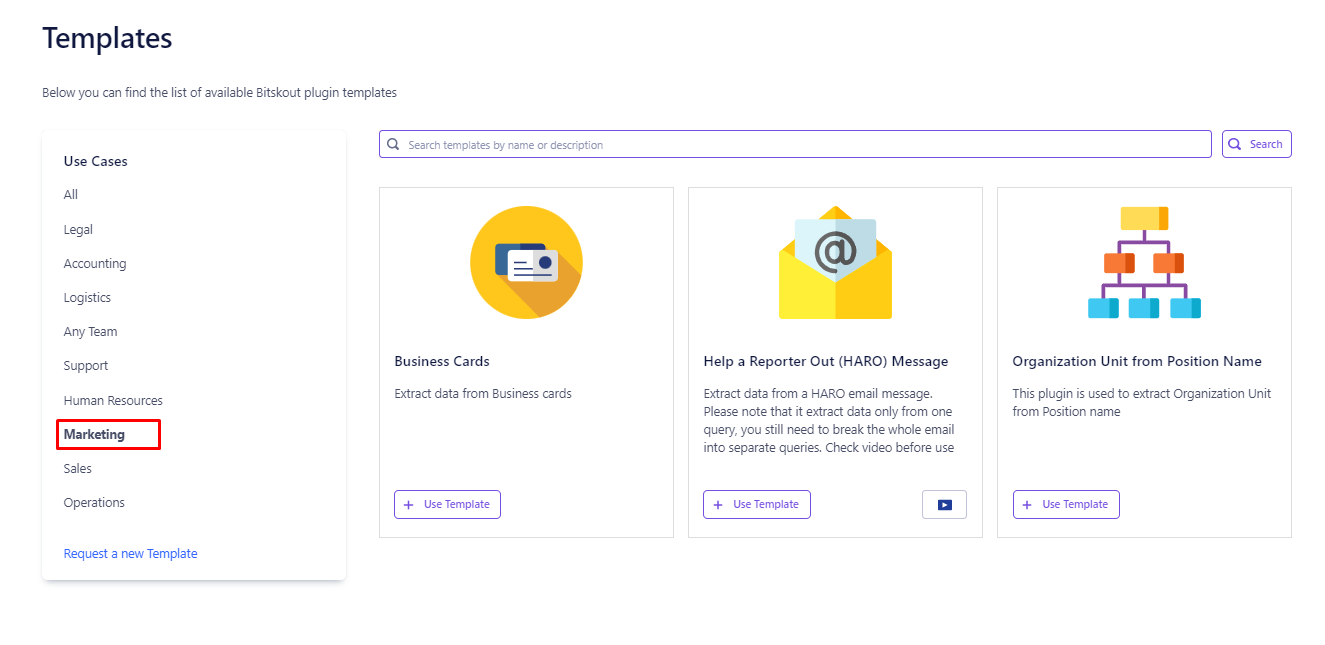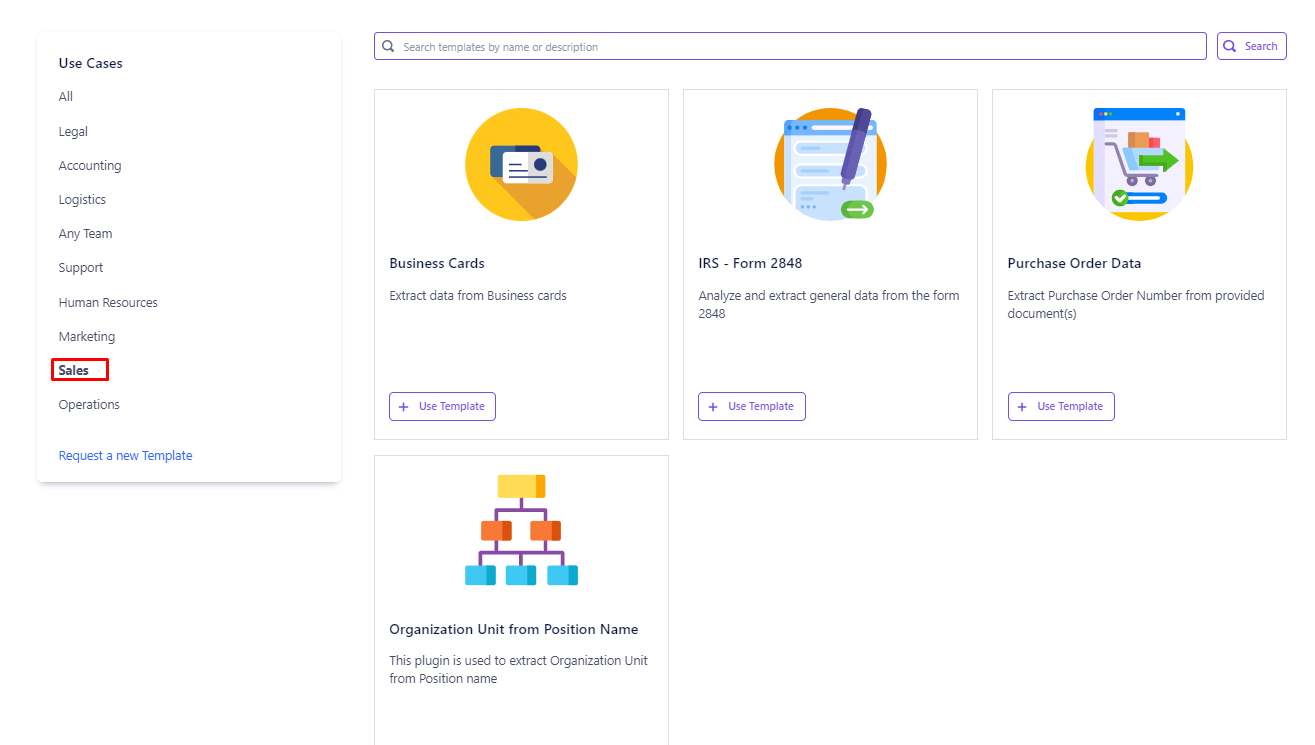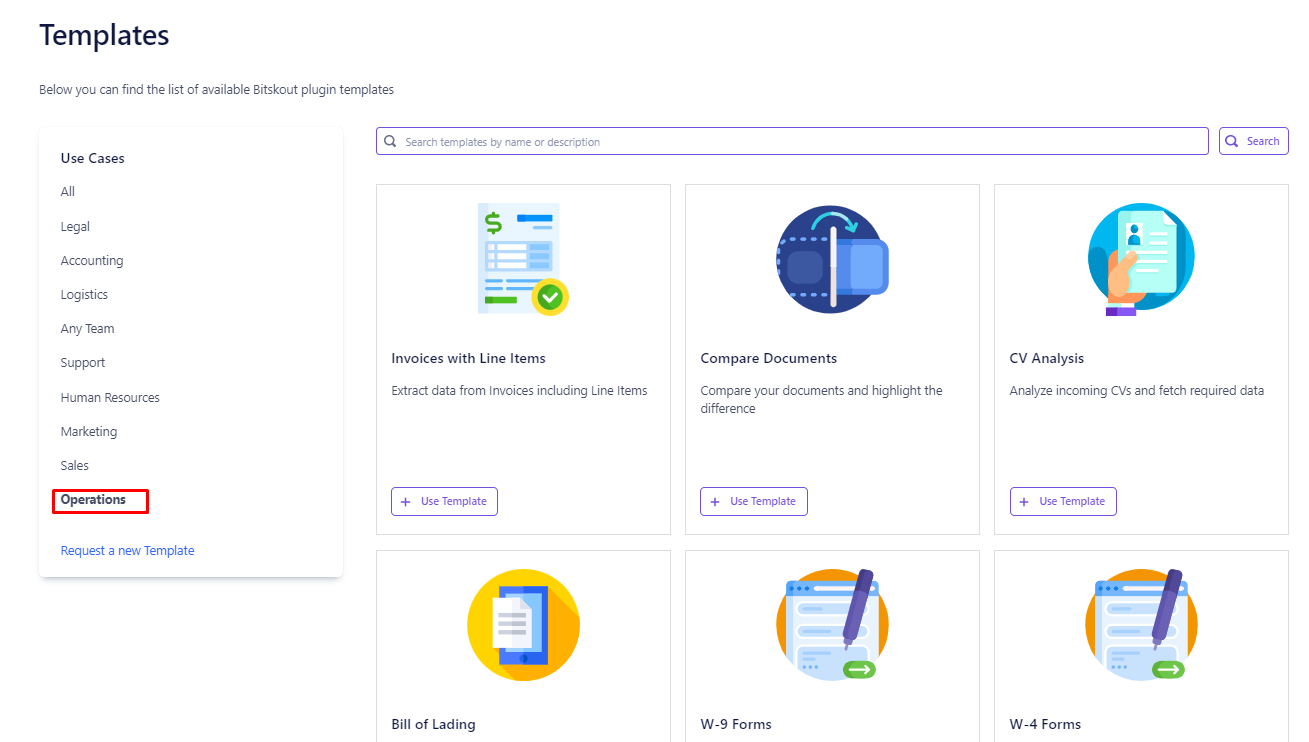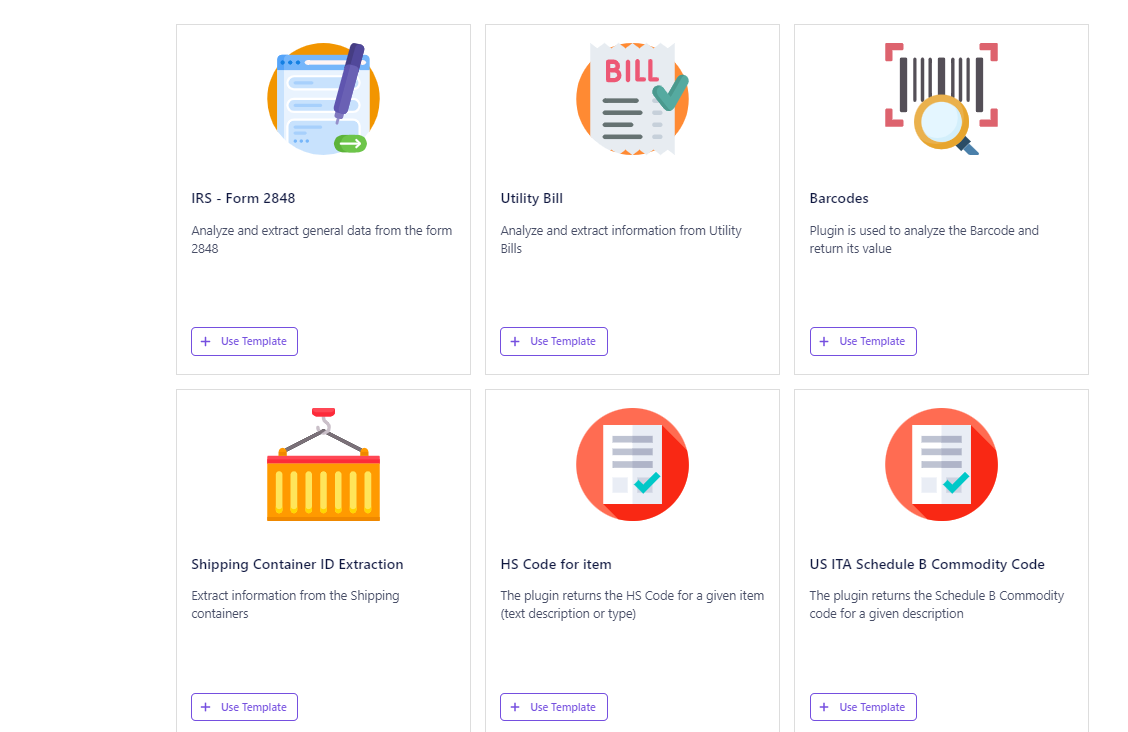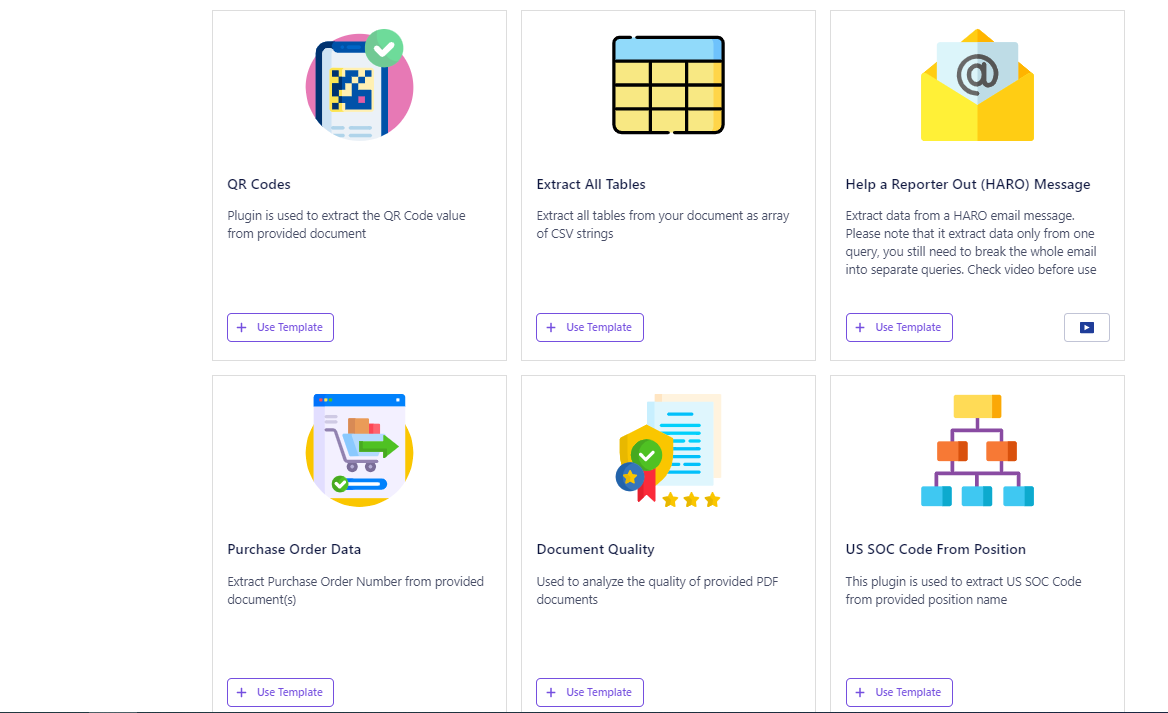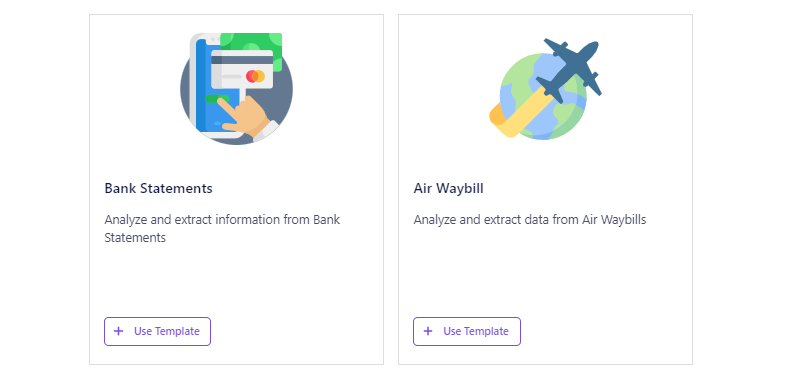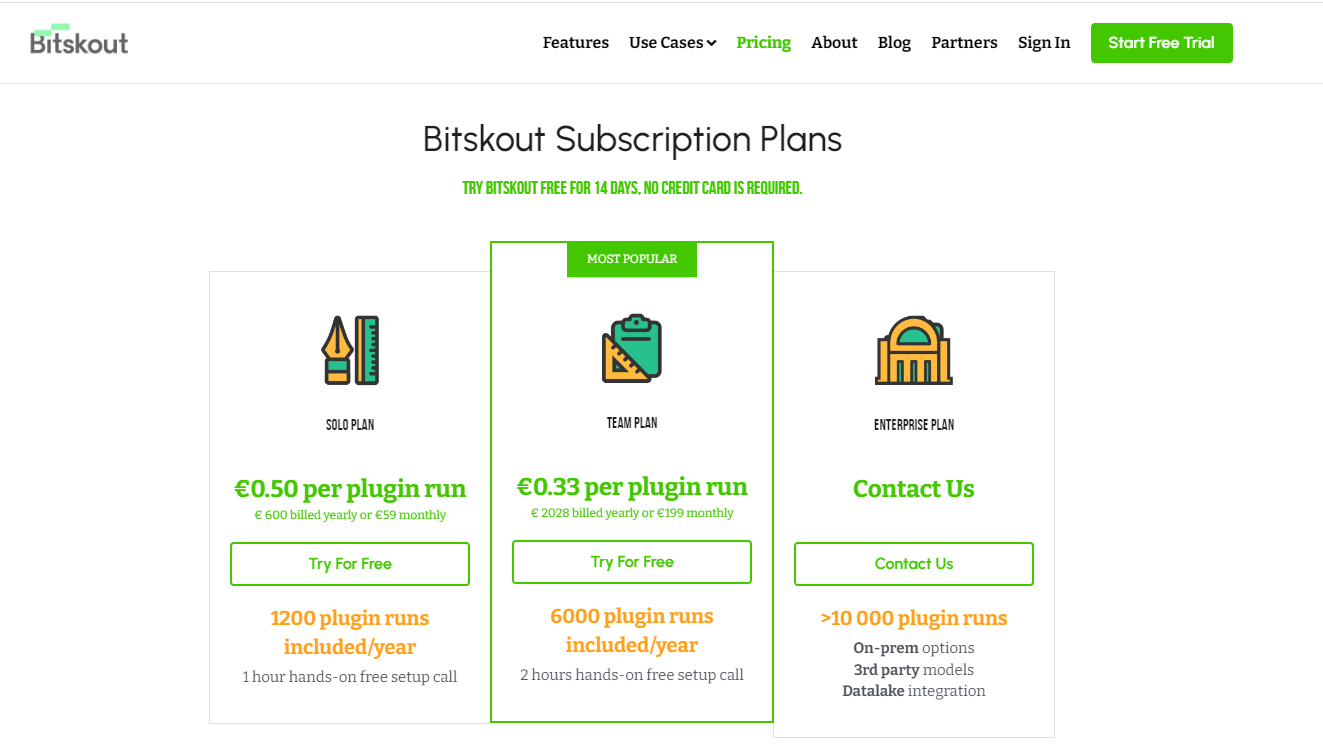Bitskout is an automation ai platform that provides innovative solutions to modern business challenges. With its cutting-edge technology, it streamlines operations, maximizes efficiency, and empowers businesses to make informed decisions.
Whether you are looking to improve your supply chain management, optimize your workflow, or diagnose your data, Bitskout offers a suite of tools designed to help you achieve your goals. So, if you want to stay ahead of the competition, join the revolution and experience the power of Bitskout.
What is Bitskout?
Bitskout is an all-in-one Data Extraction Software designed for SMEs, startups, agencies, and enterprises. It offers end-to-end solutions for Web Apps. The system allows you to extract documents, view reports and analyses, create dashboards, track approvals, and extract images.
This platform provides the teams with a no-code method for detecting document types, automating data classification, comparing, and forecasting. It is a plug-and-play automated data extraction tool designed for the information technology industry that analyzes text, images, and locations from emails, forms, invoices, and more.
Through Bitskouts automation ai teams can double their productivity and engagement at work. No coding knowledge and extra training are needed! That makes it easy for anyone to set up the system they need. By automating these tasks, teams can finally stop hiring talent for administrative tasks. Moreover, Bitskout- pay-per-use pricing allows anyone to access Artificial Intelligence and put their work on auto-pilot mode.
Technical Details
Website link- https://www.bitskout.com
Deployment– Cloud, SaaS, Web-Based
Category– automation data entry
Support– Email/Help Desk, FAQs/Forum, Knowledge Base, Phone, Support, and Chat
Customer Type– Company, Medium Businesses, Small Businesses, SMEs, or Individuals
Let us get started and learn more about- the Bitskout Saastrac Review.
First Look of “BitSkout”
Features
You need to command the software and get the work done.
- Document Extraction– This application helps you with automation data entry, helps with document extractions in quick commands, and lets you create data from tasks in a few steps.
- Image Extraction– You can also do image extraction in this application with simple commands.
- Email Address Extraction– It also offers a feature to extract email addresses from the uploaded list. And can be used smartly for managing your actionable tasks like your workflow.
- Phone Number Extraction– Bitskout lets you extract the phone number from the uploaded data as an image, sheet, or text. It helps you fetch data easily without making you wait any longer.
- Pricing Extraction– this tool lets you extract the price of a product from the list uploaded. And helps you record the specific detail like the price in a separate column and use the same when needed.
BitSkout Dashboard
Let’s find out more about Bitskout dashboard features:
First, go to www.bitskout.com. You have the option to access a free trial. Click on the Start Free Trail Button from the screen displayed.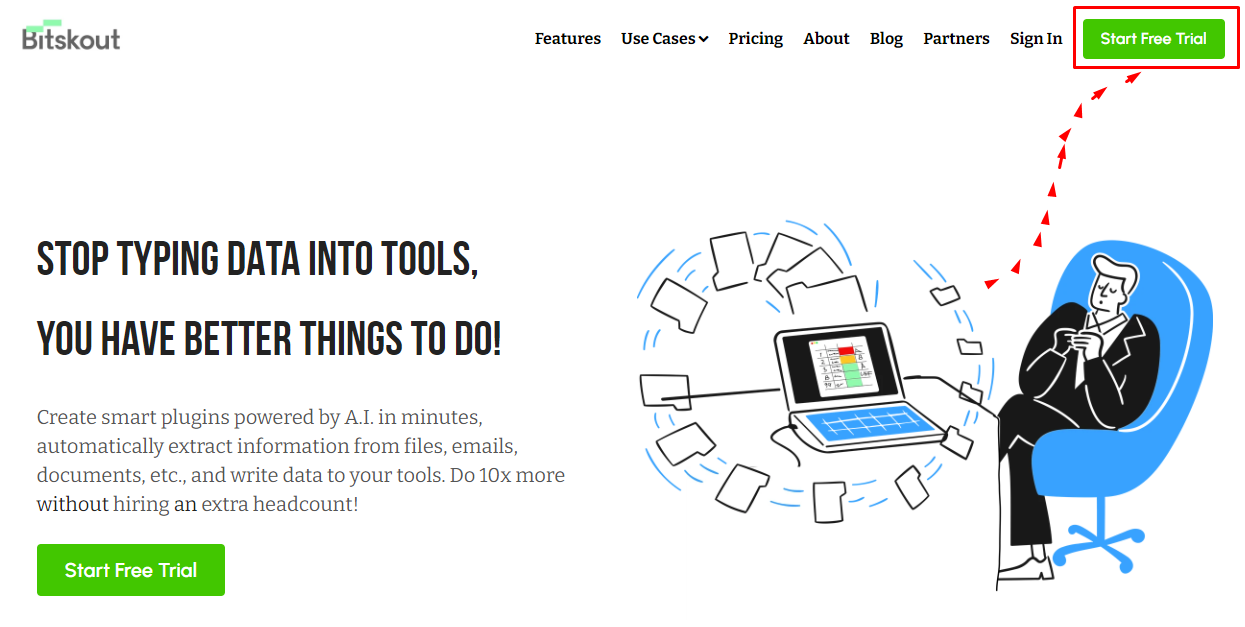
Then enter the details asked on the screen, such as- the name of the organization, your name, your email ID, and your password, then click on the continue button.
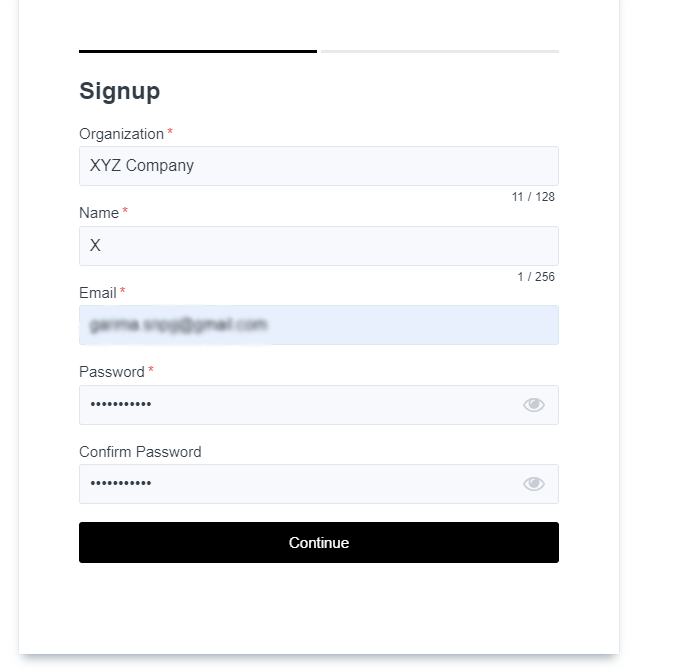
After clicking the “Continue” button, you can a verification code shall be sent to your registered email ID.
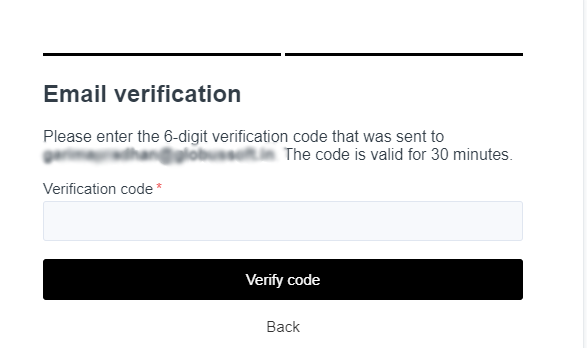
On entering the verification code correctly and clicking the Verify code button- you will be redirected to this dashboard.
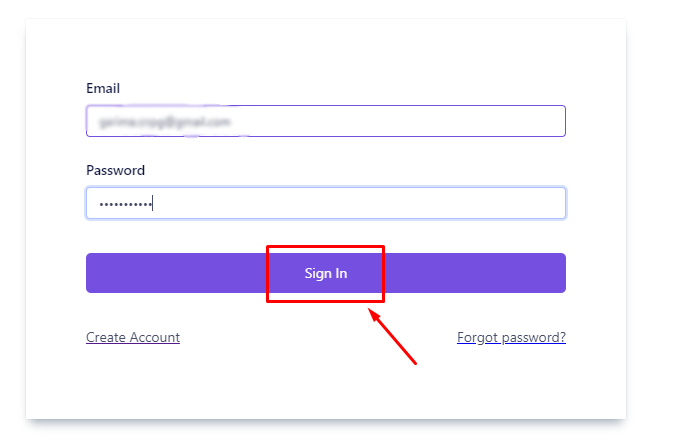
Then click the Sign in button to log into the BitSkout dashboard successfully.
 After clicking the sign-in button, get redirected to the dashboard. You can choose a site tour by clicking -the next button or closing the pop-up with the close tab button.
After clicking the sign-in button, get redirected to the dashboard. You can choose a site tour by clicking -the next button or closing the pop-up with the close tab button.
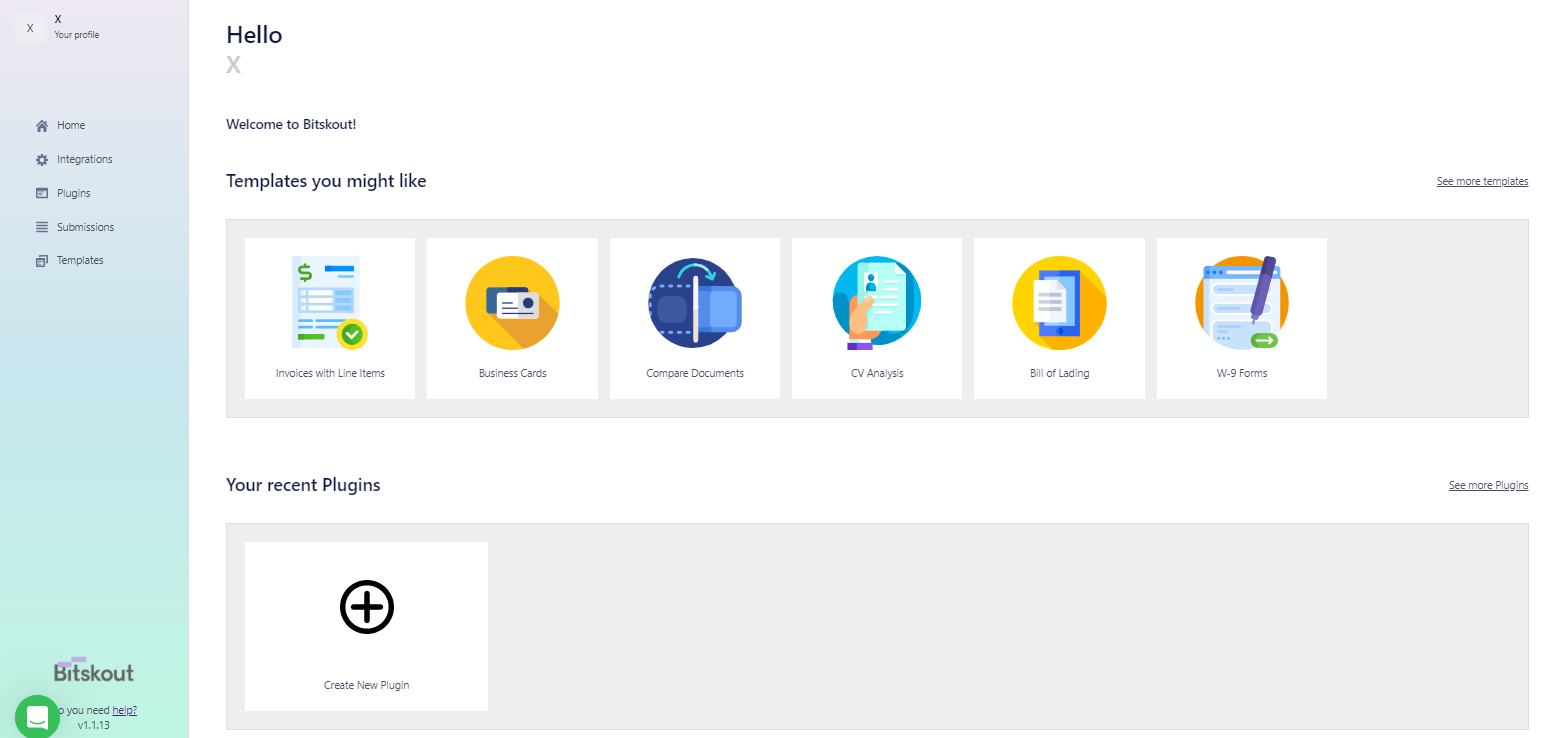
Let us say you close the pop-up button- then you will be redirected to the dashboard saying- “Hello <Name of the User>.” And showing tabs such as home, integrations, submissions, plugins, and templates.
Bitskout- Create Plug-in Feature
Get automation data entry with Bitskout and easily integrate with other tools such as Dropbox, Asana, Monday.com, Google, Salesforce, LinkedIn, Zapier, Make, and many more. And also allows reading and writing data from the tool plugged in.
To integrate the same, you need to create a plugin to extract data as you need. If you want to create a plugin, go to plugin and click on create a plugin, then click on extract the data from a file or the text.
For extracting data, you need to upload data from the file or the text. Let’s say you choose to extract data from files. Click on Upload other files to upload the image you want, and click the open button.
After clicking the open button, the file shall be uploaded- in the box displayed on your screen. Then click on the custom button and click on the start custom selection button.
On clicking the start custom selection, you will select the area you want Bitskout to copy. Then, mark the area you wish to copy & the selected area- shall turn red, as shown on the screen.
Soon after clicking the apply button, the data selected shall get copied into the database. Now click on the forms tab to look for the copied text.
Later click the checkbox to select the data you want to keep and click on the next button. Then you shall be asked to integrate the plugin as a tool.
Here we selected monday.com and clicked on the next button. As a result, you shall be redirected to the page asking you to fill in details- the name of the plugin, its tags, and details of the click-create button.
Then the said plugin shall be created with the name given and can be seen as displayed on the screen with the status enabled. It means users can use this plugin to extract data from the database.
Then you can visit the Monday.com application to integrate the process and check whether the automation is functional or needs changes. Go to Monday.com > integration and give the command you want to create a workflow.
Here we gave the command of being notified when the status of work changes from working on it to DONE status. And send a message saying- hey, I finished the assignment- when the work status changes to DONE. Moreover, the person added to the loop shall get notified every time the task status changes from “working on it” to “done.”
According to the hierarchy set, people in the loop shall get a notification with the message when the actual status of work changes to done.
Bitskout Application- Connect Plug-in
Using the Home > Integration tab, add the app you need & enable it to use. Click on the add button and add the tool you need to integrate here- we decide to club with Monday- www.monday.com
To enable the application click on the toggle button placed in the top-right corner of the application to activate the application. Then, the screen displayed below shall open. And you need to install the Bitskout application to start using this integration. Now click on the next button displayed on the screen below.
Click on the next button- get redirected to perform the second step- to connect your account with monday.com to run workflows for your tasks.
Now click on Connect your account and click on the next button.
On clicking the button- you will be redirected to a pop-up on monday.com that displays the necessary rights Bikskout would have over monday.com data. Then after reading all the terms and conditions- click on the Authorise button.
Then the authorization will get completed, and you will see this message displaying- “you’ve successfully connected service to your Monday account- please close this window” Then click on the “close the window” button to continue.
After closing the previous window, your application integration panel will show you a message saying “succeeded,” which means your account was successfully synced with this application and is now ready to use.
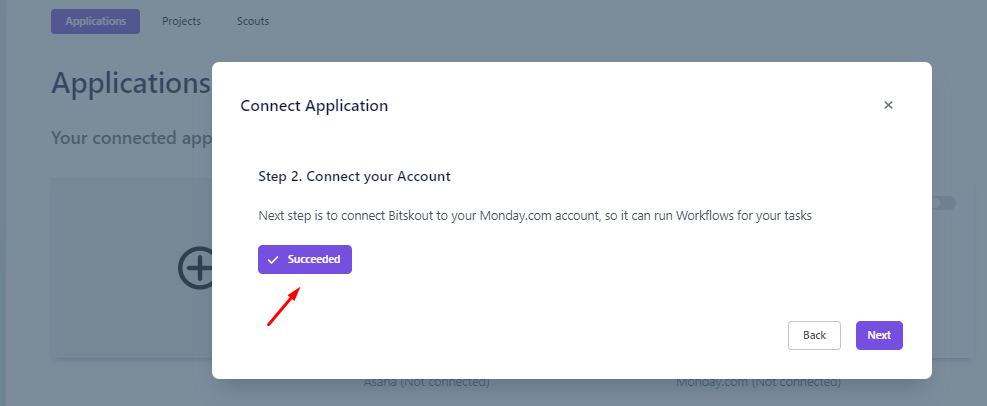
Then click on the next button to continue to the final step and click on the finish button to finish the setup of this application.
Subsequently, you will notice that the application toggle button will get enabled for www.monday.com.
Bitskout Templates
Bitskout offers plug-in templates for various use cases offered by bitskout are as follows. These are the listed templates available for plugins to the Bitkout account.
This template includes W-9 Forms and IRS- Form 2848 are available for legal work for those willing to use these templates to work.
Accounting template offers you templates- invoices with line items, W-9 forms, W-4 forms, etc.
- If you wish to create any logistics templates- you can select one template to work automatically for your company.
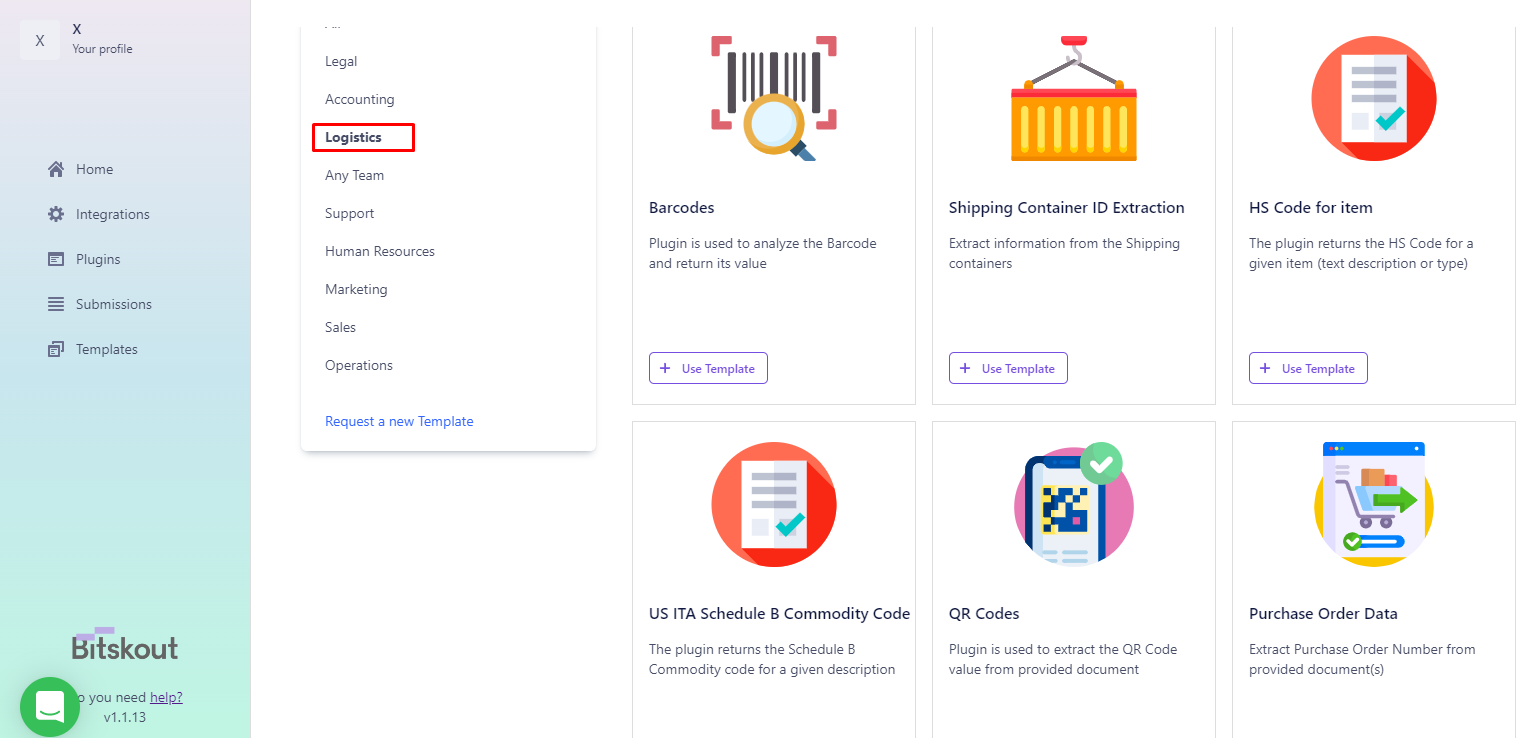
Under the logistics template, you have the option to use templates like- Barcodes, shipment container ID extraction, HS codes for the item, US ITA schedule and commodity code, QR code, purchase order data, document quality, and airwaybill, these are some of the templates a user can use.
- If you want a template for any team go for this option- any team template and automate the data for your company.
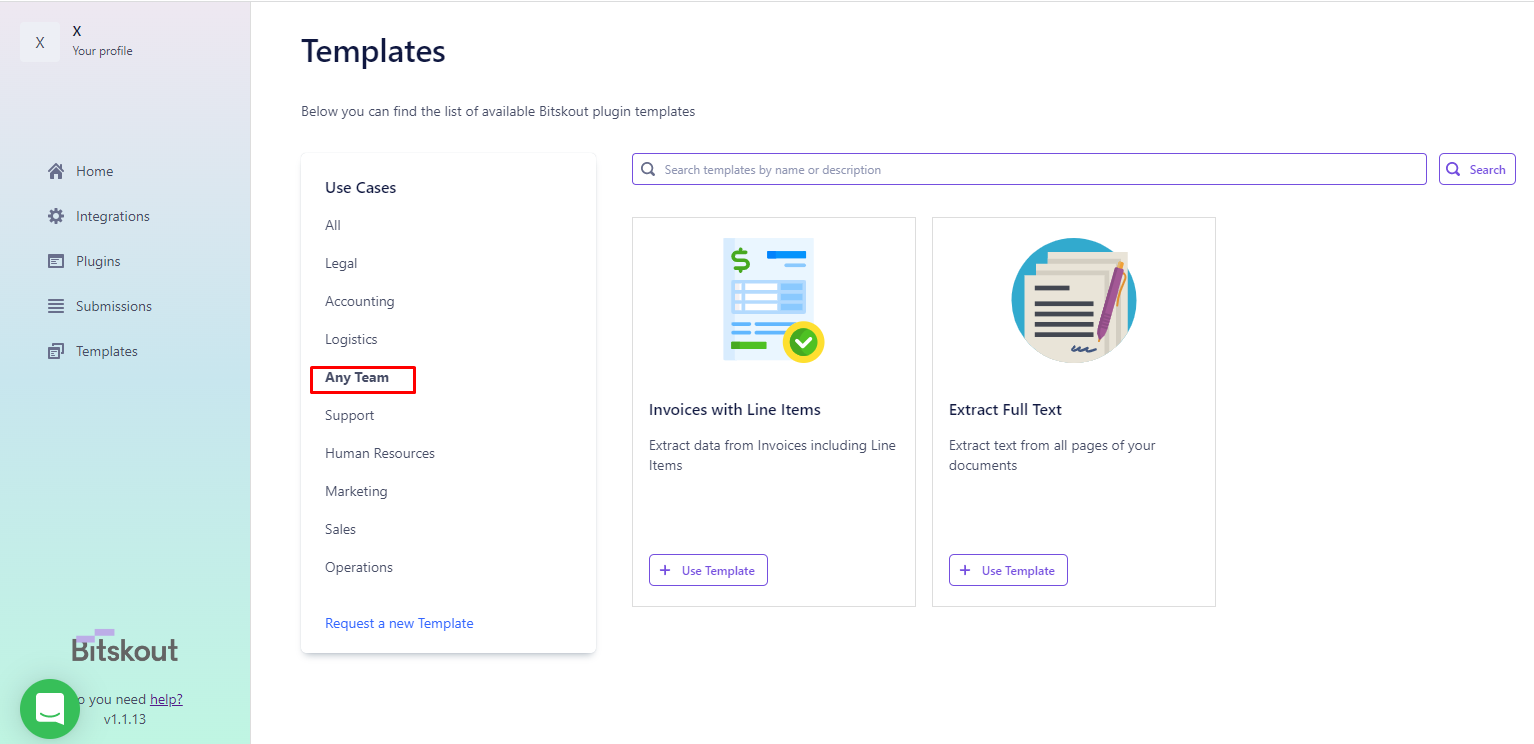
Under any team section, you can find templates for invoices with line items and extracting full text.
You get to use the template designed for adding support, such as – comparing documents, utility bills, and QR codes, extracting all tables, document quality, and organization units from position names and bank statements.
If you are looking for Human resource templates- the following templates can be helpful. Such as comparing documents, CV analysis, W-9 forms, W-4 forms, IRS – Form 2848, extracting all tables, document quality, US SOC Code From Position, bank statements, and organization Unit from Position Name.
You can store the data received from business cards, Help a reporter out (HARO) messages, and organization units from position names.
- Under the Sales tab, you can ensure to make use of the sales-driving templates to fetch information.
Some of the sales-driving information templates can be – business cards, IRS- form 2848, purchase order data, and organization units from position names.
- Under the Operations tab, you can acquire all the templates relating to business operations, such as- buying the product or taking an interview.
You can use the template such as invoices from line items, compare documents, CV analysis, bill of lading, W-9 forms, W-4 forms, IRS- form 2848, utility bills, barcodes, shipping container ID extraction, HS code for items and US ITA schedule B commodity code. And QR codes, extract all tables, Help a reporter out HARO messages, purchase order data, document quality, US SOC code from the position, bank statements, and air waybill.
Pricing Plan
There are three plans available- solo, team, and enterprise plan. Users can decide on the plan that fits their requirements. Here’s what is different with each plan-
- Solo Plan- This pricing plan is available for 0.50 euros per plugin. That includes 1200 plugins that you can integrate annually, but if you want to go for a monthly plan is available at 59 euros per month. Moreover, you get a 1-hour hands-on free setup call as well.
- Team Plan- This pricing plan is available for 0.33 euros per plugin. That includes 6000 plugins that you can integrate annually, but if you want to go for a monthly plan is available at 199 euros per month. Moreover, you get a 2-hour hands-on free setup call as well.
- Enterprise Plan- This pricing plan is available for custom pricing- do visit the contact us page. That includes more than 10,000 plugins that you can integrate. Also avail features like- on-prem options, 3rd party models, and Datalake integration.
Contact Us
To contact us or sign up for an enterprise plan, click the contact us button and get redirected to this sign-up page, and get in touch to get the best deal for your brand.
Pros
- No Tech Expertise Required
You can create an automatic plugin for your actionable tasks and get the job done in a few clicks. therefore, this tool doesn’t require- any coding or training and can begin in no time.
- Works Best with Your Tools
Integration with Bitskout is far easier than any other tool and makes the workflow management process easy with its application. As a result, it helps you run the process faster and focus your time on more meaningful tasks.
- Use existing templates to Start a Fresh
To save time, you can use the template library to create plugins without the hassle and save time by automating the task and saving your plugin for your team.
Cons
This tool is best for faster operations. Therefore you may become too dependent and not work without it, so use it at your own risk.
Conclusion
With Bitskout automation ai, one can make administrative tasks faster and save a lot of hiring time and remove mundane tasks from being done by humans. Using Bitskout you can automate the process of different operations. And by integrating it with your administrative tool, it would do the actionable tasks on your behalf with the easy plug-in-and-play feature, saving most of your time by efficiently and flawlessly handling the data.