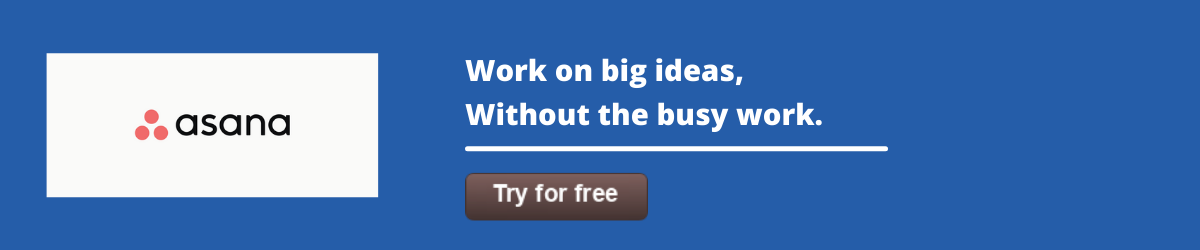Asana is known to be the favored work management software in the market today. The platform enables teams to focus on their daily tasks, projects, and goals for better business development. Asana importantly allows you to plan, organize, and structure the work that works best for you.
The software allows to predefined deadlines and set priorities, assign tasks, and share details in a single place. The ongoing projects can also be tracked and followed at every stage to keep work aligned to achieve your aligned goals. The project deadlines are mapped with the help of visuals to see how every step works over time.
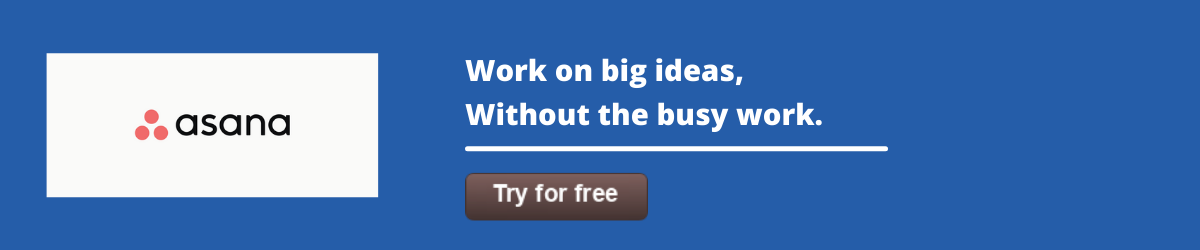
Getting Started
It is easy to sign up for free work management software and experience the basic details of the platform. The website contains a “Try For Free” button that takes a few steps to complete the signing-in process.
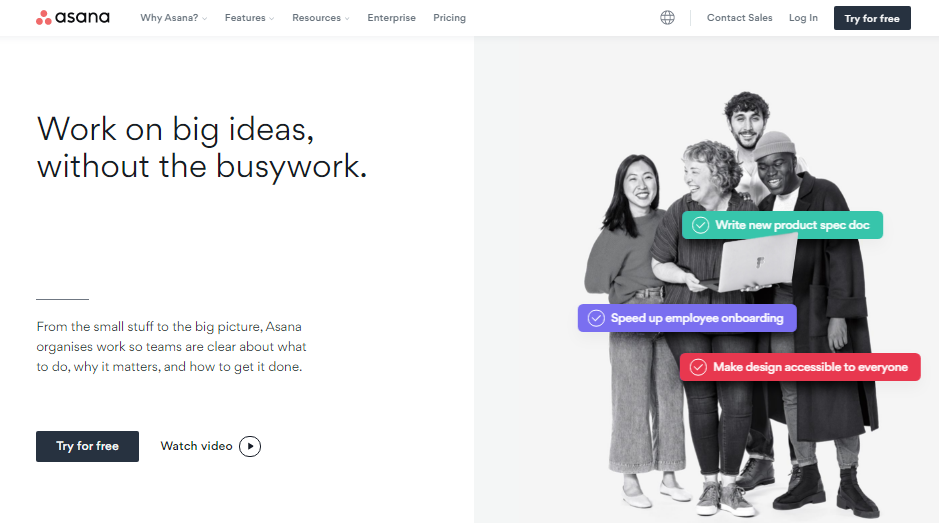
Once signed in, you are driven through a tutorial that runs a few steps through a basic project. This approach is quite appreciable as it helps any novice user.
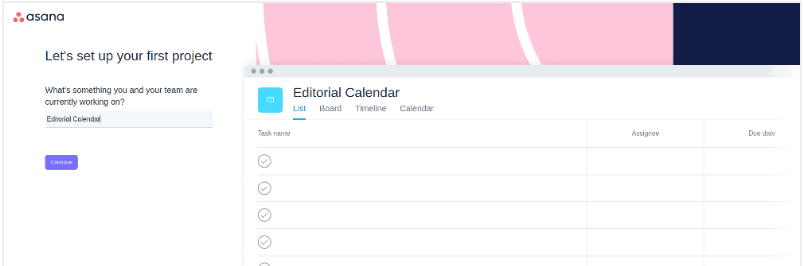
Once the above steps are done, you will be directed to your dashboard where all the functionalities are explained with the help of pop-ups. The Help and Getting Started tutorials are more than enough to get started and understand the basic concepts behind the tool.
Using Web Client
The web client is the place where most of the work gets done. The different tutorials, pop-ups, and tool tips are helpful at every stage of the project. High-level functions can be managed with a systematic layout.
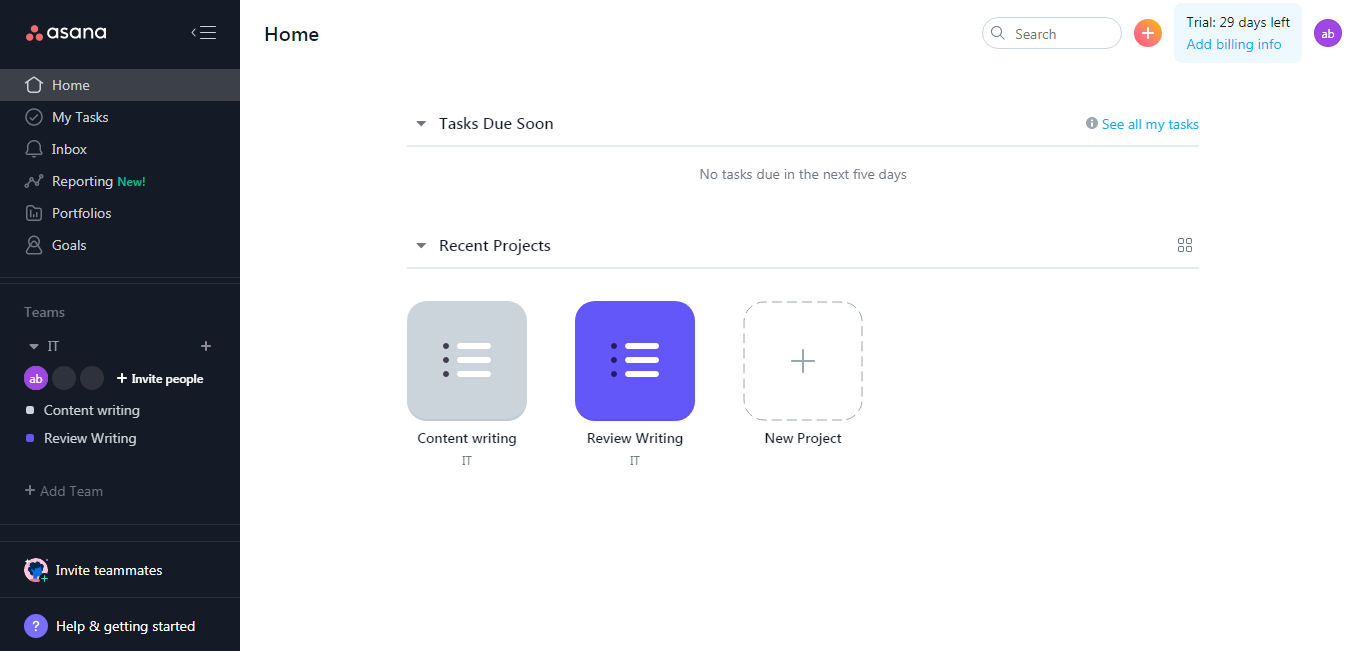
Projects can be organized into tasks and sub-tasks, assigned accordingly. It is easy to set the priority and due date. The intuitive platform lets everything complete within minutes.
Kanban Board and Views
The user interface of Asana stands out for which it is known to serve a distinctive purpose of smooth operations. Changes made in a single or board or view are reflected everywhere and there is no need to make changes on every page.
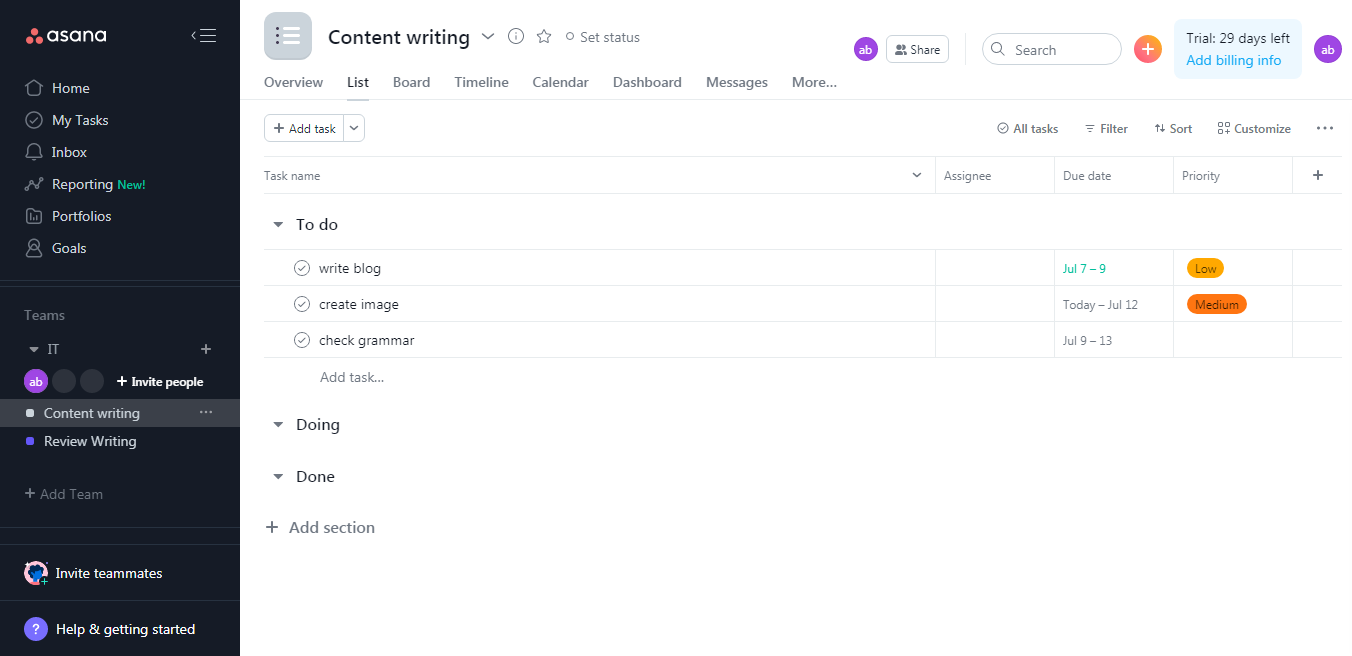
The Kanban boards are best to assign tasks, set dates, and priorities. Because of its bird’ view and ease of use, Asana is known to be the best kanban-based project management tool.
Options
Asana provided many additional user-friendly options. You can access them in the admin console or profile settings.
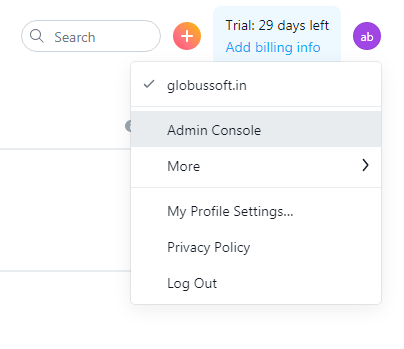
The Admin Console mainly deals with user permissions which can be accessed by upgrading to higher plans. You can set permissions, guest limitations, and a platform to gain a complete grip of the project.
Profile Setting is more of a day-to-day process and setting up personal information including email notifications, scheduling, and other related activities.

Asana Benefits
1.Asana can be integrated with over 100 platforms and tools to bring tickets, emails, files, etc. in one place.
2.Project results can be shared with the team to track its performance and discover areas of improvement.
3.Asana boards make visualizing work easy where you can walk through the stages swiftly.
4.It is simple to make projects and teams private for sensitive work types.
5.Templates can be created using the common process where all the members can access them for more time-saving.
6.Work timing and status can be viewed on the calendar and relevant adjustments can also be made.
7.Timelines can be created to plan and put your project work in place, help to work efficiently, and track them according to the changes made.
8.Asana comprises few features better than Trello.
Also Read
SmartSuite Review: A Practical Look at The Platform Teams Are Switching To?
Asana Features
Let us look at the most important features of Asana.
Layouts
A predefined set of project processes and procedures can be drafted by managers and stored as templates. These designed layouts can be used by the team to follow the standard work procedure. The templates are also helpful during a new project launch as it significantly reduces the time in training and setting protocols.
Project Management
The organization of work can be done into shared projects as boards or lists with teams assigning and setting due dates to keep track of work to be completed at every stage. Work done on a project can be viewed on a Timeline for its engagement, Calendar for its schedule, and any assortment as done by the project manager.
Uninterrupted Communication
Important discussions about the project and related documentation can be arranged for tasks, teams, and projects so that discussions happen in the same context and files stay updated for the relevant work. Team members can comment on tasks, raise queries, and share crucial information. They are free to ping teammates with @mentions so that discussions happen on the same floor and everyone stays updated.
Mobile App
It becomes very easy to switch between onsite and offsite work commitments with the go mobile app. The platform’s mobile app assists in staying updated at any point in time from anywhere. They can also perform various tasks like capture ideas and tasks, regular updates from coworkers, organize tasks, and manage the day-to-day activities.
Portfolios
Managers can track the status of key initiatives in a project with the help of Portfolios. Projects can be organized into Portfolios for users to view their status, pitch in to furnish more details, highlight risks at work, and report to stakeholders about the work status.
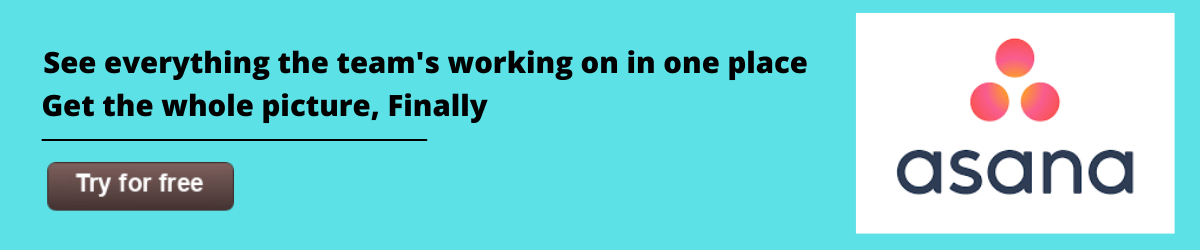
Asana: Pricing
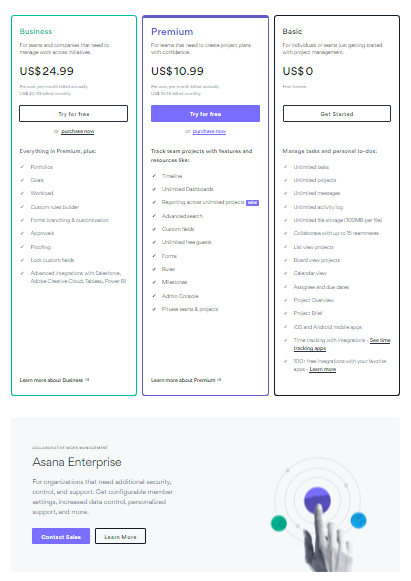
Asana’s Basic Plan comes free for individuals or teams just getting started with project management and is free to use for a team of 15 members.
Teams and organizations needing more customizations and security and features can pick from any of the paid plans.
The Premium plan starts at $10.99 suitable for teams that need to create project plans with confidence.
Business Plan starts at $24.99 best suited for teams and companies that need to manage work across initiatives.
The Enterprize Plan can be purchased by contacting the sales team for organizations that need additional support, security, and control. Several other features can be unlocked with this unique plan.

Asana Pros
- Easy to use and widely versatile free work management software
- Numerous range of views compared to Trello
- Hundreds of integrations available for more engagement
- Tons of features stand out as compared to Trello
- The free plan is considered excellent.
Asana Cons
- Asana’s mobile app version compared to Trello is much behind. For fixing any issue, you can log in to your web client.
- The security feature is an average one
- Customer service is satisfactory
- Price is on the higher side
Service & Support
Asana technical queries are indeed dealt with quickly. The support page includes tutorials and helpful guides that are helpful. The documentation can be accessed anywhere from a web client or the website. The Asana Academy offers a set of courses that guides users through various software it offers. Apart from these, the public forum is open to answer user queries by Asana staff and knowledgeable users.
Asana Review – The Finale
On the whole, Asana is found to be a remarkable cloud collaboration tool. The free project management software comparatively consists of numerous vital features that others do with a few minor shortcomings. Project management through Asana is a smooth sail for organizations while a handful of them may find it overwhelming.
So, now, what would you say about Asana? Hope you got the points covered that you were looking for. Thank you for reading and do jot down a few more points in the comments below!