Best Free Graphic Design Software || Canva Review
Canva is the best free graphic design software currently available. It is very well known for its free image templates and easy to use interface. Canva is currently used by over 30 million users across the world. Its user base includes students, freelancers, marketers, the list goes on. And with its 6 billion dollar evaluation, it really doesn’t need much introduction.
An Overview of Canva Free Graphic Design Software || Canva Review
Canva helps you create crisp quality creatives on the fly. Over the past couple of years, Canva has introduced a vast amount of tools to make editing images easier. This free graphic design software is an easy to use tool for newcomers who are not very well versed in image designing. The general consensus on Canva is that it is only for image editing or designing but it is much more than that. From flyers to infographics to printables to PDF and beyond. The graphic design app offers fully customizable templates and presets in overabundance to inspire the beginners
Canva as a designing tool is best suited for online marketers, small businesses, and entrepreneurs who need to do things quickly. Using a tool as sophisticated as photoshop is quite difficult as it has a high learning curve, despite the fact that it is an ideal tool for the purpose. But in everyday operations where you need to have posts ready for every occasion right at hand, Canva is your friend.
Canva lets you design posts as per your requirements. For example, you are running ads on social media. You will need information such as image dimensions that are best suited for a social media website to create snappy banners. Canva will give you predetermined image templates for Facebook, Twitter, Instagram, etc. These templates are finely tuned for the best visibility on their respective social media channels. It also helps you specify what kind of Facebook image you need. Is it for Facebook cover? Or an advertisement post? Or for display? Canva covers all the bases for you in that regard.
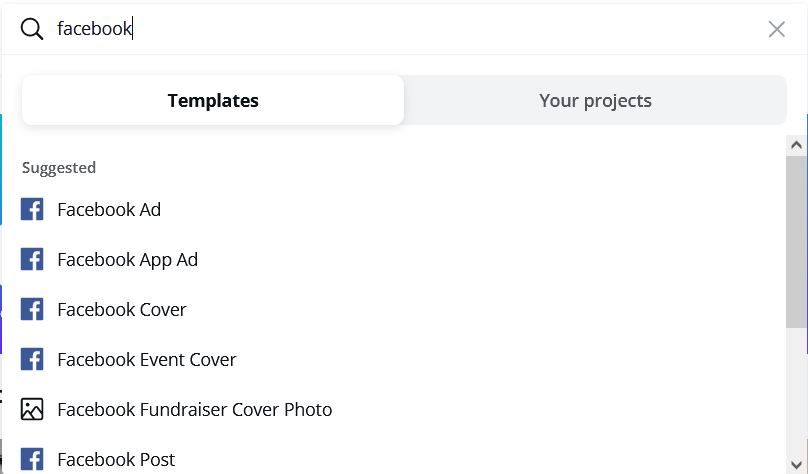
Similar specifications are also provided for Instagram, Twitter, blogs, other social networking websites, and marketplaces.
Canva’s true potential lies in its easy-to-use interface and an ever-growing list of free and paid templates. It also includes access to over a million varieties of graphics, fonts, license-free images, etc. It even has an in-built image editor for users to fix their images on the fly. Canva uses a simple drag n’ drop feature that you can use to add elements.
Why should you use Canva Graphic Design App? || Canva Review
Canva offers its users a simple, unique, and robust design interface. It has a clean online design platform that helps you materialize any idea into a powerful and stunning design. It is an industry staple graphic design app for people who are not trained in the professional designing field but want to create something.
The simple drag and drop feature gives you the ability to add, remove, and place the elements however you want. Canva’s core competency is in delivering the two most important aspects of any marketing campaign, i.e. – “Produce Engaging Content” and “Producing Content Consistently.”
The free graphic design software also has a marketplace for designers to sell their work as templates on Canva. It lets users ensure the consistency of themes across documents. And to top it all off, Canva offers free programs for non-profits and educational institutes. There is no way you will go wrong with Canva’s help.
Canva’s Best Features || Canva Review
Canva offers some of the best graphic creation and editing features. It lets you create images and online marketing materials right from the scratch. Here is a short introduction to some of the notable features offered by the best free graphic design software:
- Drag and Drop
This feature helps you cut down precious time spent on designing by manifolds. Working with the drag and drop feature is simply a breeze for both newcomers and pros alike. It gives you the ability to make your choices with everything at the expense of Canva’s creative elements. You can simply select elements from the left sidebar and yank them into your graphic.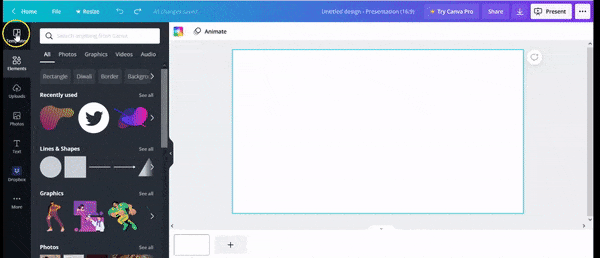
Drag and Drop in Canva
- Content Library Consisting Templates, Images, and Other Multimedia
Canva offers direct content access from two of the largest free stock photography sites, i.e., Pixabay and Pexels. You can also access images and videos from Flickr, YouTube, Facebook, Instagram, Dropbox, Google Drive, etc. Their catalog consists of more than 100 million images & videos across various genres and over 400k+ templates. Some of these are available for free, it is behind a reasonable paywall.
The graphic design app allows you to search templates in a way that is unique and swift. It lets you search templates through color and language, in addition to the usual keyword-based searching. This free graphic design software provides choices for templates, photos, elements, etc. on the left sidebar.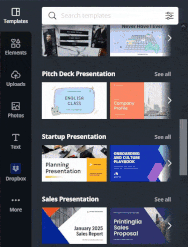
content library offered by canva
- Typography
Canva has one of the most stunning catalogs of fonts when compared to any platform. One of the reasons its font library is so widespread is because of its user base and an open to all platform with the marketplace. You can find hundreds of fonts ranging from simple to very event or genre-centric fonts, with individual and font pairs.
You can search for fonts as well and if you do, it will show you the individual and the font pairs with it.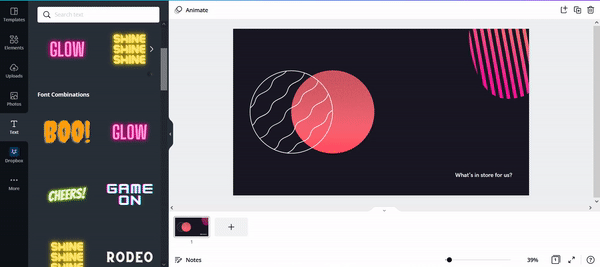
exciting fonts offered by canva
- Icons, Stickers, and Shapes
Canva has an overabundance of stickers, shapes, gradients, grids, graphs, and more. You can add them and adjust their transparency, color, size, etc. Canva regularly updates their collection, so you will never be out of new content to go through.
- In-built Image Editor
The best free graphic design software offers image editing features. It allows you to fine tune settings such as contrast, brightness, saturation, tint, blur, and much more. You can even add special effects and filters to the images. Special effects like Duo tone, Liquify, among many others. One of the best editing features it offers is “the background remover” which helps you convert regular images into PNG format images.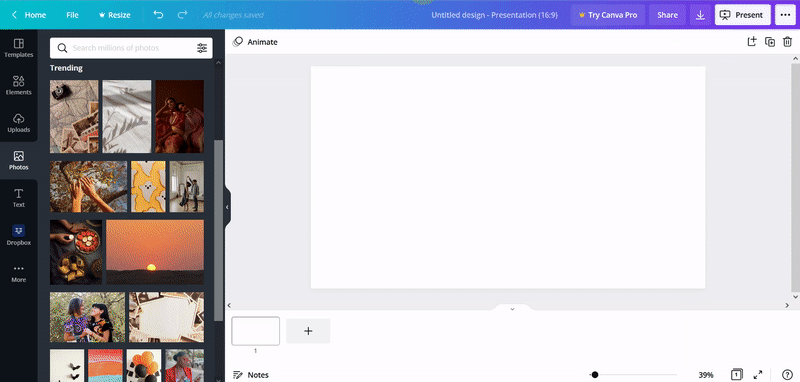
canva’s in-built image editor
- More Than Just An Image Editor
Canva is usually known for editing and creating images. Contrary to the popular perception, you can create invitations, blog banners, business cards, menus, certificates, newsletters, workbooks, websites, flyers, and so much more. Canva contains several resources for online education as well. It offers templates for what you want to create. Just select and get to designing from scratch.
- Social Media Plugins
Canva lets you share your designs directly to the most-used social media networks. Another really neat thing about this social media plugin is how it specifies where you want to share? For example, Is it a Facebook profile, page, or group? Or in the case of LinkedIn, do you want to share it on your page or profile?
It saves time by directly posting to the place you want to.
- Brand Kit
A brand kit is a place where you can store all your brand-related assets. It helps you access all your assets from a single location during the designing process. Instead of searching for accurate fonts or colors every time, you simply get to create a preset that includes brand colors, logos, fonts, and various other elements that you will use regularly. It also accelerates the pace at which designs are made.
- Image and Text Animation
Canva lets you administer animation effects on texts and images. Just select animate and it will show you all the animation effects you can apply on the image. Some of the free effects include fade, block, rise, pan, etc. The free version has access to limited effects.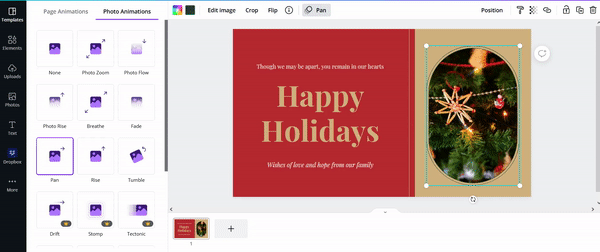
canva’s text and image animation features
- Content Planner
A new feature that Canva has added recently is the content planner. It provides a calendar where you can see all the images you have scheduled.
Introduction to Canva Pro and Enterprise Version || Canva Review
The paid versions of Canva kicks these aforementioned features up another notch. There are two pricing plans, i.e., Pro and Enterprise. Both are terrific and the core difference between them is of scale. Pro is for small teams and departments, advisable for units consisting of up to 50 members; Enterprise is for Enterprises, constituting large-scale operations with huge teams located across multiple sites. Here are some common benefits of both Pro and Enterprise plans:
- It allows you to work with multiple people simultaneously.
- Can be deployed as a standard office tool.
- Pro and Enterprise versions give you access to over 100 million premium stock images, videos, graphics, and audio.
- Over 600k+ premium and free templates with unique daily designs.
- Cloud storage of 100 gigabytes.
- Background remover function to convert images to PNG instantly.
- Scheduling social media posts across 8 different platforms.
- Brand kits are available for paid users only.
Now that we have learned the basic features of both the paid versions, let’s focus on the ones that are specific to the Enterprise version.
- Multiple brand kits.
- Workflow approval system
- Controlled workflow for users along with which elements a team can edit with template locking.
- Single sign-on
- 24/7 enterprise-level support
Pricing of Canva || Canva Review
As discussed above Canva has two plans, and their prices are:
- Pro – Rs. 3999/- per year and Rs. 499/- per month for up to 5 users.
- Enterprise – Custom pricing
Canva offers a completely free version of their paid subscriptions for classrooms and nonprofits.
Conclusion || Canva Review
Canva is a great online software for beginners and advanced-level users. The fact that it reduces the learning curve for creating designs down to zero speaks for its quality. People from all walks of life have used Canva to get their objectives met.
However, it is not Photoshop, as it does not allow you to create unique elements or illustrate comics. You can only create things that are provided to you by Canva.
Another regular complaint against Canva is that Sometimes its photos and templates can appear very generic, a problem that you as a user can run into. But despite these shortcomings, Canva’s library ensures the creative fatigue kicks in much later. It is still a great solution. It covers all the requirements a media firm will require to create attractive posts. If utilized properly, it can be a great brand communication tool for your organization.
Canva is a one-stop solution for users to get access to edit and create graphics from a wide selection of templates. Not to mention, how easy Canva makes it to access free stock images too. There are pros and cons for using every solution that is available in the market but even considering all the contempt Canva beats out its competitors on a cost per utility footing.
One should also acknowledge that they basically give the software away for free to nonprofit organizations and classrooms.






