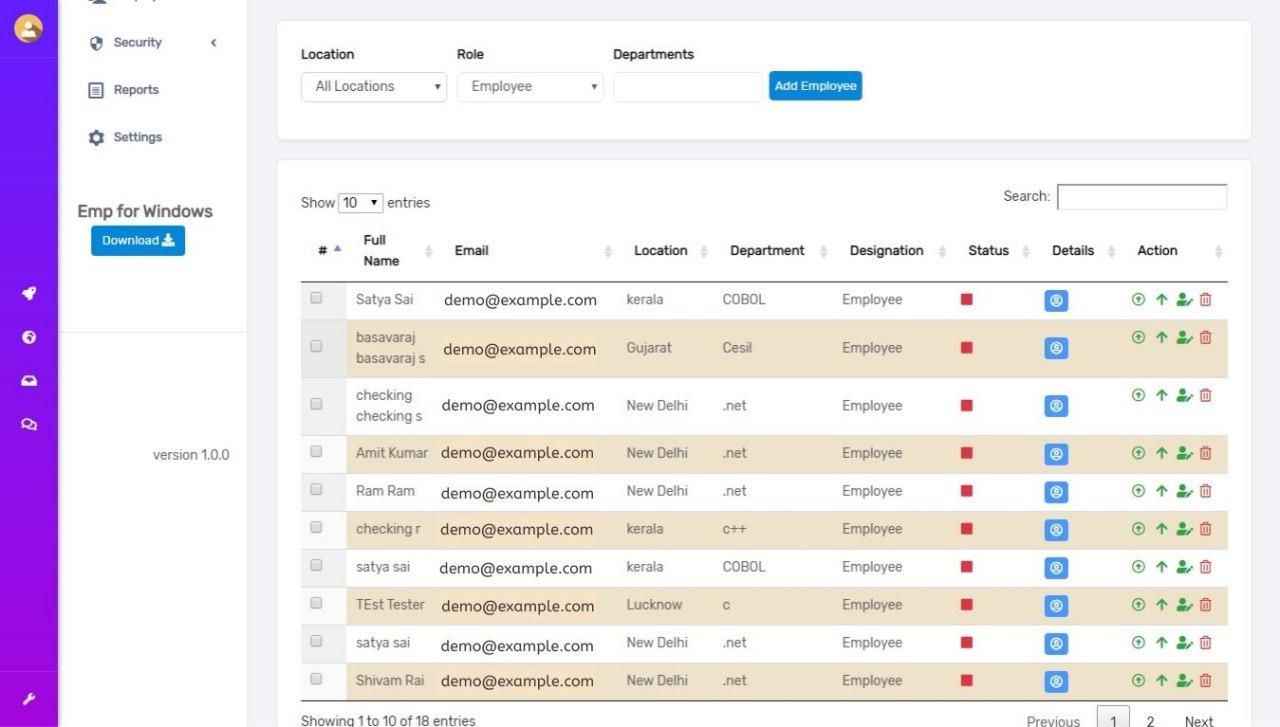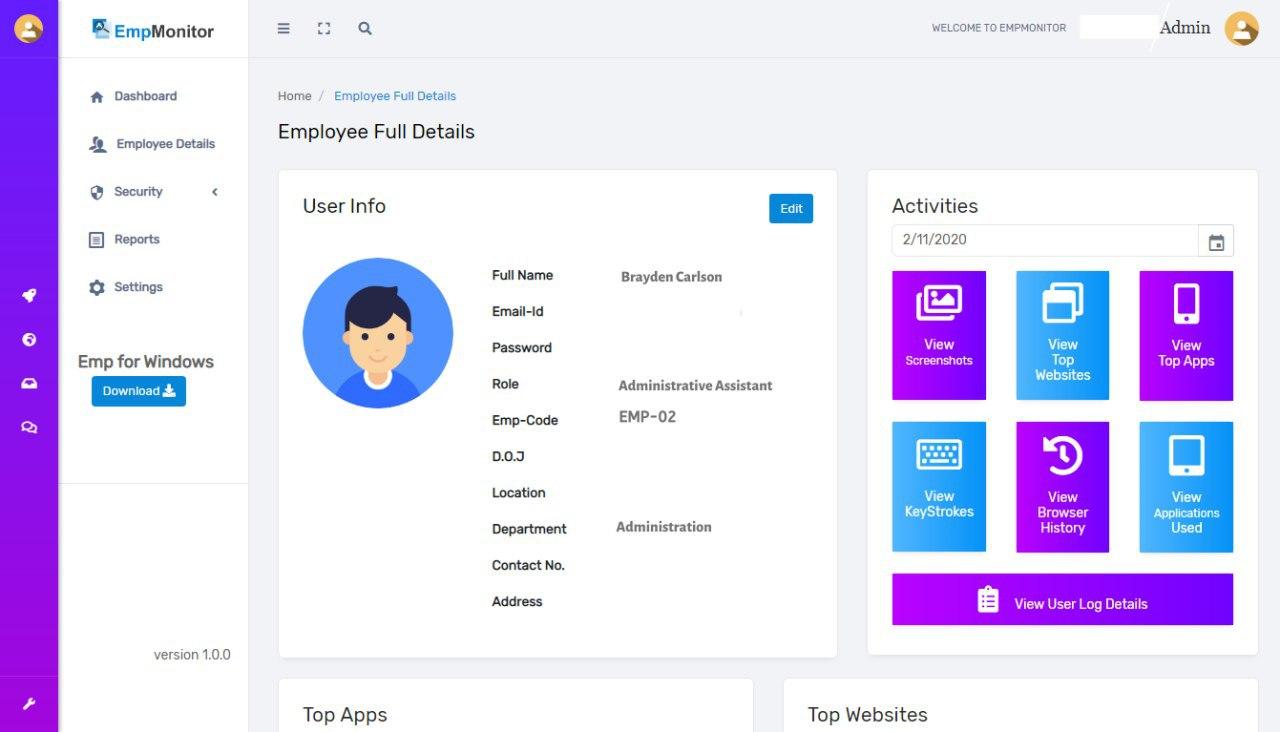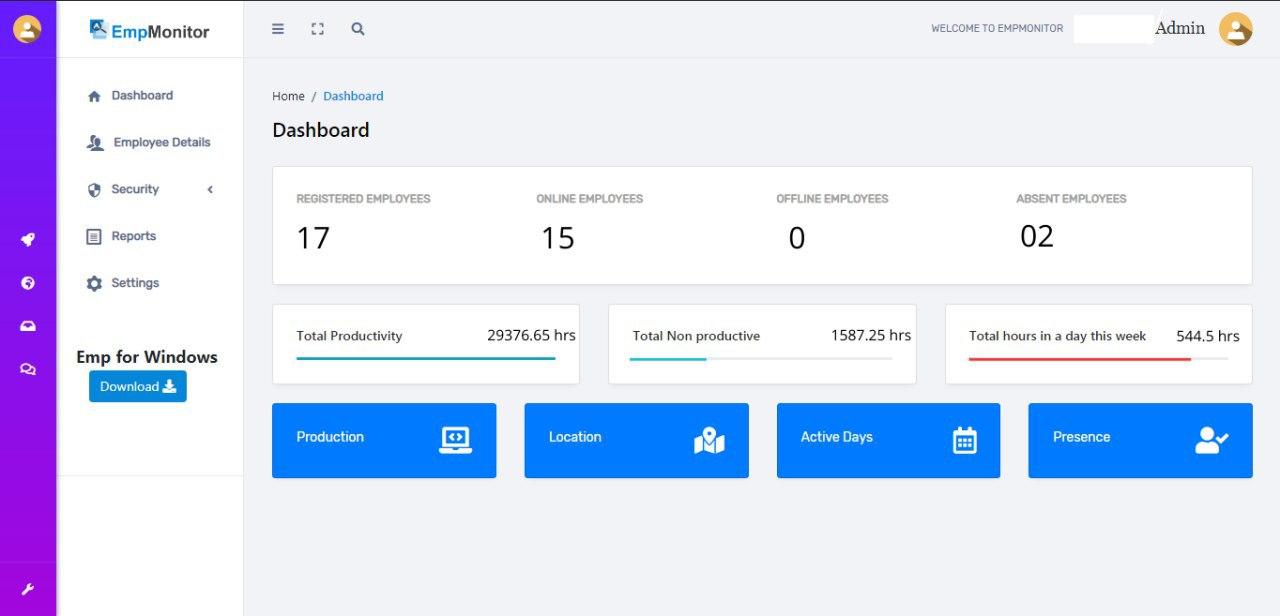Remote team management is inevitably arduous! Project Managers in-charge of remote team management need to overcome countless hurdles for diligently managing the workflow. Doing this comes with a host of challenges such as managing resources working from different time zones, assigning and scheduling tasks, monitoring performance, and the list goes on.
We know how overwhelming remote team management can be, and therefore we decided to delve into EmpMonitor, a budget-friendly and efficient employee monitoring software. EmpMonitor is an all-in-one solution designed to help you manage remote teams through a systematic and structured platform.
With this software, you can keep track of employee performance, task completion, and other critical aspects of project management. Let us now move forward with this EmpMonitor review and find out more about this productivity management software.
Scheduling and Assigning Tasks
Every project has a specific goal, which you need to achieve within a stipulated time frame. It is only possible when you assign the right tasks to the right people after confirming their availability. It requires you to find the most efficient resources and confirm their availability. You could spend hours doing this manually by evaluating KPIs and other organizational metrics or by using productivity management software.
EmpMonitor is one such software that can help you filter resources based on how productive or unproductive they are. This comprehensive employee monitoring software lets you see the exact number of productive and unproductive hours that each employee, team, or department puts in.
Depending on your requirements, you can choose to skim through an overview of what your employees are up to, or dive deeper into what’s making your resources unproductive. Based on this data, you can then schedule and assign tasks to your existing resources and get the most out of them.
Go Incognito
Once you have allocated work to the right resources, the next big challenge is to monitor them and ensure that your co-workers stay productive. Doing this is a challenge as you have to be discreet about the techniques you use to monitor them. The makers of EmpMonitor have taken this into account and therefore offer absolute invisibility while observing the employees. In fact, your employees would not even be able to detect this software in the Task Manager.
While your employees are surprised about how you evaluate them, you can pull out real-time information about them. As a result, you gain far more transparency than you do through other third-party remote team management resources that only provide screenshots from the employee’s system.
For all you know, the employee may have opened a particular file and could be up to something else. For instance, the employee could be browsing on a tablet or mobile device with any file open on a PC. But they may continue billing you. Therefore, EmpMonitor helps you keep track of employee activities in the incognito mode, without letting your employees know that someone is watching their actions.
Schedule Automatic Screenshots
Screenshots are a great way to track down what your employees are up to, but you need to do it randomly. EmpMonitor is a unique productivity management software that lets you schedule automatic screenshots at regular intervals. You can choose to schedule them at intervals ranging from 15 seconds, which makes it perfect for all types of projects.
Automatic screenshots work exceptionally well for those who manage remote teams that work from different time zones. You could spend an hour daily or weekly to check the screenshots of your employees, just to confirm what they are up to on their PCs. As the screenshots of every employee are captured automatically and stored chronologically, you can quickly skim through them. These screenshots are neatly classified and stored on the cloud storage for ninety days.
Analyze Keystrokes
There are times when you need to have absolute control over your employees, especially when they are working on confidential and sensitive projects. You can do this by analyzing keystrokes through this employee monitoring software. In fact, you can check keystrokes based on the applications that it corresponds to, along with details of when the person typed it.
EmpMonitor stores keystroke analytics for 180 days- this data can help in more ways than you can ever imagine. With this information, you can track social media activities, job searches, emails, and more. You can use these details to hold your employees accountable for abuse of business hours, policy violations, or even for corporate frauds that they may have committed.
Real-time Desktop Monitoring
EmpMonitor provides real-time insights into what your employees are doing on their PCs. It is in addition to the screenshots that are captured and stored on the cloud for your reference. So, if some of your employees are under the radar, you can access what they are doing in real-time. As none of this affects the PC’s performance, you can be sure that your employees won’t know that they are being monitored, which lets you catch them off-guard. Just make sure that the OS and Antivirus of the target’s PC are updated, so that it does not interfere with the performance of this employee monitoring software.
Measure Productivity
Measuring productivity is one of the trickiest things to do, let alone doing that for your remote team. EmpMonitor is a comprehensive productivity management software that allows Project Managers to effortlessly evaluate employee performance at various levels. You can get a high-level overview through the rich graphical charts and a quick list of the top performers. It includes a location-wise list of the top ten performing employees, which makes it easier to allocate work.
Besides these high-level insights, you can also dig deeper into how productive each of your employees is, which can only be concluded based on their job role and responsibilities. You can easily filter the dates to check employee productivity for a specific date range. It lets you access the total hours worked, the number of productive hours, most productive slots, and more. You can even check department-wise or team-wise productivity reports to make critical business decisions.
Cascade Responsibilities
If you are managing more comprehensive projects, then that may involve working with multiple teams, which makes tracking difficult and time-consuming. In such cases, you can assign access to team managers, who can then take over the monitoring responsibilities. Your assignees would be able to view and monitor all the reports, just as you do. It works remarkably well for those who manage remote teams through virtual assistants.
Efficient Storage
EmpMonitor is a powerful employee management software that does not cause any storage concerns because it stores all the data on the cloud. It includes screenshots, keystroke analytics, charts, and graphical representations. So, you need not worry about storage issues, regardless of the number of employees your organization hires.
In fact, you need not worry about security either, because the data is stored only for a limited time. You can find this data stored in the cloud, you can access it from anywhere, either through a PC or through mobile devices.
Create Reports
You can retrieve employee-specific data for the past 180 days and use that information to create periodical reports in the PDF format. You can do the same for a particular team or department, with just a few clicks. These reports contain all the fundamental details such as frequently visited websites, and applications, keystrokes, logs, and other details. Finally, you can even choose to create a report based on combined or individual metrics.
Also Read, Time Doctor Review
Pricing
Free Plan
-
Price: Free
-
Features:
-
15-day free trial for up to 5 employees
-
Automatic time tracking
-
URL and app tracking
-
Real-time dashboard
-
Idle time tracking
-
Productivity Calculation
-
Alerts
-
Auto Email reports
-
Automatic Screenshots
-
Offline/Idle time approval
-
Shift scheduling
-
Keystroke monitoring
-
Multiple roles & Permissions
-
Private time option
-
Stealth/ Un-stealth mode
-
Custom reports
-
Personalized onboarding
-
VIP support
-
USB Detection
-
Bronze Plan
-
Price: $5/user/month (billed monthly) or $55/user/year (billed annually)
-
Features:
-
Ideal for up to 10 users
-
All features of the Free Plan
-
Silver Plan
-
Price: $4/user/month (billed monthly) or $45/user/year (billed annually)
-
Features:
-
Ideal for up to 50 users
-
All features of the Bronze Plan
-
Gold Plan
-
Price: $3/user/month (billed monthly) or $35/user/year (billed annually)
-
Features:
-
Ideal for up to 200 users
-
All features of the Silver Plan
-
Diamond Plan
-
Price: Customizable bulk pricing
-
Features:
-
Ideal for organizations with more than 200 employees
-
All features of the Gold Plan
-
Customizable pricing based on your needs
-
Conclusion
An ideal employee monitoring software not only helps standardize processes through easy scheduling but also enables easy collaboration and task delegation. Most importantly, it offers pocket-friendly solutions that provide in-depth information about your employees and their activities. You can expect all of this and more from EmpMonitor.
In this EmpMonitor review, we have highlighted some of the essential advantages of using this employee and productivity management software. With this software, you can assign tasks to the right resources, monitor their progress, and find out what is hindering their performance. All of this makes EmpMonitor the perfect remote team management solution. Besides monitoring, it also lets you evaluate employee productivity and make critical business decisions. All of this together makes remote team management a hassle-free process.