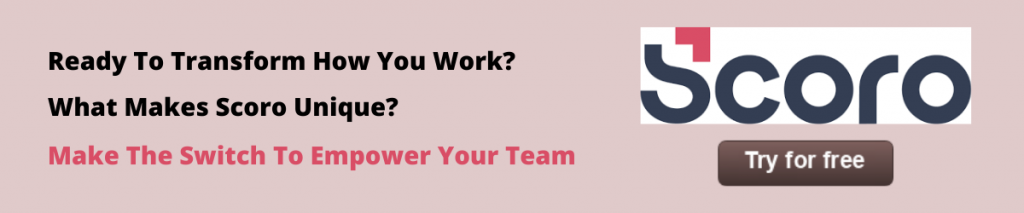Project Management Software is built to assist teams, and project managers manage budget and time, complete client requirements, and curb limitations. Project management tools are widening their functions, crossing boundaries with their features, and spoiling user’s for choices. In this Scoro Review, you will get to know its working, features, benefits, and more.
The available creative project management software is built for different types of industry and business needs to help you in the selection process. Scoro is one of the best business management software which comprises project management, CRM tools, reporting, and billing. The software helps your business prepare better work quality with planning, scheduling, and tracking all your projects in a single place.
Let us look at the software utility and the dashboard elements.
The important quality of the software is the control hub where your calendar events, account information, tasks, and other business aspects are set forth. The solution has a user-friendly interface that makes its usage a breeze even for beginners.
You can log in using your complete name and email address. Once you agree to the given terms and conditions, you can complete the signup and verify your email with the OTP sent.
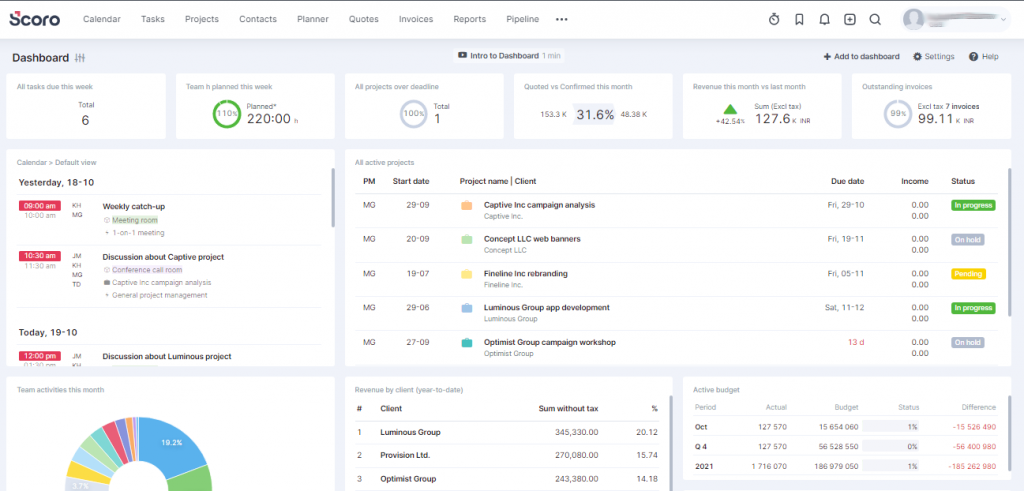
Upon logging in, you are greeted with a dashboard that is packed with numerous information, including a calendar, tasks list, project details, contacts, planner, quotes, invoices, and reports that are the main elements of any project management software.
The dashboard seems quite complicated in the beginning, but later as you keep navigating, the dashboard is self-explanatory and sensible. Though the dashboard looks complex, the navigation is straightforward with all the features located at the header part of the dashboard. Some of the buttons on the header are Calendar, Tasks, Projects, Contacts, Planner, and more.
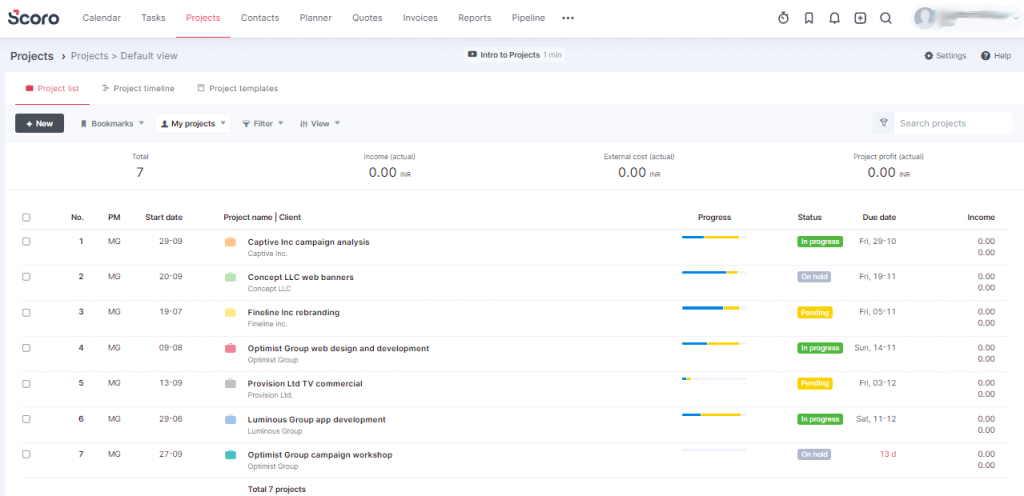
Concerning task management, the task page is very convenient that shows the designated team members, actual time spent on the project, completion time estimate, attached files, task information, billing quotes, etc.

The Reports function is efficient, with every report easily created and furnished by choosing from a list of the advance-built report that includes financial and sales reports and work summaries.
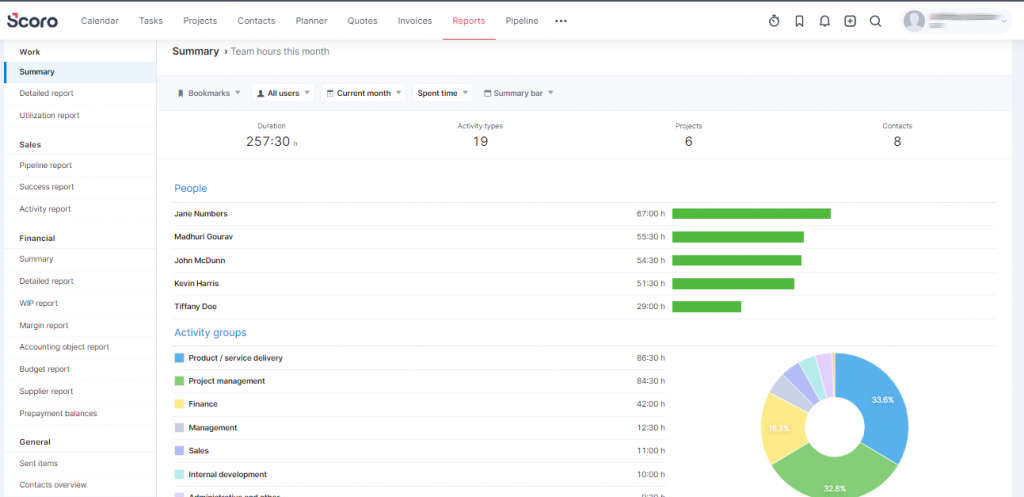
Upon selecting a report type, you can easily navigate through the easily understandable section of the requested information. Scoro picks the complicated route to manage corporate projects and streamlines in a way that newbies can get well versed with minimal training.
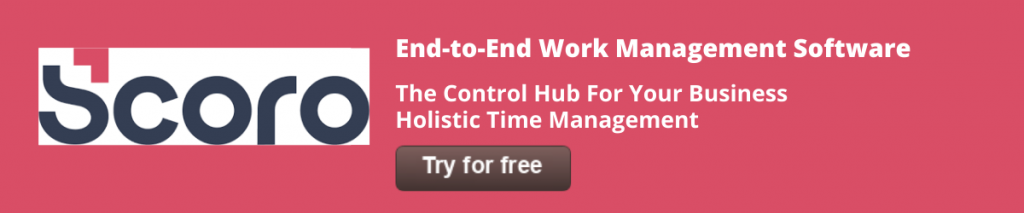
Scoro Features
The prime features of Scoro are,
Time Management
This feature tracks time worked by each employee that syncs with the tasks they have been working on and ensures that they are compensated accordingly. It also makes sure clients are billed appropriately for the hours your staff devotes to the project.
Business Management
The dashboard helps to monitor business performance, see your lead’s activities, and keep a check on all your income levels and business budget. You can also examine your quote count that is waiting to get converted into invoices.
Finance
Scoro manages your business accounting for specific projects or as a whole. It also gives a trajectory of income by looking at the sales expectation. You also get the finance break up by days, weeks, months, quarters, and more.
Tasks and Projects
You can access your project timelines and view the current budget of your projects. Scoro also monitors activities that are ongoing or planned for project completion.
Client Management
The software monitors your sales pipeline and looks at negotiations or opportunities that will be closing soon. It manages to give last-minute shots to convert a prospect into a long-term customer.
Customization
Scoro is a creative project management software that can create custom templates to see your desired material. You can also get custom reports and invoices.
Dashboard and Reporting
Give a performance summary like finance, sales, etc. The reports are generated based on groups or employees.
Mobile App
The project management tool provides a mobile app that is accessible from anywhere and anytime.
Integrations
Scoro integrates with a few third-party tools and applications like Outlook, MailChimp, Xero, Google Apps, Microsoft Dynamics, and Xero.
Scoro Pricing
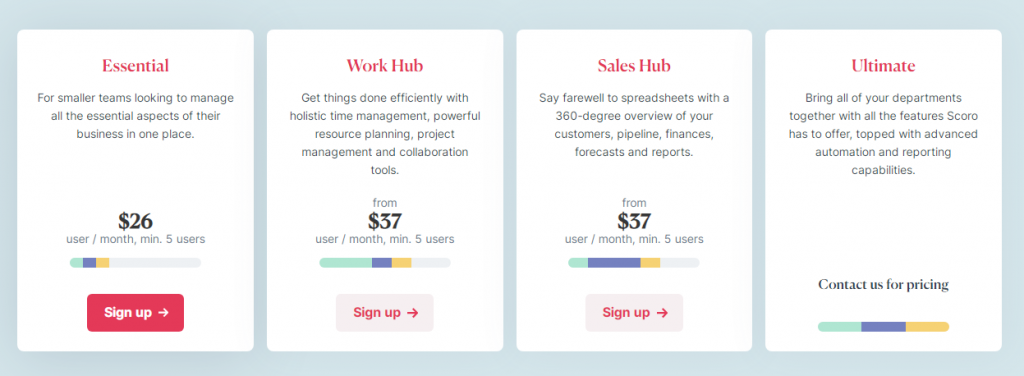
Scoro offers various plans offered monthly or annually. The Essential Plan starts at $26 per user/month for annual payment. The main features included in the Essential Plan include collaboration features with basic work, integrations, general and reporting elements, sales and finance factors.
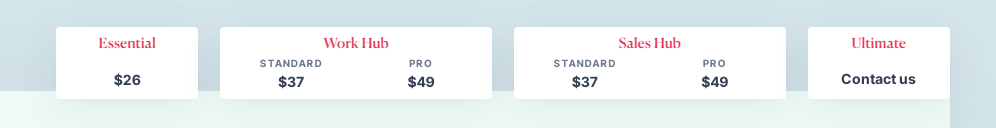
The Work Hub Plan is split into Standard, at $37, and Pro, at $49 for when paid annually. The Work Hub Standard plan has more features compared to the Essential Plan, and the Pro Plan comes with much more integrations, sales, and finance features.
Next is the Sales Hub Plan, similarly divided into Standard and Pro Plan at $37 and $49, respectively. It includes some more features than Work Hub like unlimited custom fields, PDF templates, and more.
Finally, the Ultimate Plan provides all special features required by companies with custom requirements. Further, Scoro comes with a free 14-day trial.
Scoro Benefits
Scoro deems to be the best business management software that streamlines your project management process by undertaking all your aspects and getting it all under a single roof. It comprises an extensive features list for making the process faster.
Financial and reporting management is simple, making accounting and finances a lot easier. There is also an availability of phone support to all the users at all times.
Scoro Drawbacks
The pricing model of Scoro is quite expensive but justifiable looking at the abundant features it offers. The user interface is dull as compared to other corporate alternatives.
Also, check some more interesting reviews.
Bitrix24 Review| The Best & Free CRM Software
11 Best Employee Monitoring Software For Windows and Mac
Scoro: Final Words
Scoro is a one-of-a-kind creative project management software that is a complete combination of time tracking, billing, and sales. It fulfills requirements of corporate financial data with features such as Gantt charts, Kanban, CRM, custom templates, task management, etc. All business operations are streamlines to manage workflows, helping teams to track project updates and activities.
Though the price is excessive, multiple aspects need attention, including finance, integration, business needs, organization size, etc. You can take some time to check out the free trial and zero in on the system that offers you the best productivity and efficiency.