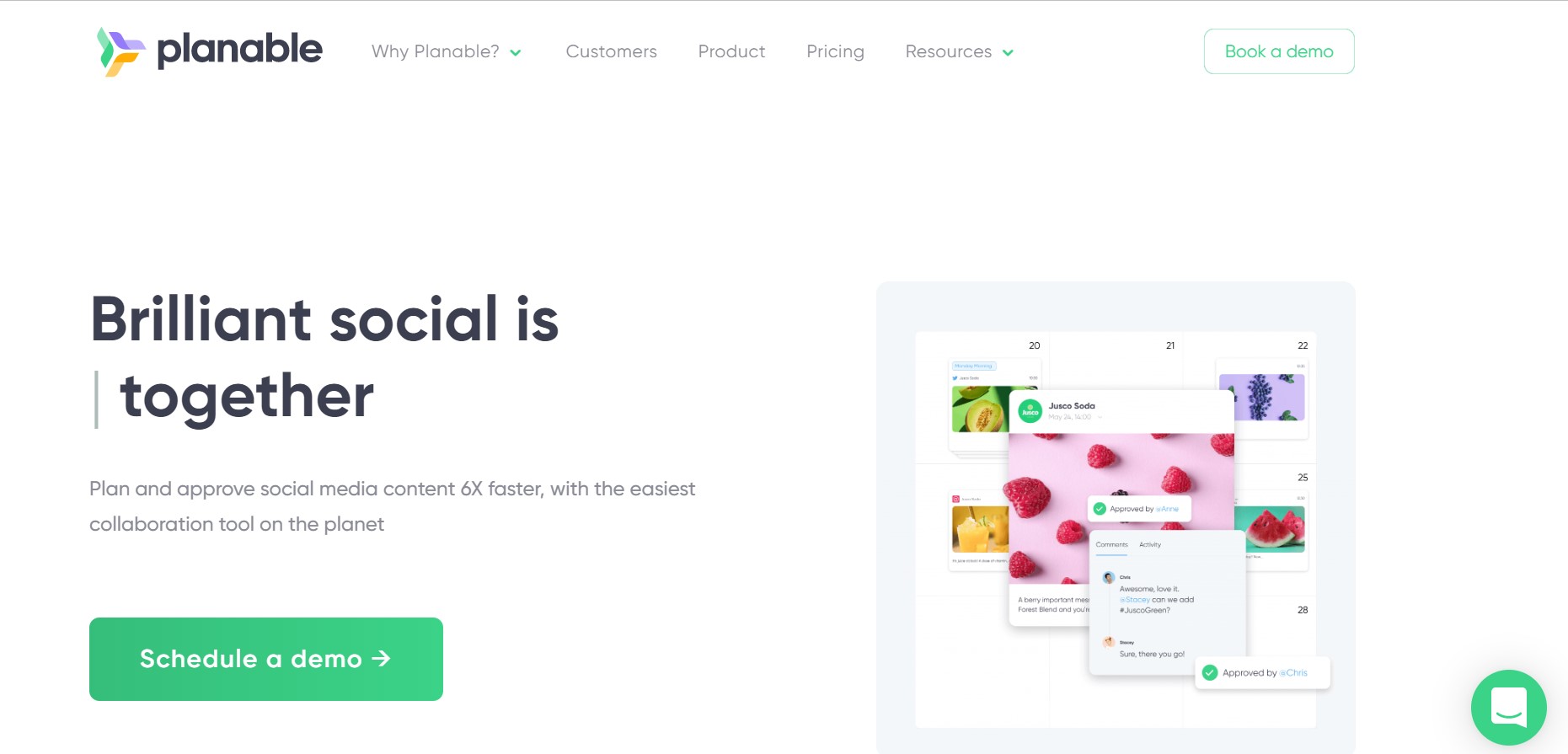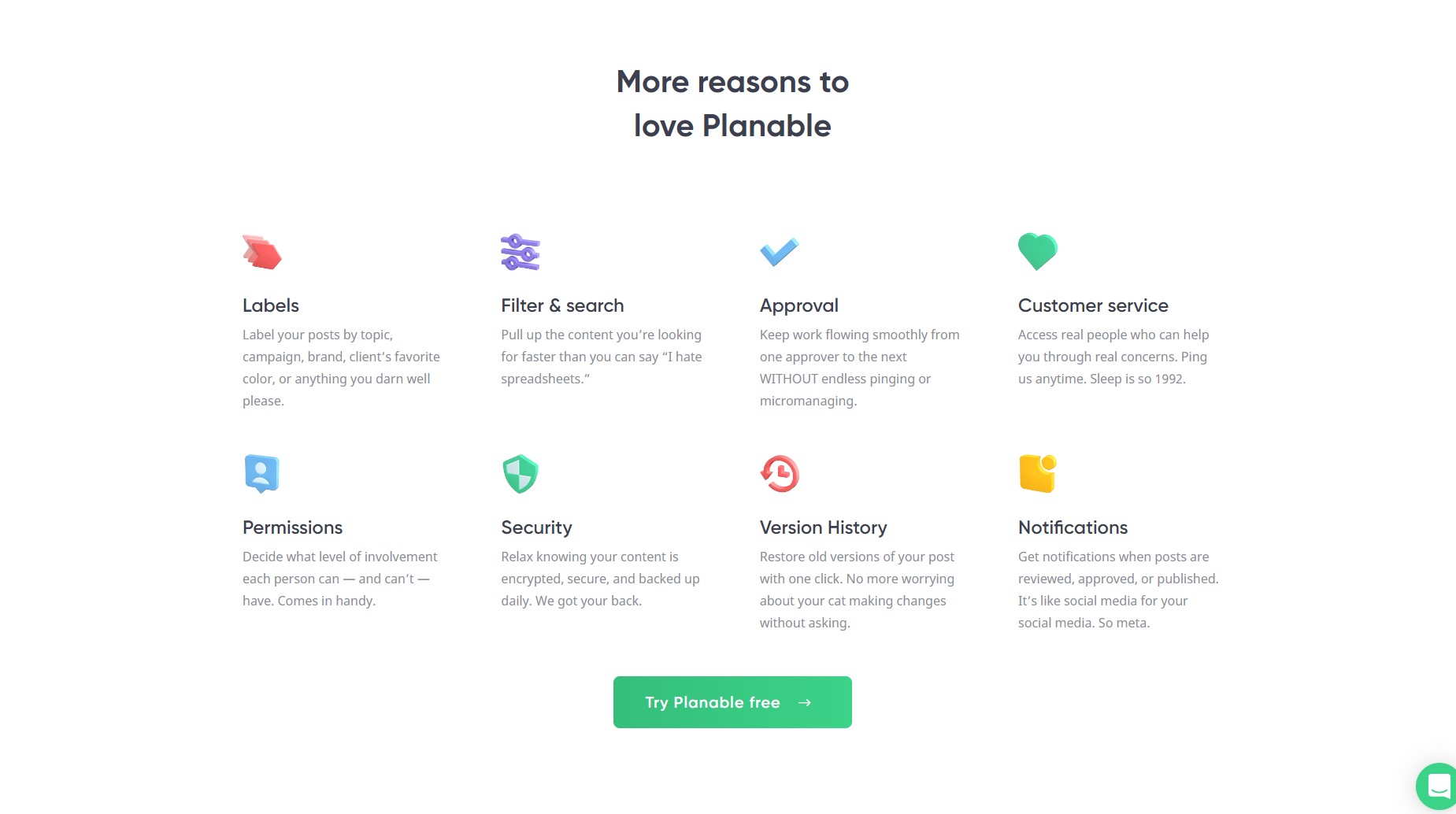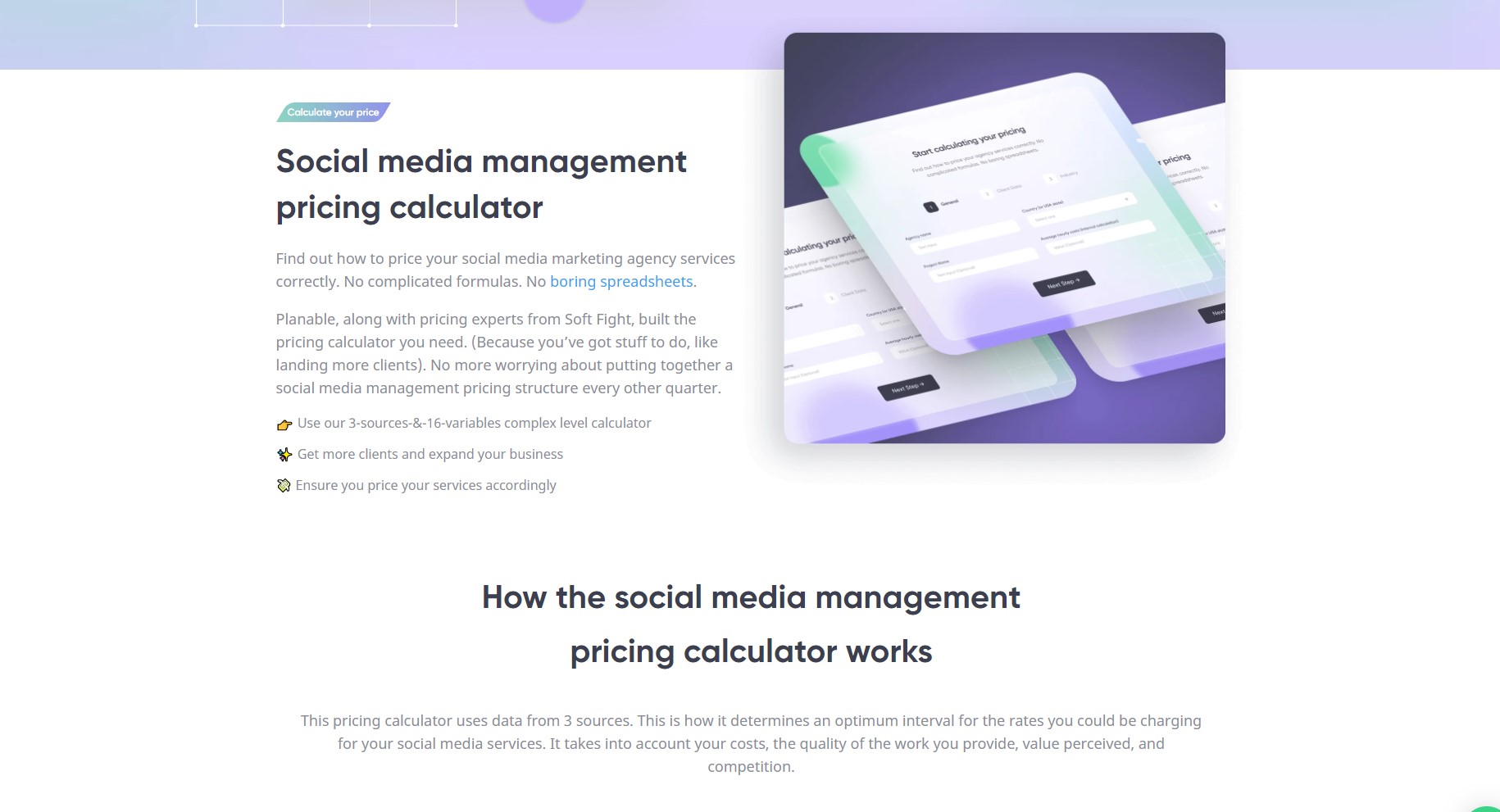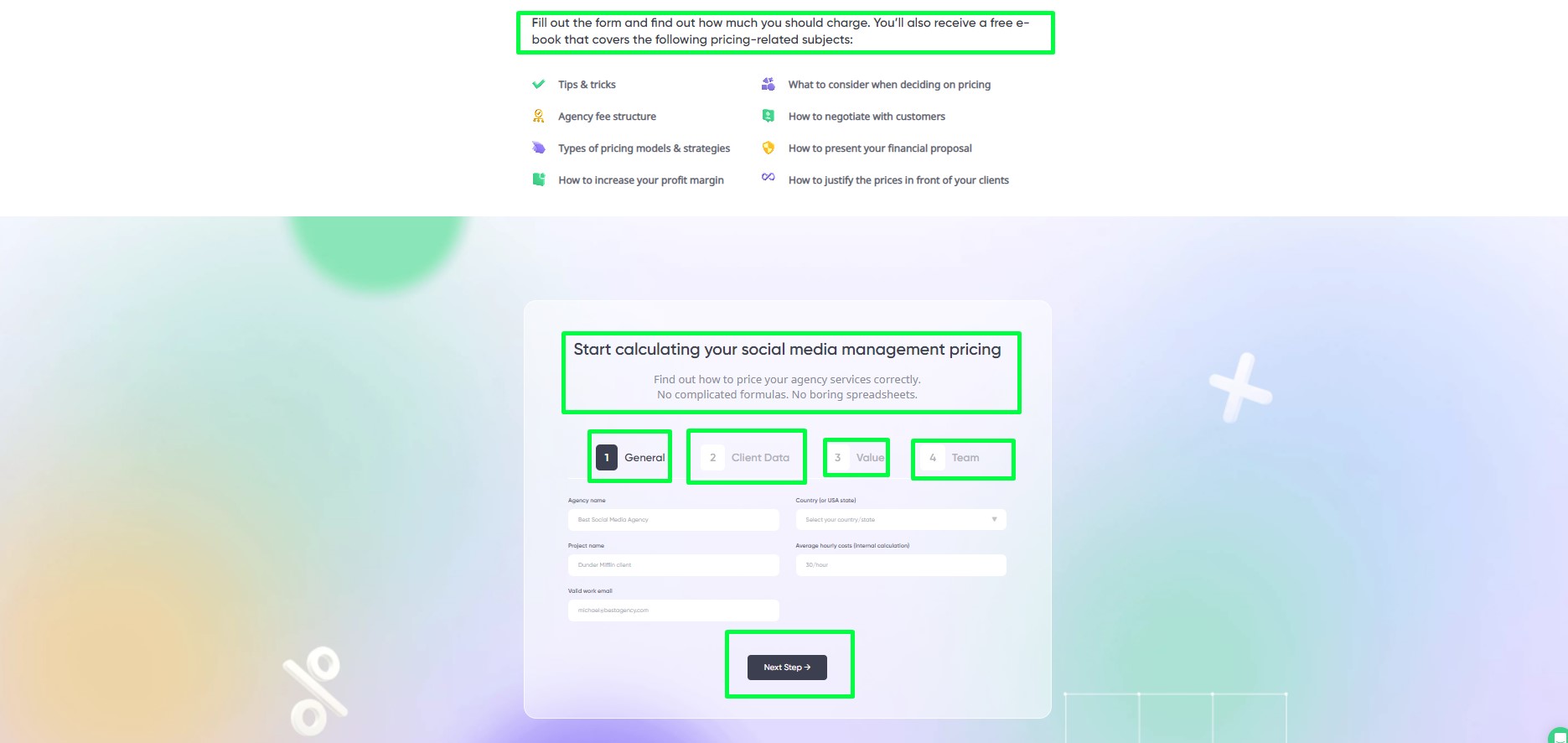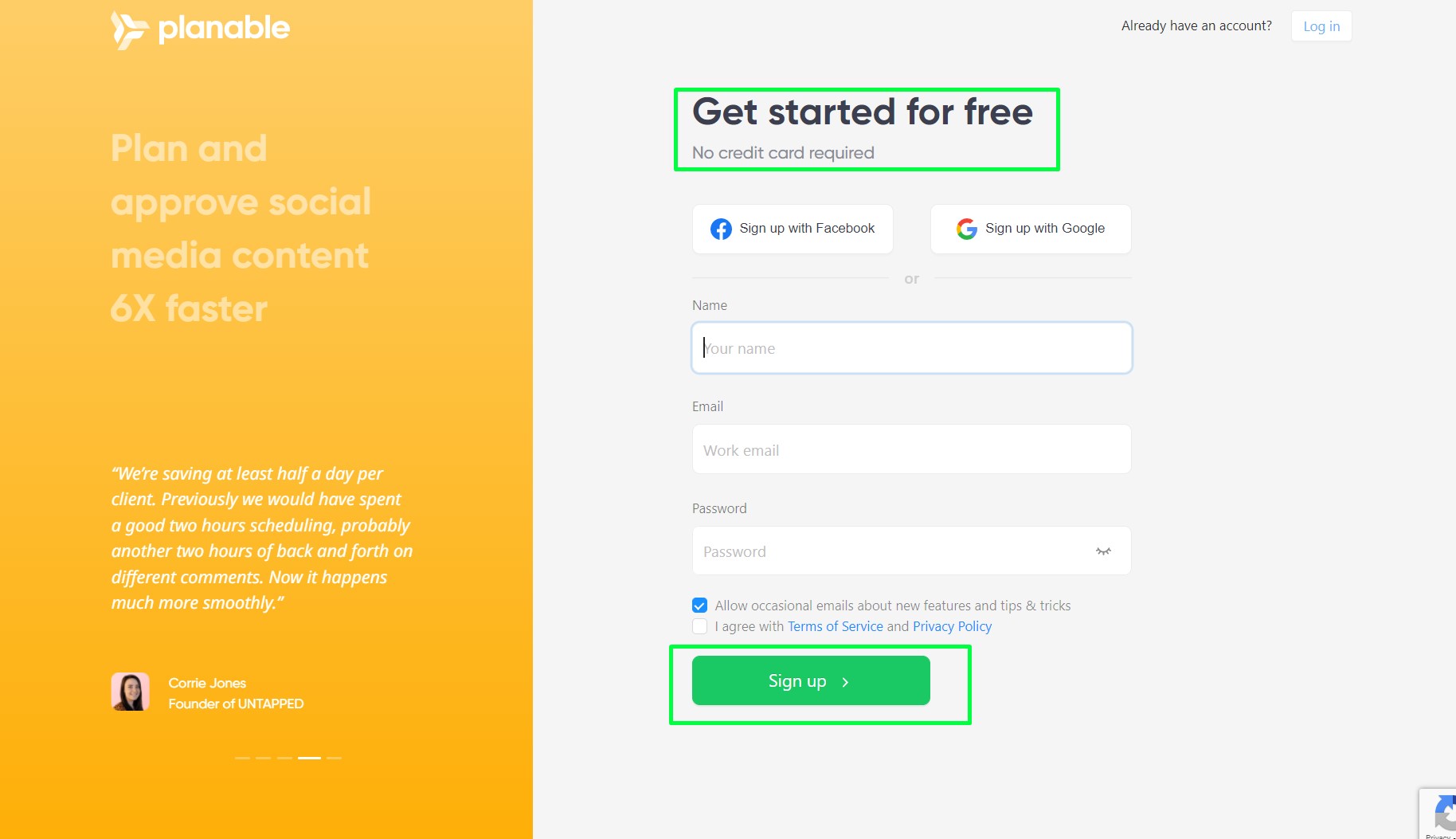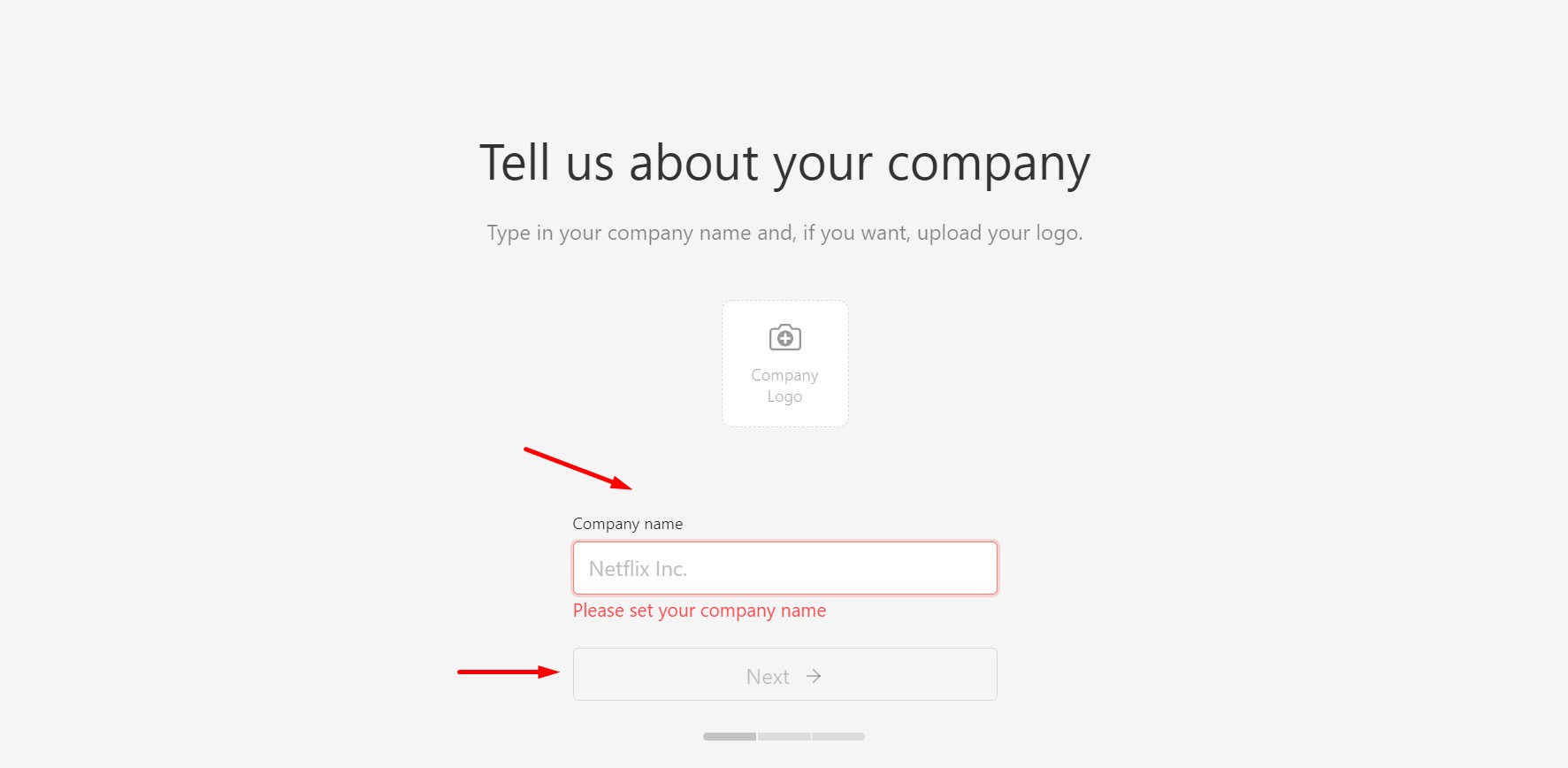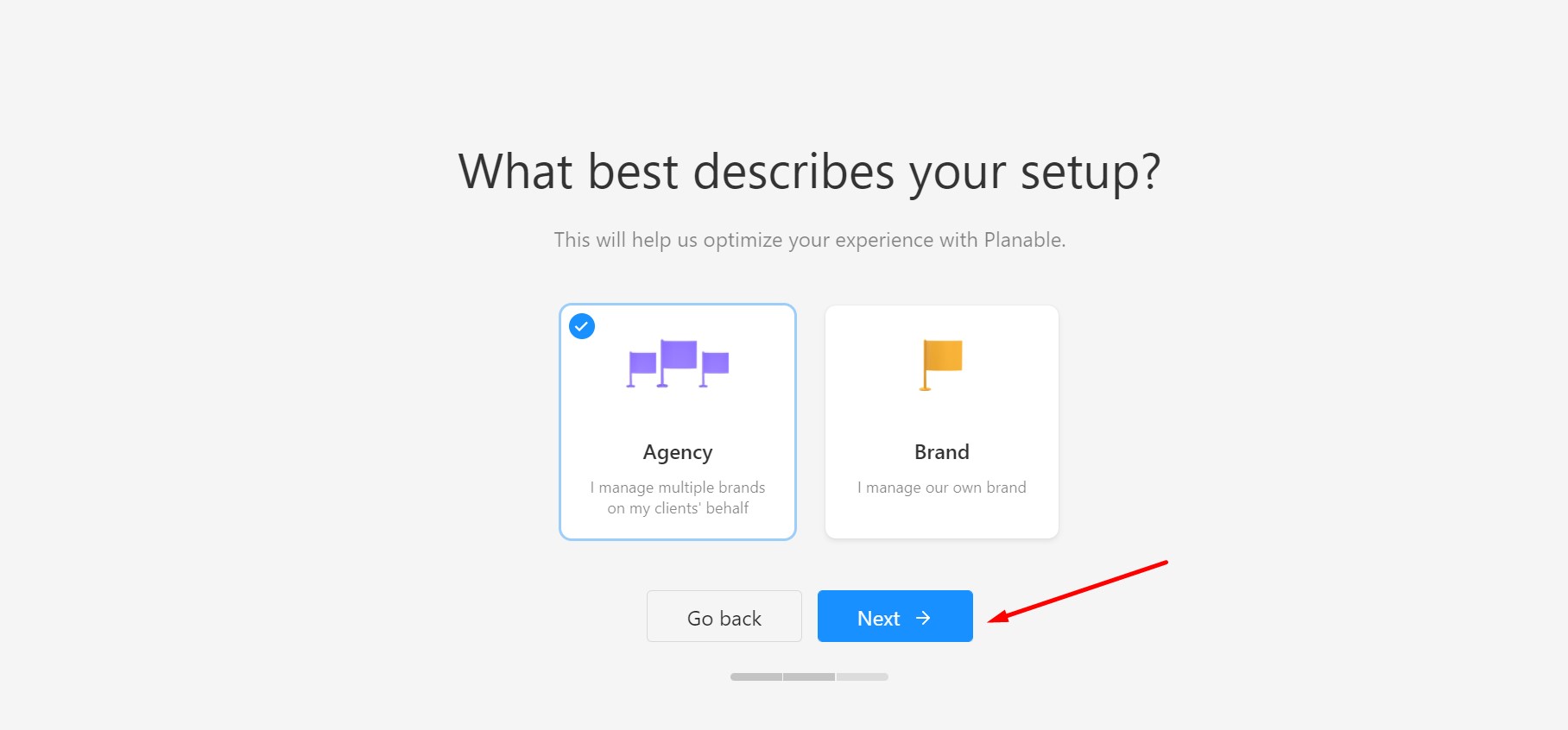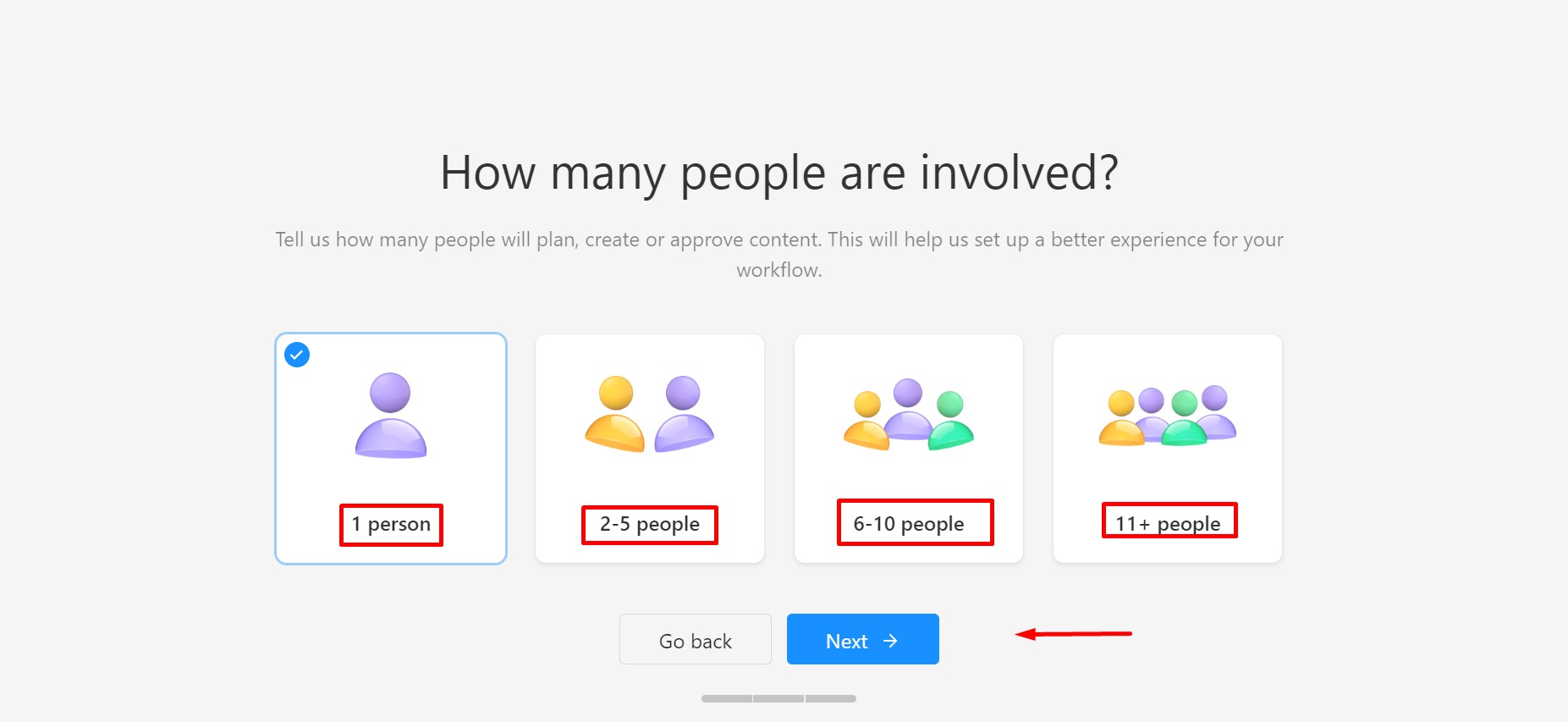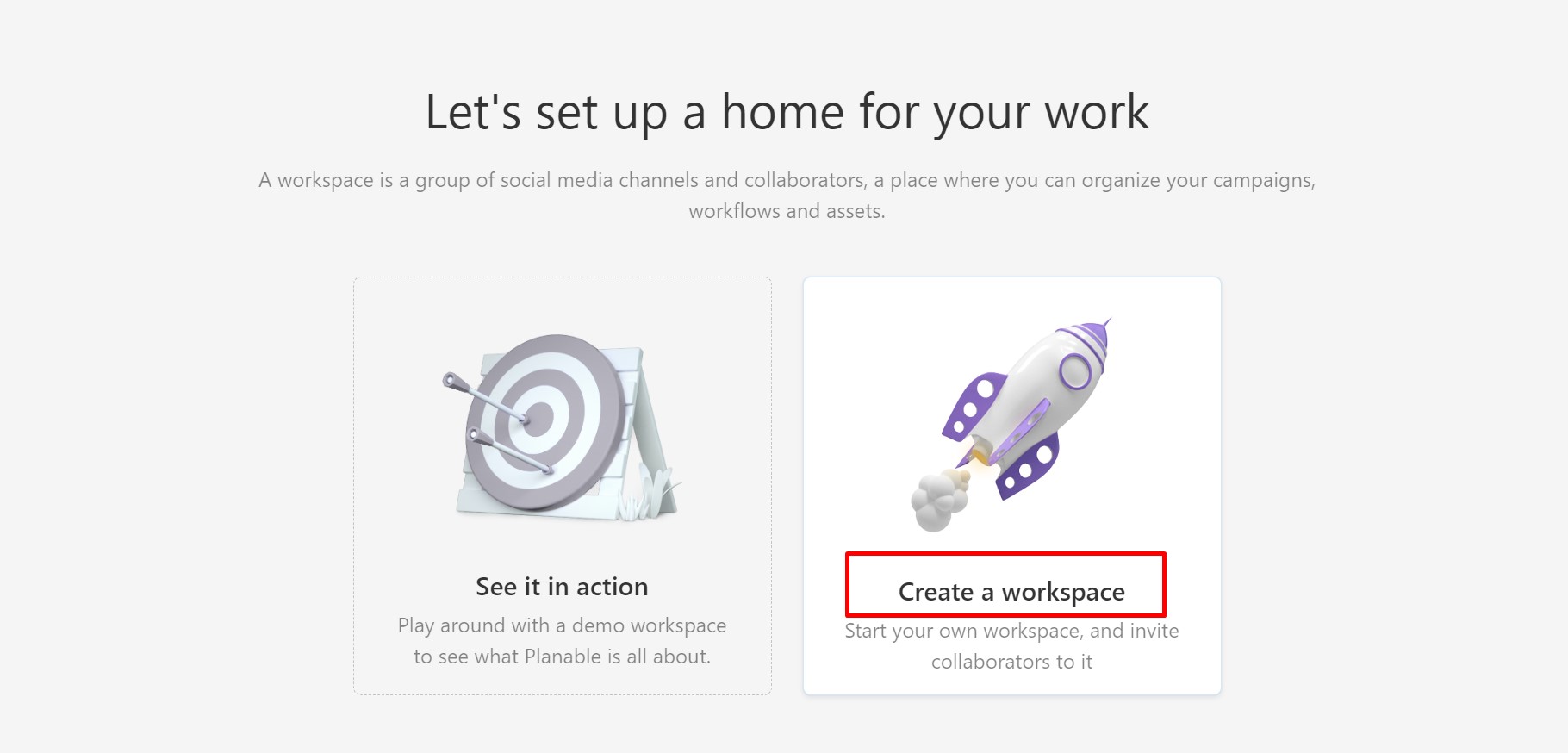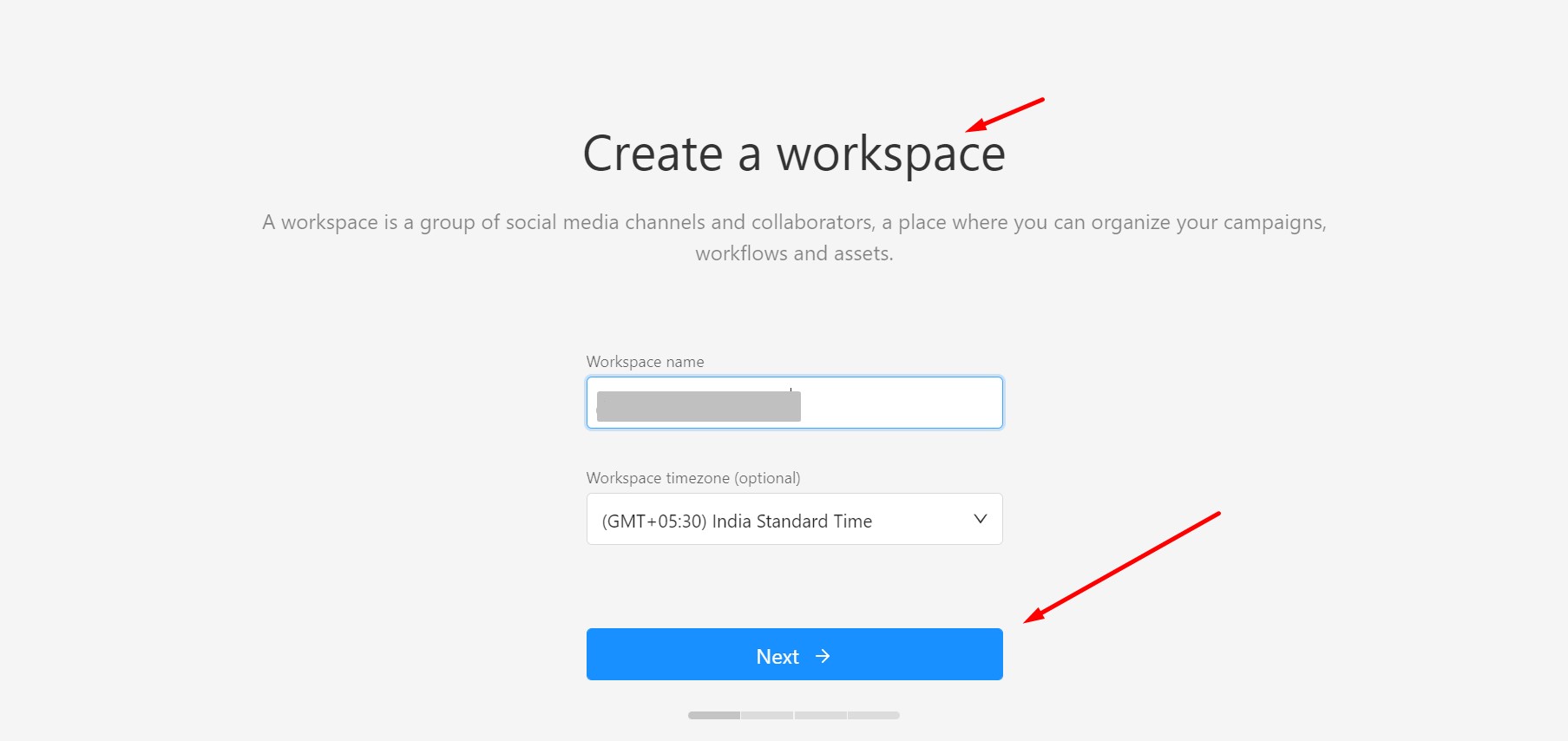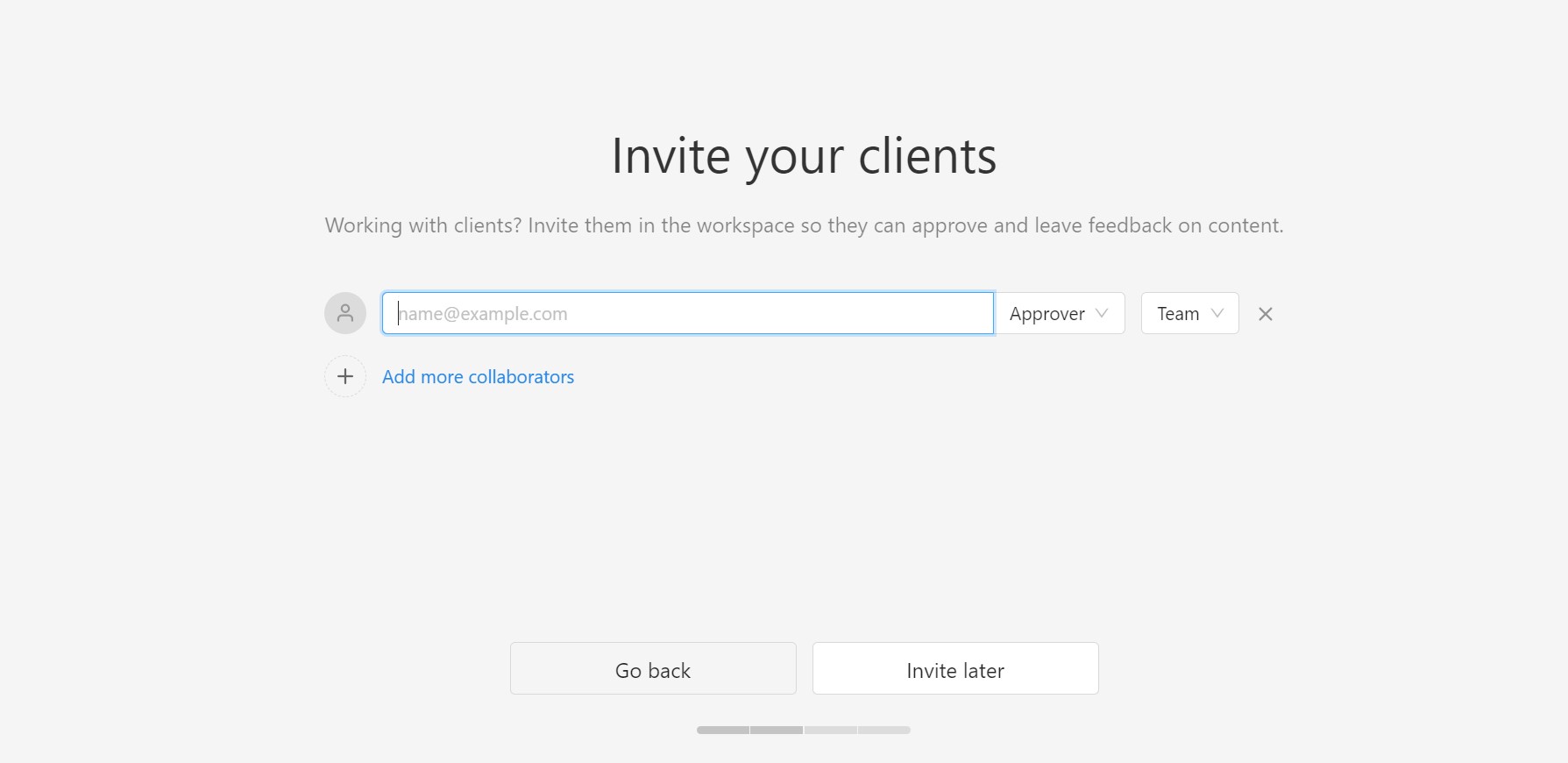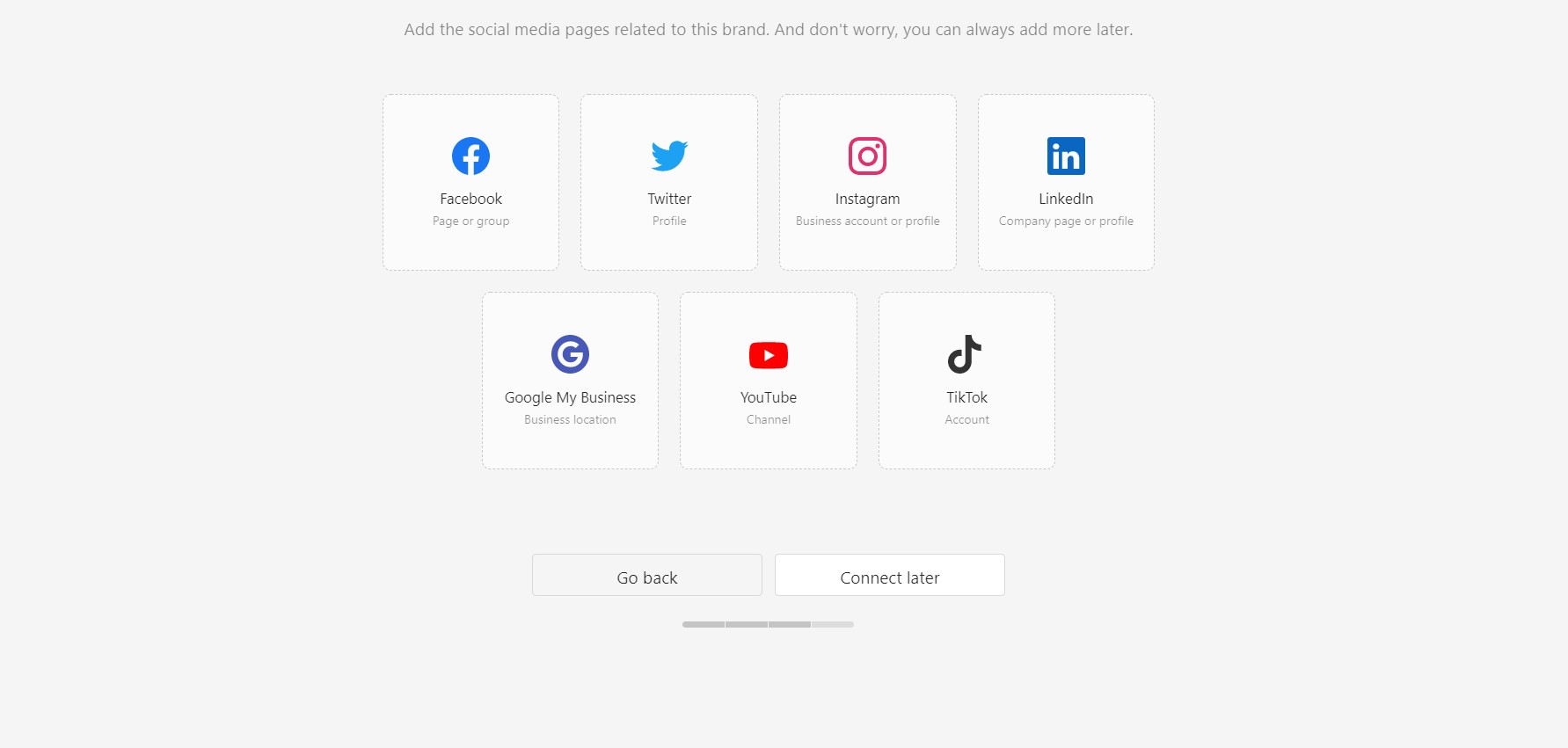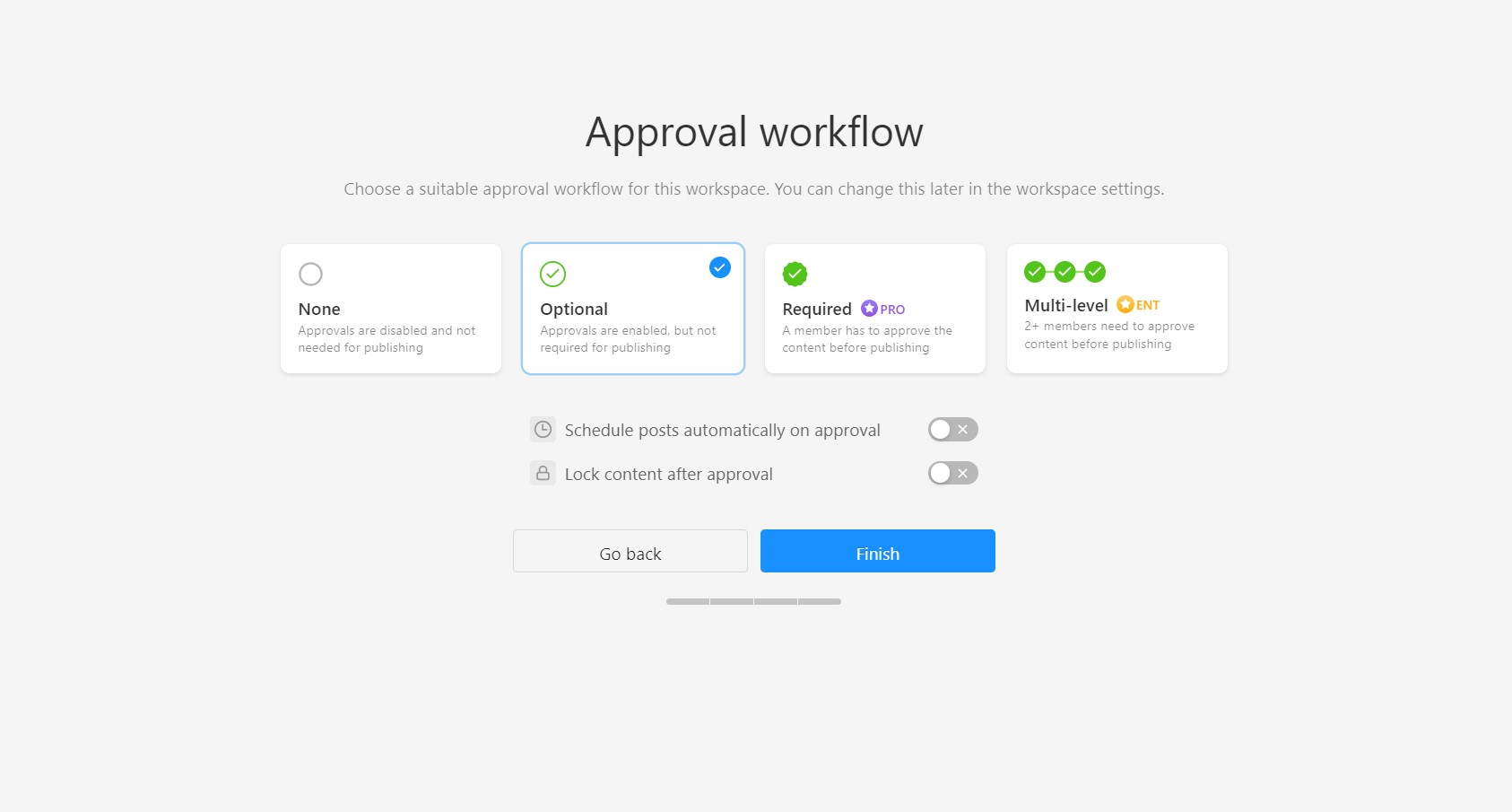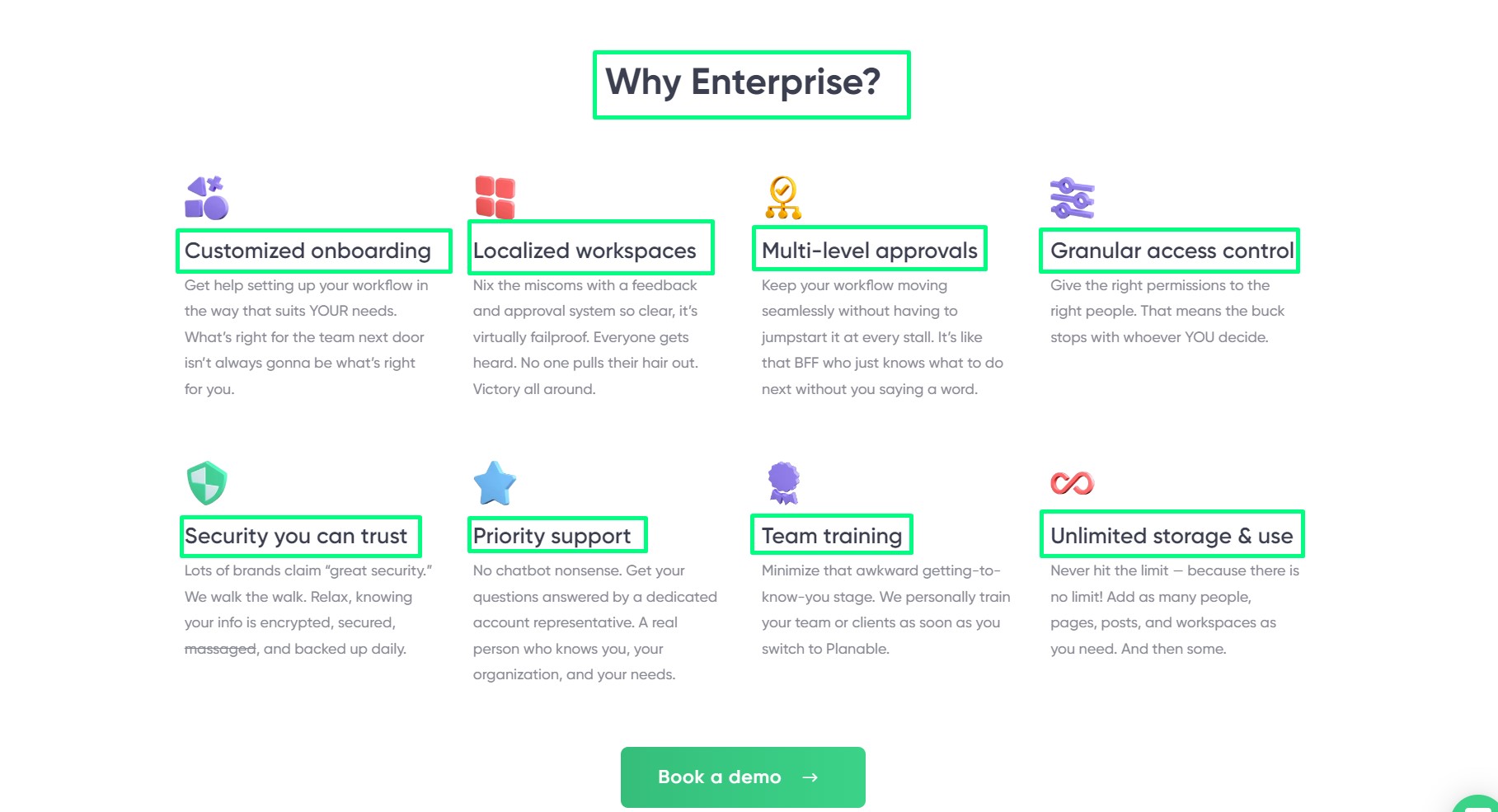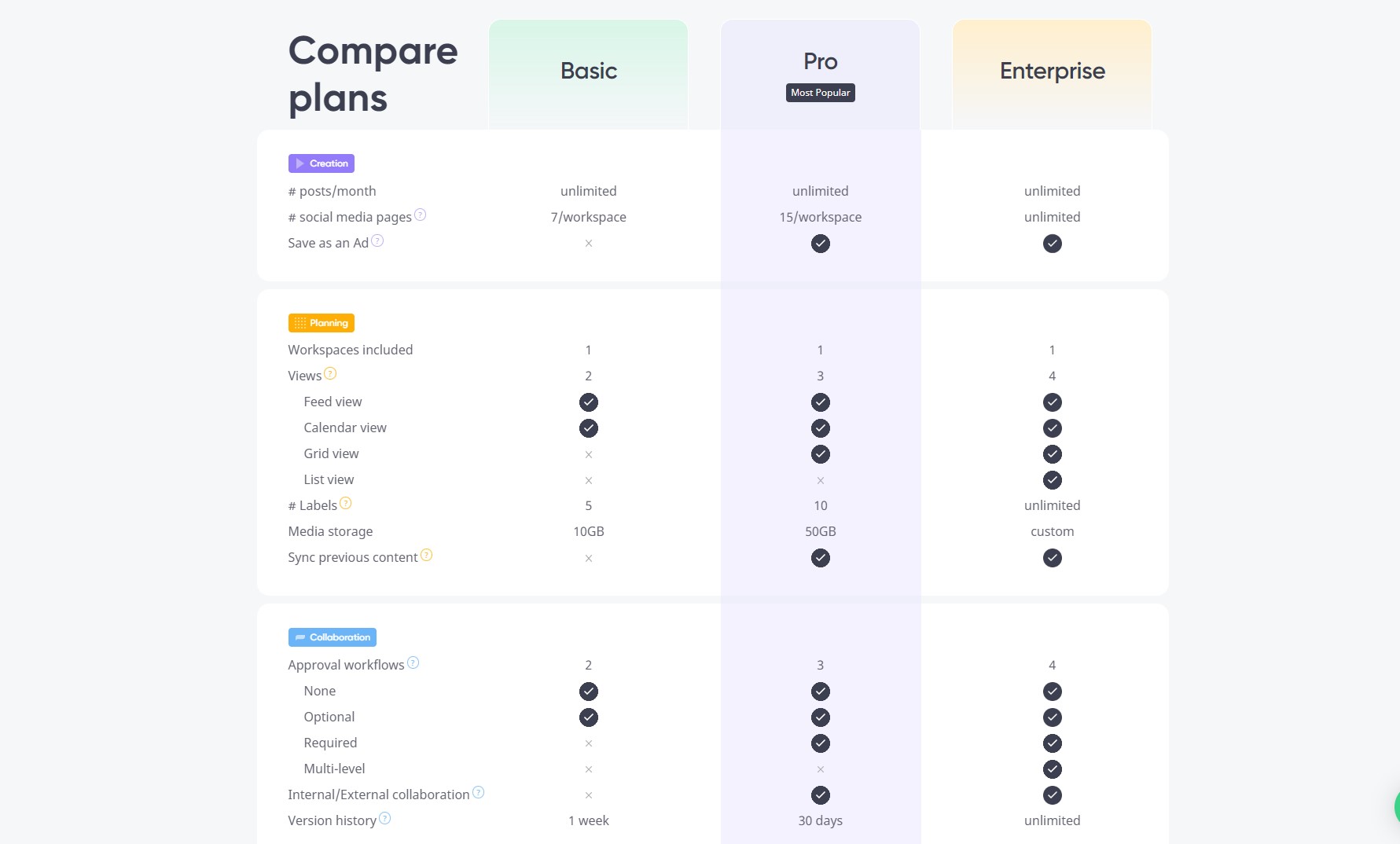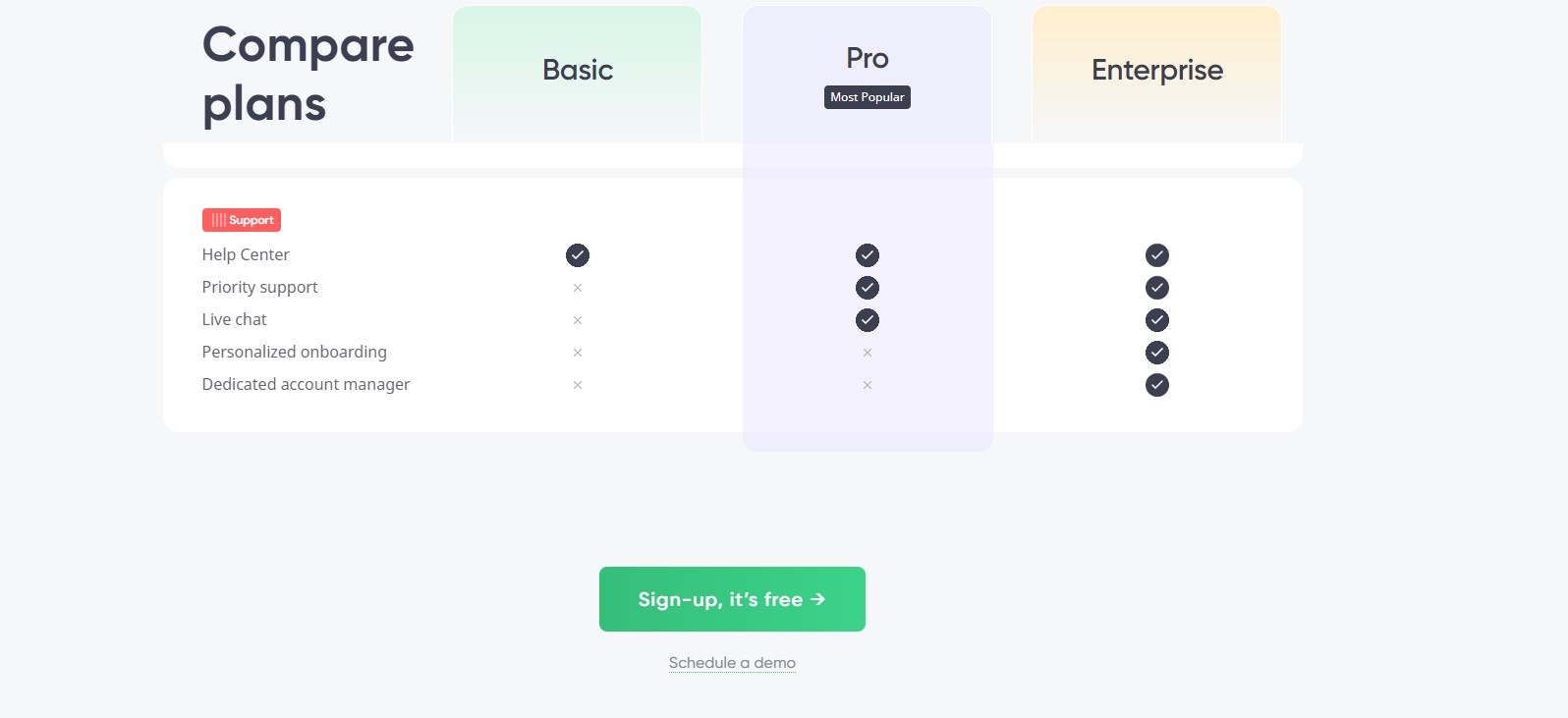Amongst a plethora of numerous social media publishing tools, Planable is developing a distinctive identity, especially for relieving us all of spreadsheets control with its easy-peasy intelligent collaboration that is faster and savvier.
Not sure what is planable?
Planable is an end-to-end, easy collaboration platform to create, plan, collaborate, organize, and publish social media posts faster within a centralized environment.
Let us dissect Planable features, pricing, and advantages to know more about it in this SaasTrac Review-
Create, Plan, Organize, Collaborate, and Publish, Try for Free-
Planable Review 2022
Planable- Easy Collaboration Platform?
What is Planable?
Planable is a specialty collaboration tool to create, plan, review, approve, and publish content for social media management teams.
Planable offers a seamless workflow through its super visual, intuitive, and clean workspace, where everyone can see the live mockups and scheduling calendar for an efficient work experience.
It is considered the best solution for companies requiring elements like content previews, Giphy integration, drag and drop, post scheduling, feedback reviewing, and much more.
Planable enables enterprises to create, schedule, manage, collaborate, and plan out their social media posts in a unified environment like Facebook, Twitter, Instagram, and LinkedIn does for better work collaborations.
Planable’s features hone in on the pursuit to streamline and collate social media posts.
Spreadsheets for ten clients may be manageable, but for twenty or more, that’s when things get haywire( Not to say insane copy-pasting work, manually inserting links, media, and posting to each social media platform separately), and this is the actual magic of working with Planable.
Freedom from the spreadsheets tangle!
Yes! Once you work on Planable, you will dread going back to spreadsheets.
It is a social media managers’ go-to content management tool to decipher social media management challenges.
Devices Supported
- Windows
- Mac
- Web-based
Customer Types
- Small Business
- Large Enterprises
- Medium Business
- Freelancers
Supported Platforms-
- Schedule Instagram Posts
- Schedule Facebook Posts
- Schedule Twitter Posts
- Schedule Google My Business Accounts
- Schedule YouTube Videos
- Schedule TikTok Posts
- Schedule LinkedIn Posts
Popular Brands Utilizing Planable-
- McDonald’s
- Virgin
- Volkswagen
- Moto
- SkyTeam
Planable Content Management Tool– A One-Stop Dashboard for Seamless Workflow
Features
1. Creating
Planable gives an unmatched content creation experience that doesn’t hurt your fingers.
Planable simplifies accomplishing everything in one location without extra clicks.
You can-
- Create and preview your social posts right where they belong.
- Tweak your content for various social venues(all in one spot).
- Spruce up your social media posts with emojis, hashtags, page tags, and GIFs.
2. Planning
With Planable, you’ve got multiple views (Four choices precisely) to plan your posts.
- Feed view- For a chronological feed of posts.
- Calendar view- For an overview of planned posts.
- List view- Shows posts without artwork and gives specific tags related to the post or social network.
- Grid view- Shows images as well as Instagram stories.
You can-
- Envision your week/ month in advance very fast without much effort.
- Plan, schedule, and organize operating drag-and-drop.
- Showcase your projects to your team and clients with the best possible result.
- Make custom time slots, with no manual scheduling on every post.
3. Collaborate
Easy collaboration platform Planable is earmarked to give hassle-free collaboration by streamlining all of your workflows so that you can efficiently collaborate on projects with team members.
You can-
- Preview posts exactly as they look live.
- Invite all your collaborators and provide them with different permission levels.
- Comment in context, right next to the post, where it counts.
- Never miss a feedback
- Add internal notes for some team members only.
- Present the final approver with a definitive version.
- Get okayed in a single click.
And with Guest sharing, you can communicate post previews with anyone you desire, get feedback in context, and implement feedback in time.
4. Organize
You can maintain particular workspaces for each brand/ client with Planable, as everything is organized and under supervision in this dashboard.
Planable super-efficient organization sorts all media storage issues by organizing everything in one central location(no digging through folders on hard drives in the 21st century).
Further, you can collaborate with your teammates and give them access to the same assets smoothly (no matter which part of the world they are in).
And you can-
- Discover media faster with efficient storage, custom tags, and search filters.
5. Publishing
With Planable’s flexible publishing options, you are always one step ahead, even on the most bizarre busiest days.
You can-
- Post to Facebook, Twitter, LinkedIn, Instagram, YouTube, Google My Business, and TikTok from one unified platform.
- Schedule your regular content and make time to work on real-time content.
- Forget about tedious manual copy-pasting from spreadsheets into publishing tools.
- Time your posts without cuckoo clocks, alarms, and sticky notes.
Create Social Media Campaigns,Try for Free-
And Planable encloses some supplementary reasons to treasure utilizing it a bit more-
- Labels
- Filter and Search
- Approval
- Customer Service
- Permissions
- Security
- Version History
- Notifications
Social Media Management Pricing Calculator
Furthermore, Planable delivers a distinguishable facility to estimate your social media management pricing through its social media management pricing calculator.
You can discover how to price your social media marketing services accurately without using complicated formulas or boring spreadsheets.
Planable, along with pricing experts Soft Fight, created the pricing calculator to help you concentrate on other critical business facets efficiently.
Its 3-sources-&-16-variables complex level calculator allows you to get more clients and augment your business by ensuring you price your services accordingly.
How this Works-
The pricing calculator utilizes data from 3 sources and evaluates your costs, the quality of work you provide, the value perceived, and competition to determine an optimum interval for the rates you could be charging for your services.
Further, fill out the form beneath to see how much you should charge.
Why Does Planable Not Offer Analytics?
Planable has dedicated emphasis on the collaboration part of social media management to keep it as their main selling point.
Planable believes in specialty tools, and that is why laser-sharp priority is on maintaining a smooth workflow that is efficient and seamless.
If looking for a robust collaboration tool for your team, Planable is the go-to platform, but if you need an all-in-one tool that incorporates performance analytics, Planable is not a good fit.
How to Get Started with Planable Content Management Tool
Get started for free by clicking on Try for Free. Next, you will find the following screen-
Fill in all the details and press Signup.
Afterward, type in your company name and add your logo. Press Next. (Refer to the below image)
For a better-optimized work experience with Planable, describe your setup on the next screen(check the below image)
Press Next
Next, mention the number of people involved in the workflow.
Press Next
The following screen will let you create your workspace as soon you press next on the previous screen.
In this personalized workspace- you can organize all your campaigns, workflows, and assets amongst your collaborators and social media groups.
Type in a name for your workspace in the following screen. Press Next, and you are all set to work in your first Planable workspace.
Next, you can invite your clients to the workspace for quick approvals on any project. Here they can comment or leave feedback on the content.
Further, you can add more collaborators also. (Refer to the image below)
Now add social media pages related to the brand, or you can add them later.
Move on to the Approval workflow. Choose a suitable workflow and finish your setup.
You are ready to get going with Planable(easy collaboration platform).
Please Note- You can change the approval workflow in workspace settings later.
Create Social Media Campaigns,Try for Free-
Pricing| Planable Review|
Planable lets you build your plan yearly or monthly according to the number of workspace and users.
Check Plans here-
Free
The free plan is unlimited, barring the total number of posts you can create.
Free plan at $0/user, let you test out Planable-
- 50 total posts
- + unlimited experience
And here’s the gist:
Free Plan
-
Price: $0/user
-
Features:
-
50 total posts
-
Unlimited experience
-
Ideal for testing Planable at your own pace
-
Basic Plan
-
Price: $11/user/month
-
Features:
-
Unlimited posts
-
7 social media pages per workspace
-
2 approval workflows
-
Feed & Calendar views
-
Pro Plan
-
Price: $22/user/month
-
Features:
-
Everything in the Basic plan
-
15 social media pages per workspace
-
3 approval workflows
-
Grid view
-
Save as an Ad
-
Enterprise
For large social media teams wanting to scale, Planable offers customized plans as you need.
- Everything in Pro plan
- Multi-level approval workflows
- List view
- Pay by bank/wire transfer
- Dedicated account manager
Also, the enterprise plan delivers-
- Customized onboarding
- Localized workspaces
- Granular access control
- Priority support
- Security you can trust
- Team training
- Unlimited storage and use
Compare Plans of Easy Collaboration Platform Planable(Refer to the image below)
Pros| Planable Review|
- Intuitive workplace-based dashboard.
- Ideal for planning posts and managing multiple brands.
- Social Management
- Social Publishing
- Social Engagement
- Social Ads
- Campaign Planning
- Content & Collaboration
- Content Calendar
- Content Library
- Approval Workflows
- Users and Permissions
- Content Creation
Cons
Planable is focused only on the collaboration, planning, and approval of posts. It is not the solution for delivering analytics or reports for your business, as it does not offer those features purposefully to focus only on the collaboration part.
Also, Real-time priority customer support comes only in the Enterprise plan.
Also Read-
Conclusion
Planable’s robust platform can handle several brands and campaigns from one location and eliminates the requirement for multiple checks while saving time and energy for other vital business facets.
If looking to grow by delivering some of the best content without wasting time on tedious operations, start employing Planable without brooding for a moment. It is super-efficient that way.
No other collaboration tool is as intuitive or visual as Planable is!
Planable’s objective is to cut through the clutter of spreadsheets, numerous edits, and approvals posts by emerging as a one-stop UI, an easy collaboration platform for social media teams.
Planable benefits in-house marketing teams to create, approve and publish social media content quickly without multiple spreadsheets and countless rounds of email reviews.
Overall, an efficient workflow platform worth investing in for content rich-data, desired fonts, creating & previewing posts, and collaborating for effective content to boost your social media management game.
Planable’s free plan is absolutely free (no credit card required)!
Try for Free Now-