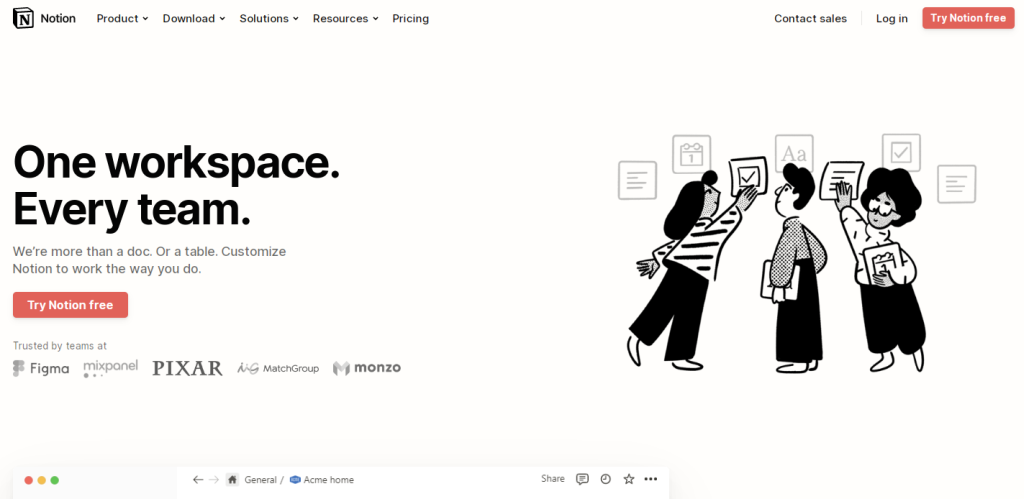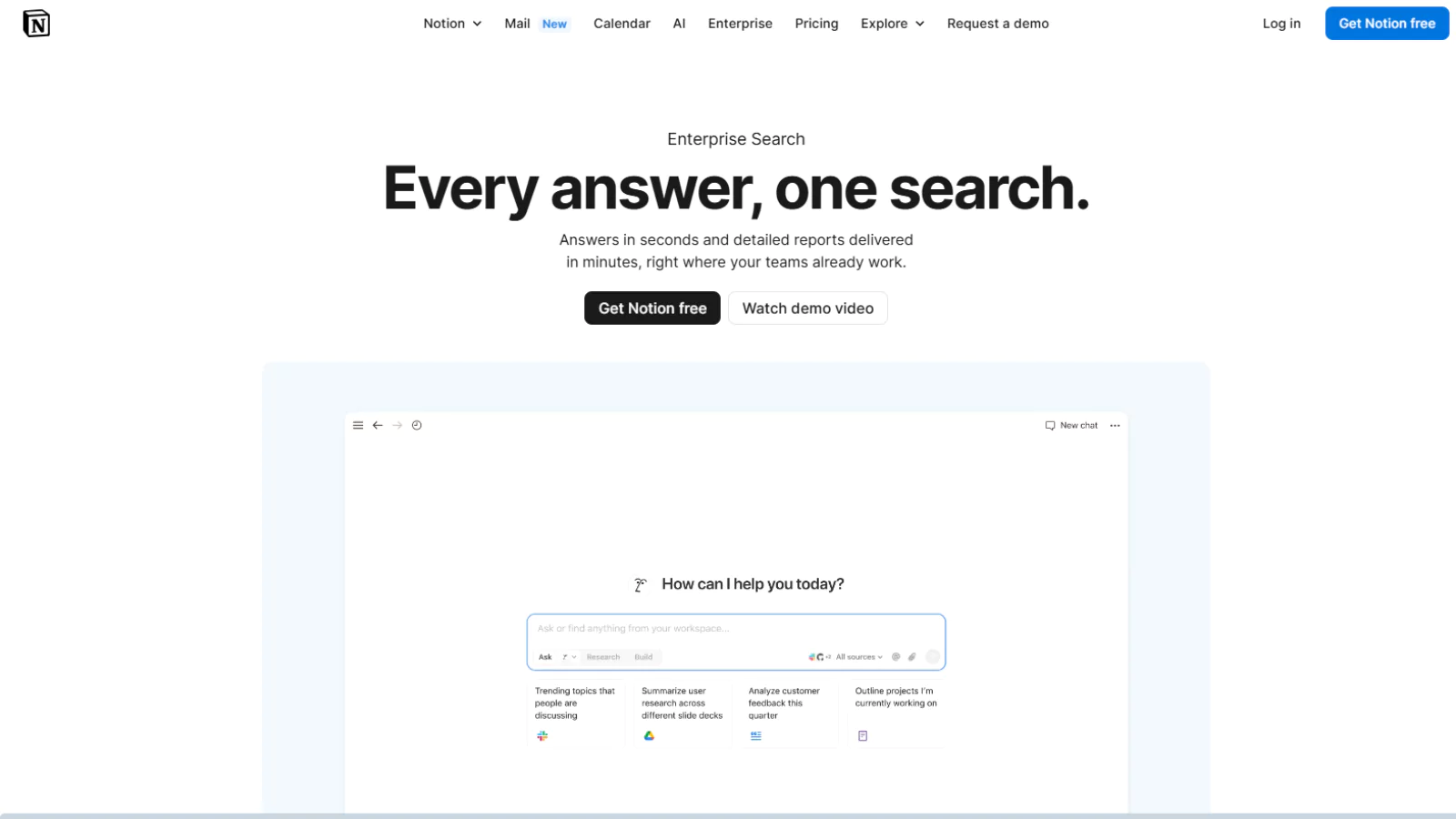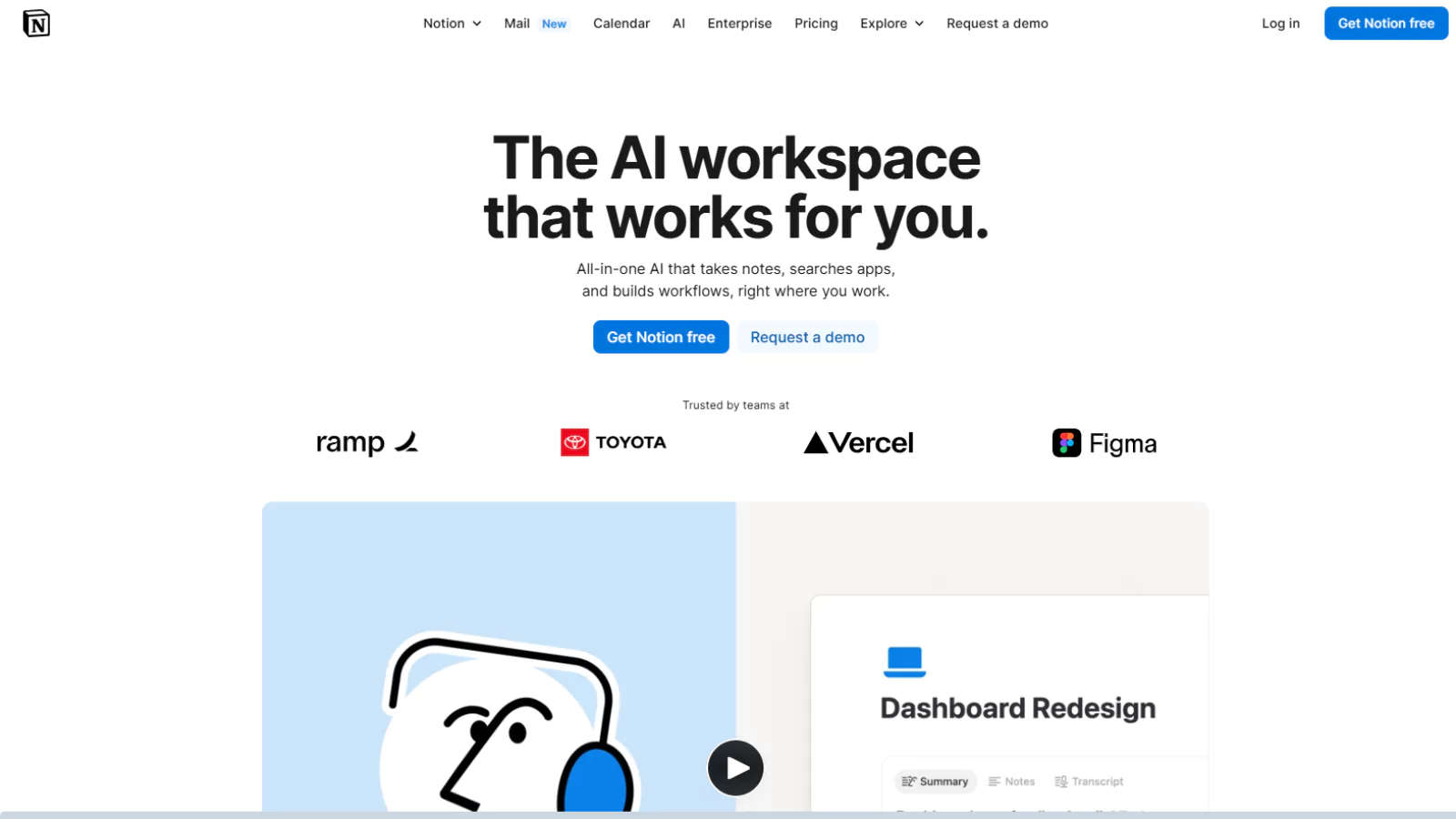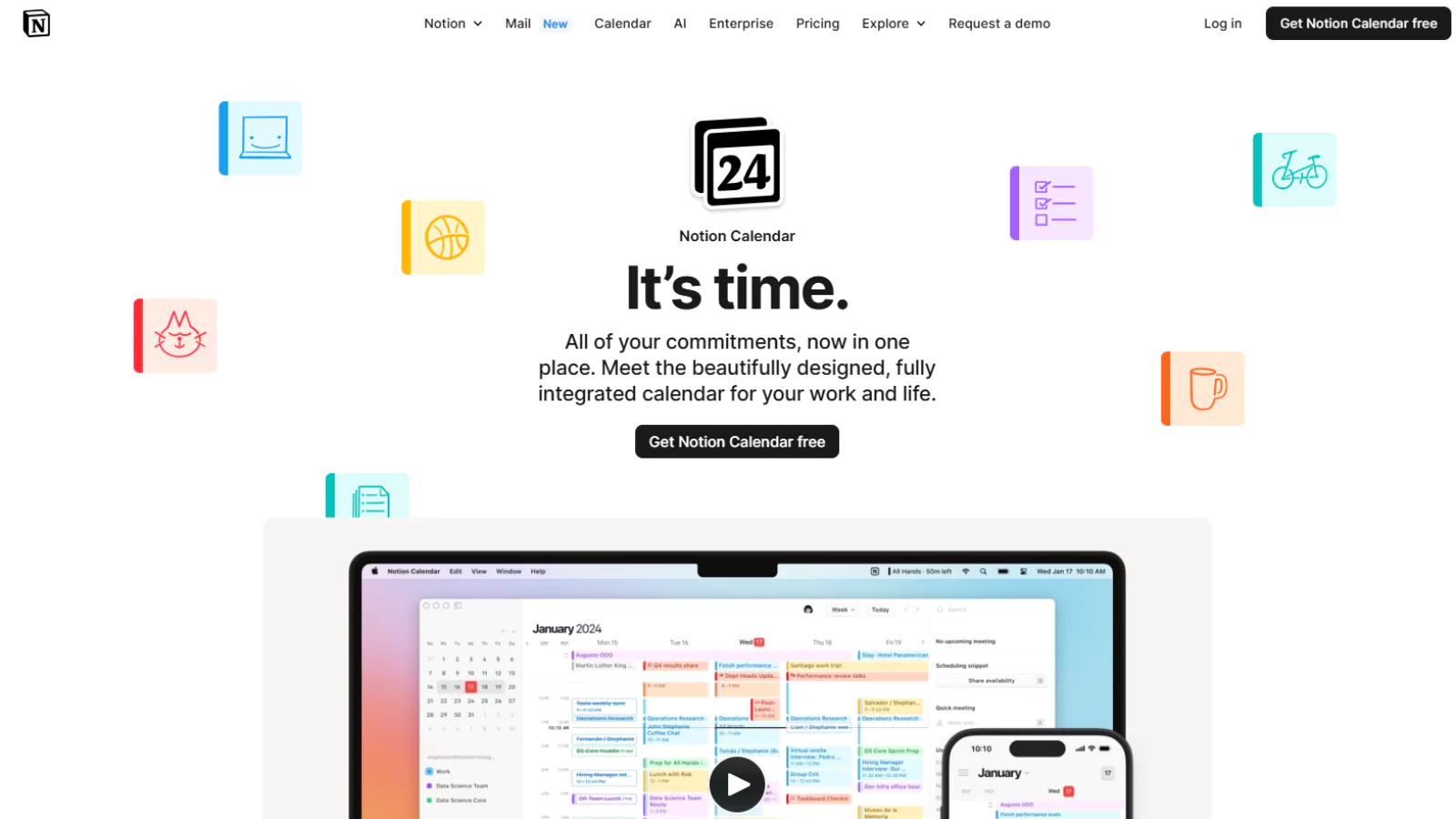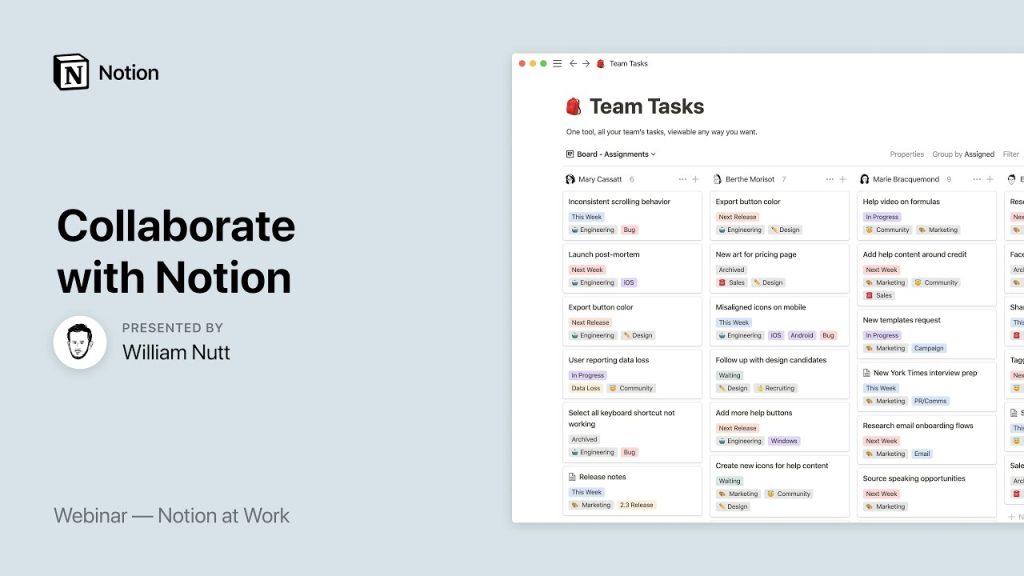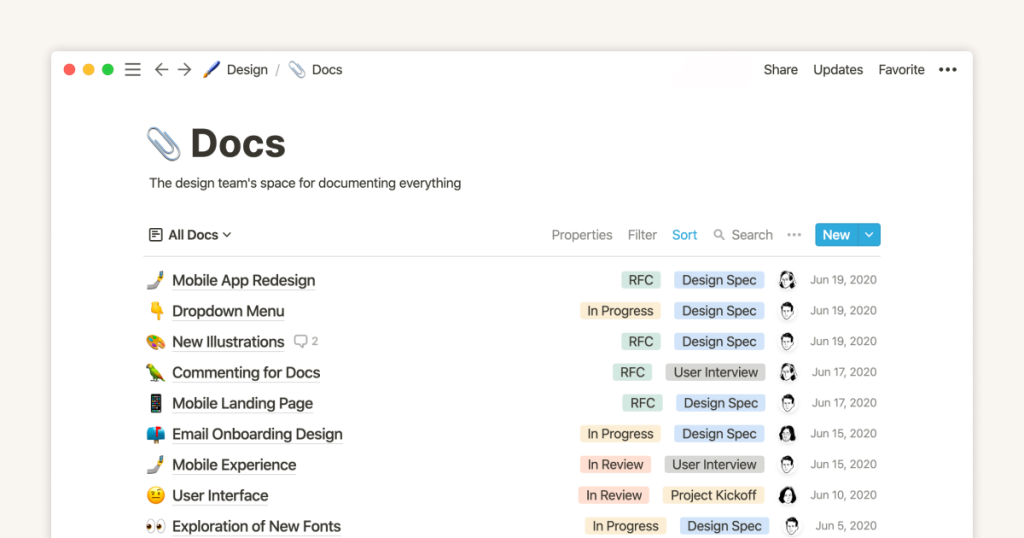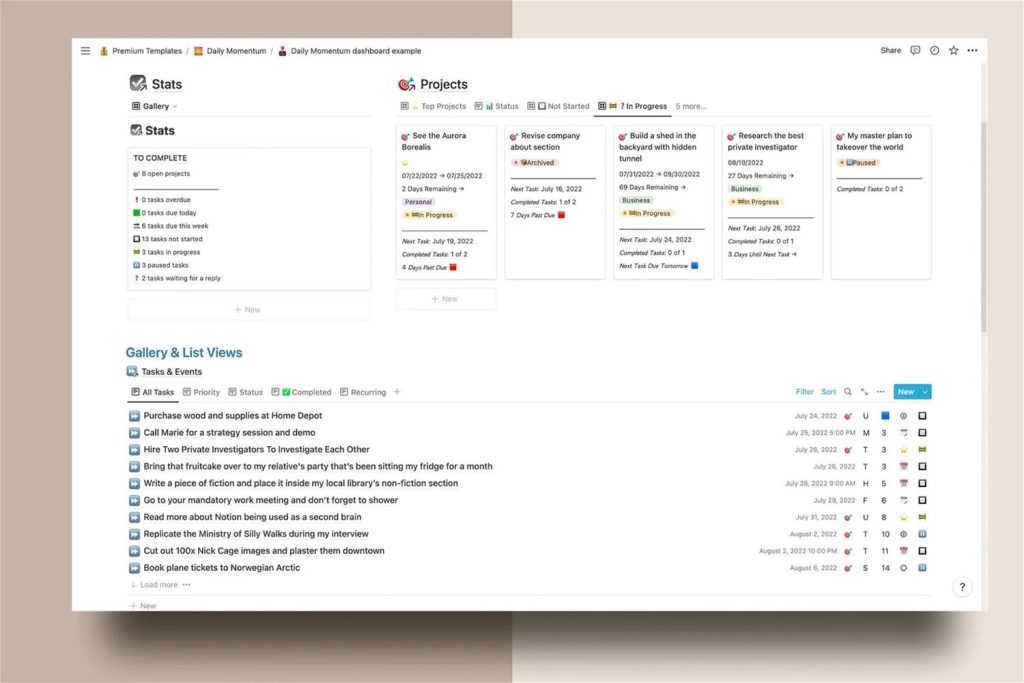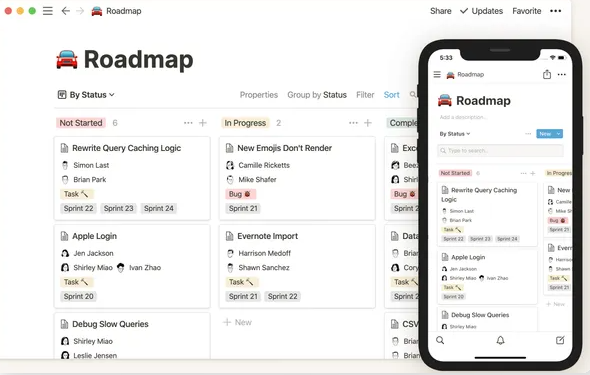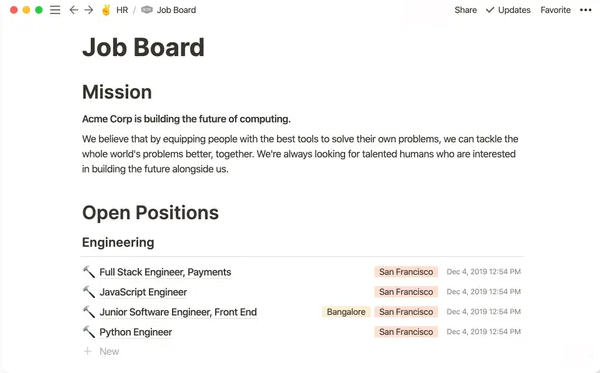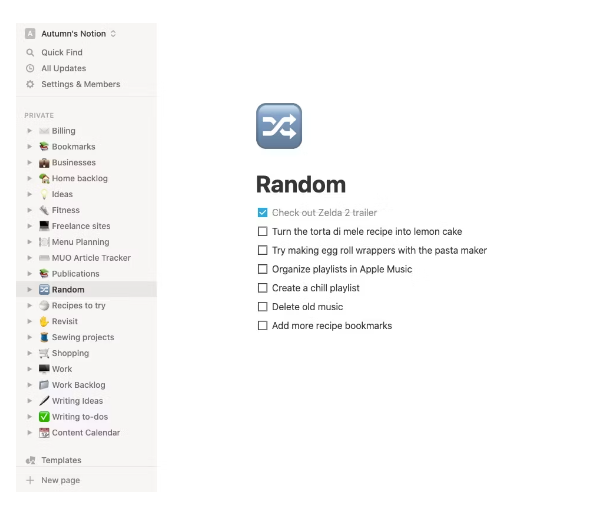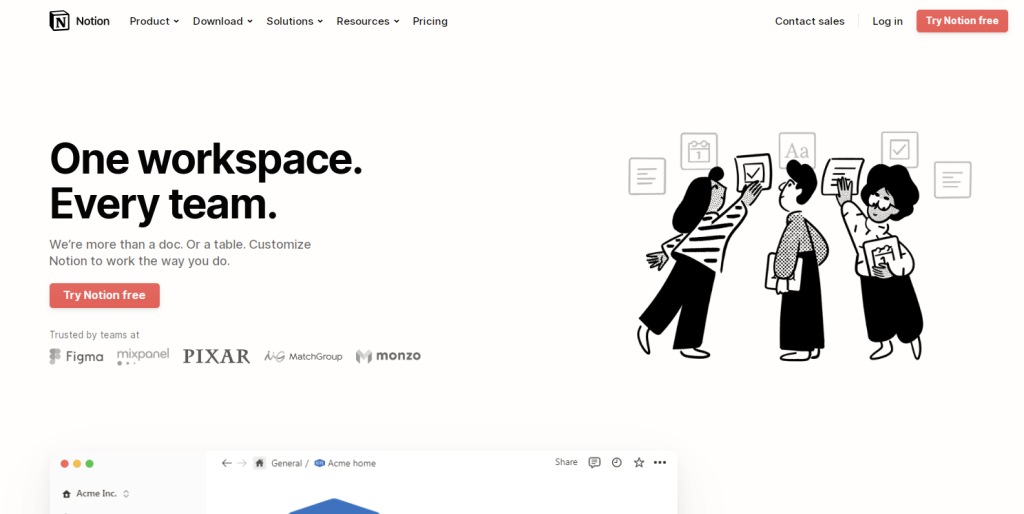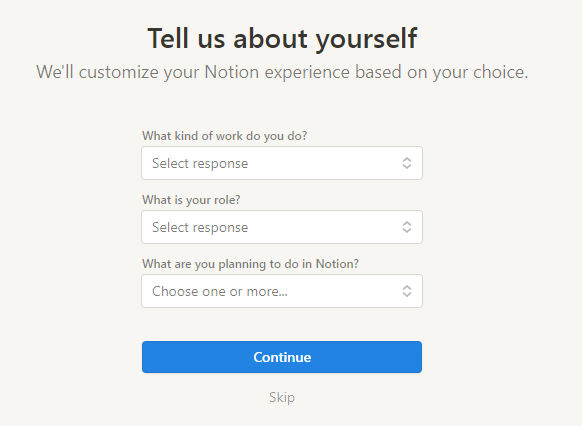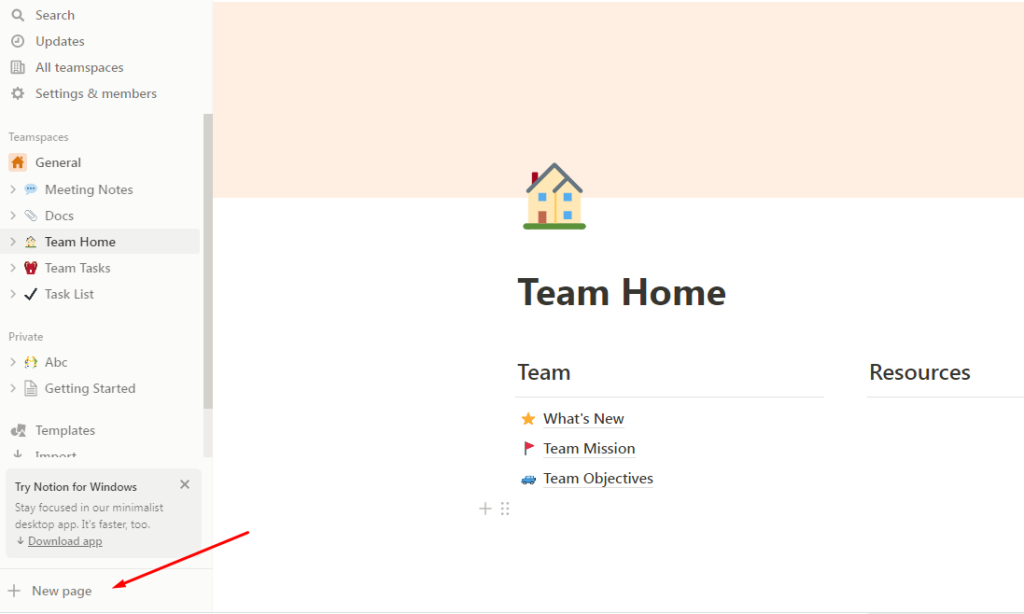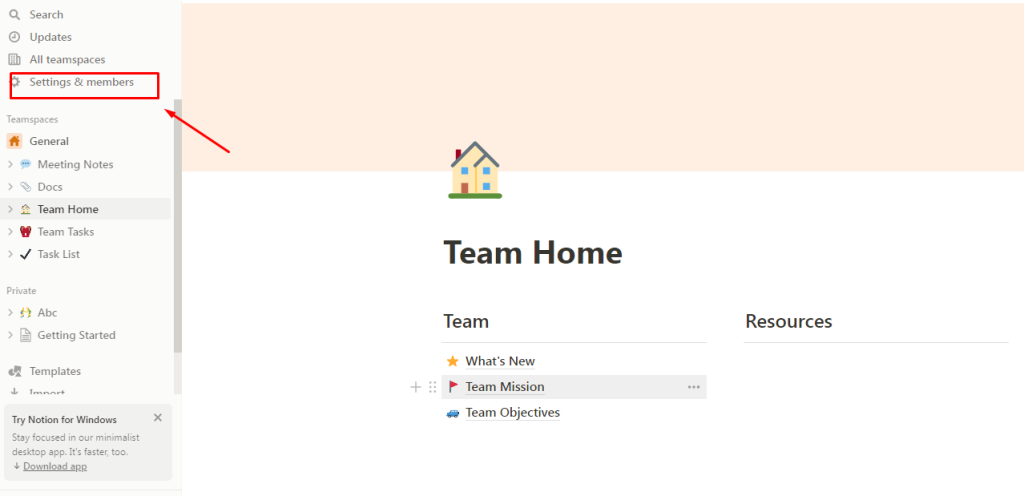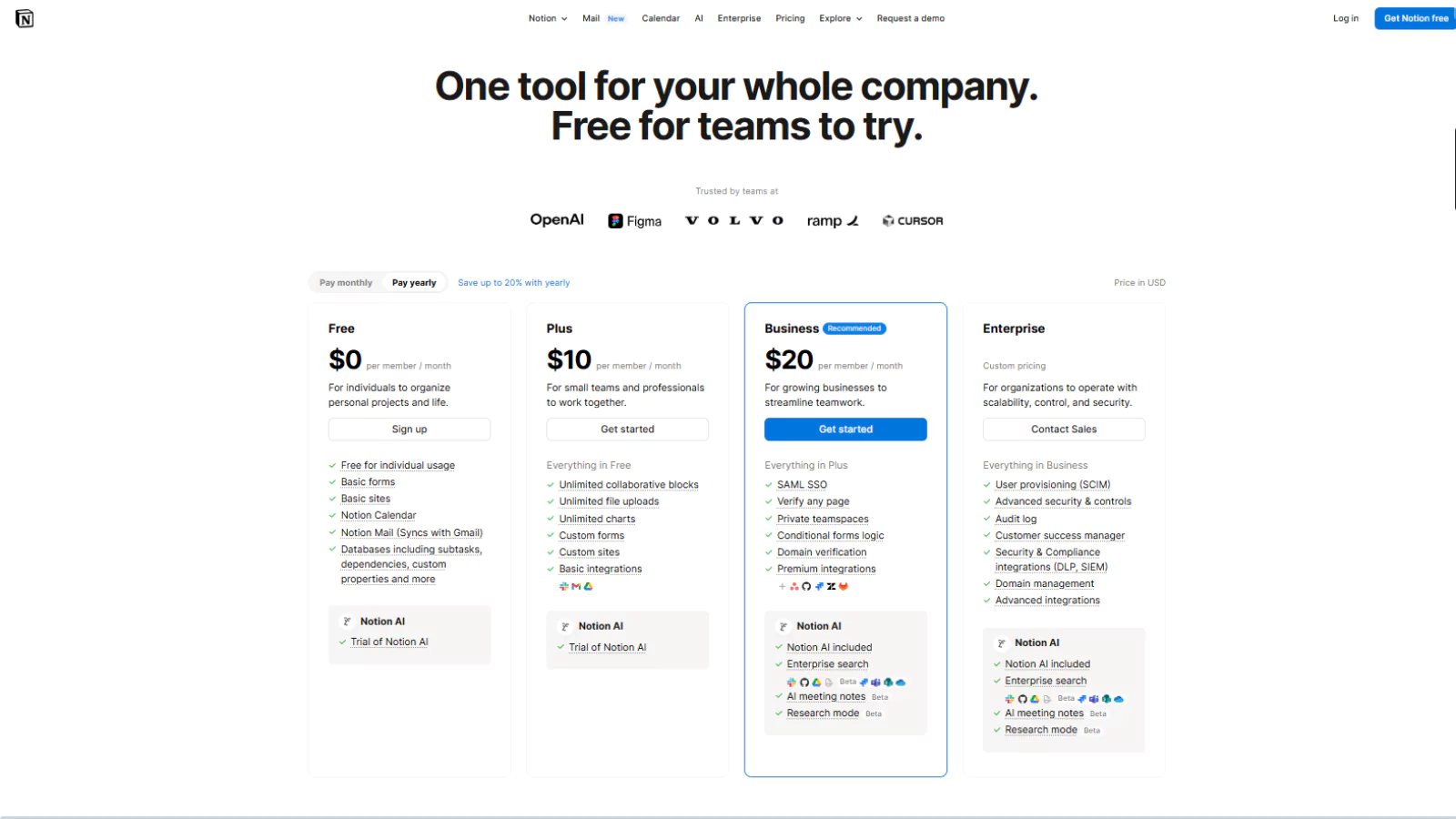Are you looking for a Project management tool? Or if you want to run a small business or a creative team, Notion is an app that will catch your attention. But the question is how Notion software can add value to your business. To know more about it, stay with us in this Notion review.
Nowadays, the business world requires us to handle multiple tasks and projects simultaneously. In doing so, we usually run into confusion regarding data statistics, project deadlines, billing systems, etc. Therefore, you need tools that effectively address multiple aspects of your business. Also, that helps you keep track of project reviews, daily tasks, and everything related to that.
The Notion is an easy-to-use project management application that helps you organize all your personal and professional tasks with many customizable templates. So you can get started with just a few clicks and collaborate with colleagues from a single platform. You can then share the task with the right people, track the status, and even add instructions. These are just some of the possibilities of this remote work software.
Notion provides a single space to organize everything that matters to manage your projects, capture your team’s thoughts, or even run an entire company. Every team can have its home base. The Notion is a single home for all your need to know and do, displayed any way you need to see them.
In this Notion review, let us dive into its functionalities, features, price, and how this tool can be an apt choice for your business.
What is Notion?
The startup of the same name founded the software product Notion in 2016. They developed Notion as a note-taking/ productivity platform that allows users to create notes, wikis, Kanban boards, databases, reminders, and calendars.
Additionally, you can combine these advantages to create a project and task management system, notes, data, and knowledge management.
Notion app covers so many needs in one application and is flexible. You can use it for notes, tracking tasks, and personal things that need to be done. These days users tend to have so many apps for different needs, and Notion lets you keep tracking them all from one workspace.
Features| Notion Review:
Some people think Notion is just a note-taking app, but it’s not true. The software has advanced features beyond note-taking, making it a capable productivity app.
Enterprise Search
Notion AI now goes beyond your workspace. It searches across connected tools like Microsoft Teams, SharePoint, OneDrive, and soon Gmail and Linear. That means you can find information, documents, or context from different platforms—all in one place. This feature is especially useful for businesses juggling multiple apps, helping you stay organized without switching tabs constantly.
Searchable PDFs
Notion now automatically indexes your uploaded PDFs, making them fully searchable. So, whether it’s a scanned invoice or a product manual, you can find the right document just by typing a keyword. This update simplifies document tracking and enhances your ability to reference files quickly, especially during fast-paced project discussions.
AI Research Mode
The new Research Mode from Notion AI helps you create detailed docs by pulling insights from your workspace, connected tools, and even web content. It’s perfect for writing reports, planning projects, or compiling information, without having to gather it all manually. Just type in your topic, and Notion gets to work for you.
Notion now includes a dedicated Home tab for AI where you can access quick tools, recent prompts, and even chat with advanced models like GPT-4. Whether you’re drafting content or brainstorming ideas, it’s all in one spot, making your workspace smarter and more interactive without breaking your flow.
Smart Calendar Power-Ups
Notion’s Calendar just got smarter. You can now update task status from the calendar, create tasks directly from time slots, and schedule events using booking links. It even offers AI-generated meeting notes. This update brings planning, execution, and documentation into one seamless timeline—perfect for keeping your team aligned.
Feed View for Databases
The new Feed View displays database entries like a scrolling timeline, similar to social media. It supports full-page content previews, comment threads, metadata display, and even view counts. This view makes tracking content-rich projects easier and more engaging, especially for teams who rely on content visibility and feedback loops.
Collaboration Features:
Notion can be used individually or as part of a group. You can collaborate with colleagues in real-time. If multiple people are signed in to view or edit the same note, their profile picture will appear at the top, and clicking on the IDs will jump to that member’s last active text in their block.
Notion can be used by an individual or as part of a group. Collaborate with colleagues in near real-time. If multiple people are signed in to view or edit the same note, their profile picture will appear at the top. Click on the photo to jump to the text block where that person was last active.
Documentation Features:
There are many ways a document management feature can benefit your business and help to achieve your goals. Additionally, as digitization and cloud-based document management adoption continue, there are increasingly faster, more efficient, and more secure ways to deliver this capability to your organization.
Document management comes up with a centralized network to collect, store, upload, or share all your documents faster for everyone to access information.
The document management process ensures that everyone in your organization, regardless of department or team, knows exactly where documents are, where they are in the review process, what needs to add, and whether discourse actions are required. It promotes a collaborative working environment between teams and helps projects reach their goals faster.
Workflow Management:
One of the main reasons why workflow is so important is to get a better understanding of processes. The workflow management feature can better prevent errors and improve connections with multiple entities, software, and work culture.
Moreover, as all workflow management is automated, saving your team time for sending emails and updating information in different tools. Your team does not have to cross-check their fingers or wait for approval to arrive.
Customizable Dashboard:
In a digital world where technology is constantly evolving, businesses can achieve incredible growth and optimize their success by creating custom dashboards as part of their digital journey. Custom dashboards provide detailed analytics and statistics on your business operations.
At the same time, its numerous features help improve key performance indicators KPIs and Return on Investment ROI. Also, increase team productivity, meet set goals, and keep up with industry standards through automated reporting.
Project Management:
Another great thing that sets Notion apart from other note-taking apps is the ability to manage projects.
In addition to its note-taking benefits, Notion provides users with the right tools for creating and planning projects with many features. The team behind has built a powerful project management system connected to notes and has refrained from using two or three apps to cover all your needs.
Moreover, the Notion app is suitable for other big projects also. The Notion is the best and most highly modifiable app that’ll successfully replace many of the tools for project management.
Knowledge Management:
Knowledge is one of the keys to success in any industry. That’s why you do, and you can save all processes for your department or team. This feature aims to improve understanding, collaboration, and process coordination. Such a feature saves time instead of wasting it and helps teams follow the right processes and share the correct information while working.
Creating a knowledge management system is more than just making employee benefits information clear and easily found. It is like building a shared brain for your company, gathering insights, and enabling everyone to work more efficiently.
Notion To-Do List Block:
If you want to skip the database or just want a different list, Notion’s Checklist feature helps keep things simple. To add it, click anywhere in your text editor and open the command menu with a forward slash. This is one of the final options in the menu under Basic Blocks.
Creating a list allows you to write down all your tasks in one place.
Moreover, prioritizing your tasks will help you plan the order in which you will complete them and identify what needs your immediate attention and what you can postpone for later.
A To-do list is essential if you want to eliminate work overload. If you don’t use them effectively, you will get unfocused and unreliable by those around you.
Getting Started| Notion Review:
Notion app is easy to use. First, Visit the Notion home page and click on Try Notion free. To do this, visit Notion and sign up with your details, Apple, or Google.
From here, Notion asks a few questions to help you tailor your dashboard to your business needs.
After that, Notion will guide you through short tutorials to help you understand the platform. We recommend creating the pages you want, such as a To-do list, Content planner, Journal, or Habit tracker.
You can create a new page by clicking on the bottom left-hand corner to create a page. You will get a list of different page types- such as Table, Board, List, Timeline, Calendar, and Gallery. Then you need to choose the icon and give it a heading to make it easier to find later.
Notion allows you to invite teammates to work together, click on the setting & member, add your team members, and share the invite link to let people join the meeting. You can add more team space to prioritize departments for their dedicated work.
So, this is all about How you can access Notion for your online business. Next, let us talk about its pricing.
Notion Pricing:
Notion now offers four structured pricing plans tailored to individuals, teams, and large enterprises—each packed with features to support productivity, collaboration, and automation.
Free Plan – $0/member/month
Perfect for individuals managing personal projects. You get essential tools like basic forms, sites, the Notion Calendar, and even Notion Mail that syncs with Gmail. The free plan supports database features like subtasks, dependencies, and custom properties. Notion AI is available as a trial, giving users a peek into its potential.
Plus Plan – $10/member/month
Designed for small teams or freelancers, this plan includes everything in the Free plan, plus unlimited file uploads, collaborative blocks, custom forms, charts, and basic integrations. It’s a great entry point for teams needing a bit more flexibility and storage. Notion AI access is still available on a trial basis here.
Business Plan – $20/member/month (Recommended)
Aimed at growing businesses, the Business plan unlocks advanced features like SAML SSO, private teamspaces, conditional logic for forms, premium integrations, and domain verification. The biggest shift is that Notion AI is now fully included, featuring powerful tools like:
- Enterprise search
- AI meeting notes
- Research mode
This makes the Business plan a strong choice for companies managing multiple teams and data sources.
Enterprise Plan – Custom Pricing
Built for large organizations that need control, compliance, and scalability. It includes everything in the Business plan, plus:
- User provisioning (SCIM)
- Audit log
- Advanced security & compliance (DLP, SIEM)
- Customer success manager
- Domain management and advanced integrations
Notion AI remains fully included with enterprise-level access to research mode, meeting notes, and external tool search—ideal for knowledge-heavy, cross-functional teams.
AI features are now only included in the Business and Enterprise plans. Free and Plus users no longer have AI add-on options. This positions the Business plan as the most cost-effective option for full AI access.
So, it was all about Notion pricing. Let’s move on to its pros and cons.
Pros & Cons| Notion Review:
Pros:
- Highly customizable.
- The Notion can link documents to other documents.
- A vast amount of instructional videos.
- This tool has incredibly flexible features.
- Notion integrates more than 500 platforms.
- It provides advanced features in a free plan.
- Endless Notion templates.
Cons:
- Using the Notion platform, you might get addicted to this interface.
- It provides only three members for a monthly plan.
Also Read:
ProWorkflow Review 2025 | Streamline Your Workflow Management With ProWorkflow
TeamGantt Review 2025 | More Than Just Gantt Charts
Notion Review Verdict:
Notion app is a must-have software product. Therefore, they offer a free plan that you can use to get the best experience of it, supporting your process and productivity and helping you stay more organized and informed on time.
Additionally, their products are so flexible that they may become ideal for individuals and large businesses. Notion offers more than a notebook to manage and organize all your ideas and notes. But it’s an all-in-one workspace that lets you turn your ideas into real projects.
The software also supports small projects and allows you to work with the team on the most complex projects. With Notion, ideas, projects, lists, and daily plans are all in one tool, so you don’t have to scatter across the different tools.
So, what did you like about this Notion review? Let us know in the comment section.