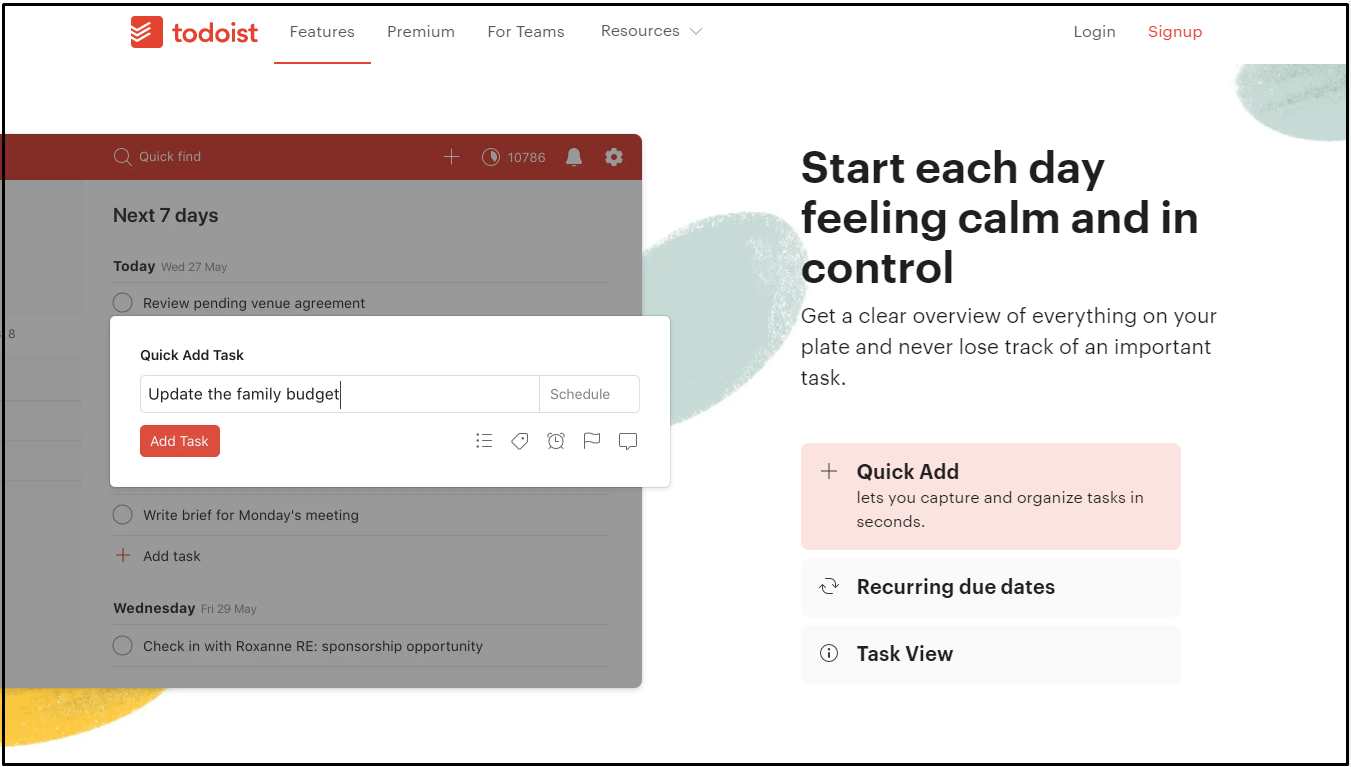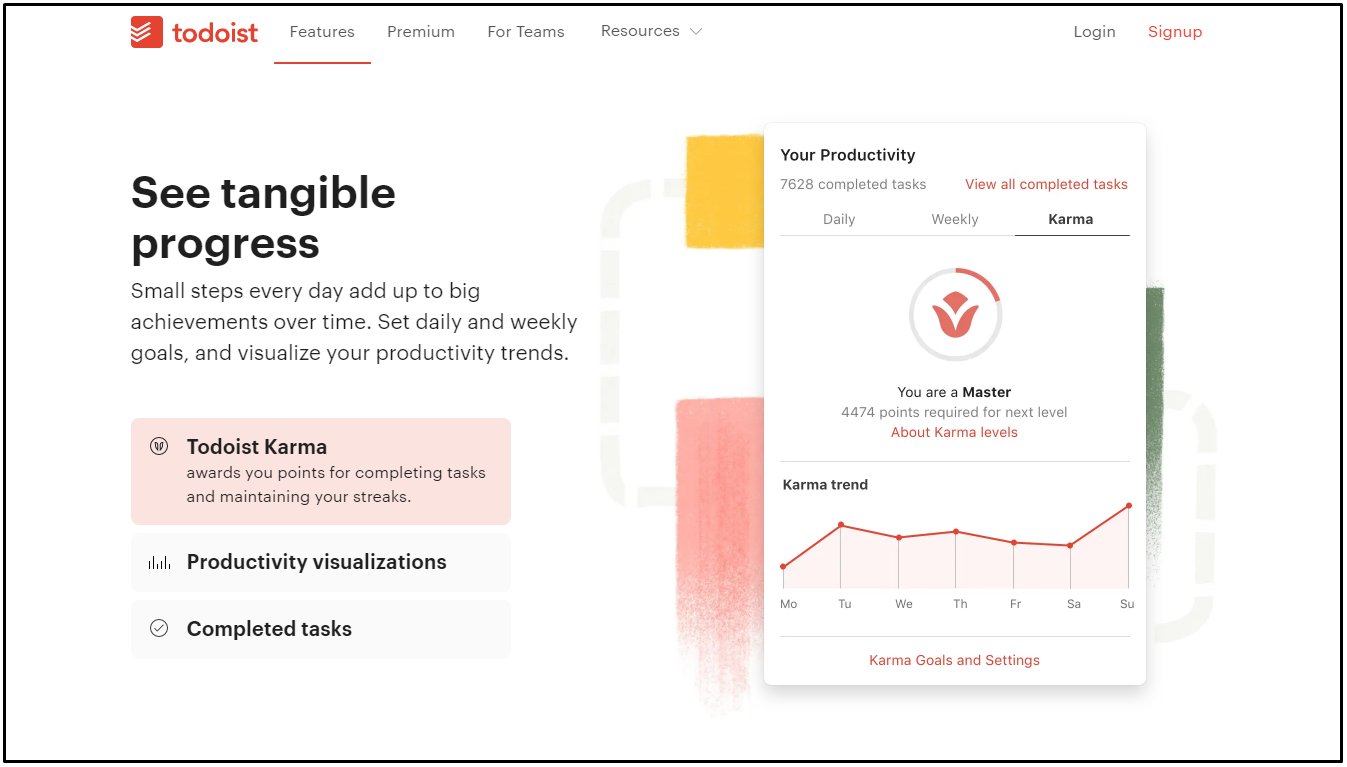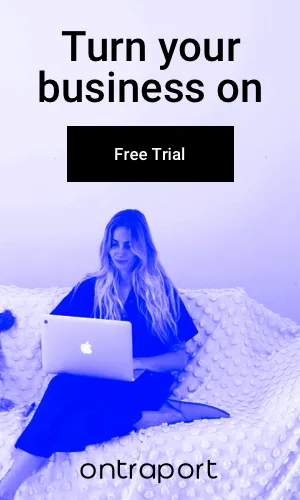Are you looking for a project management software that lets you keep track of your remote or on-field team members? You can do much more than that with Todoist, a simple yet efficient remote work software that you can install on your PC or Mobile devices. In this Todoist review, we are about to discuss a simple yet highly productive tool designed to help you get things done.
At any given moment, you have at least ten professional and personal tasks lingering on your mind, each of which requires your individual attention. For example, you must clear your utility bills, email a weekly report, buy groceries, complete the project within the set deadlines, and the list goes on. With so many things on your plate, it is quite possible to miss out on a few tasks. So, you need an organizer that you can carry around and receive instructions on, and that is what Todoist is all about.
It is an easy-to-use application that lets you organize personal and professional tasks through its many customizable templates. So, you can get started with just a few clicks and collaborate with your family members and colleagues through a single platform. You can then share tasks with the right people and even follow-up on their status or add more instructions. Now that is just a glimpse of what you can do with this remote work software. To get a better idea, let us dive into its core features and figure out how you can get the most out of it.
Platform-independent Project Management Software
Not all professions require employees to make use of laptops or PCs. For instance, professionals like remodeling and repair technicians, doorstep delivery personnel, and several others do not require employees to carry a device. In fact, these professionals may not even know how to operate one, and that’s where Todoist, a platform-independent project management software can do wonders.
The application lets the supervisor track the status of the various projects and passes on necessary instructions. Also, if a task requires the exchange of spreadsheets, PDFs, or image files, that is very much possible through this application. Plus, you can do all of this by asking your employees and contractors to install Todoist on their existing smartphones, regardless of the operating system that it runs on.
Location-based alerts
Location-based alerts allow you to remind others to perform a specific action when they reach a particular location. So, you could use it to set reminders to pick groceries when a family member walks into the supermarket or assign tasks to your employees based on client location. So, the next time your employee reaches a client location, he or she does not have to call you and ask for instructions. Todoist will do the job for you, which helps save time and boosts overall productivity.
Easy task management
Todoist is a versatile task management application that lets you stay in control and keep track of everything your employees do. You can use it to get a 360-degree view of what’s going on with each task and provide necessary inputs. So, if you need to do something additional, then you can quickly add or update sub-tasks. You can even prioritize them. You can also set deadlines and reminders for each task or subtask so that your team members remain disciplined.
Delegate tasks on the fly
Todoist lets users bring external collaborators on-board and quickly delegate tasks to them. It ensures effective communication not only with employees but also with vendors and contractors. So, both external and internal resources are aware of what they need to attend to and when. Also, you get notified when someone posts a comment or when the task status is updated. Based on that, you can provide further directions to the concerned individuals or reassign their tasks to someone else. Finally, you can use Todoist to communicate with both individuals and groups.
Track Productivity
Todoist brings together two much-sought-after enhancements — rich data visualization and gamification — which makes the interface both informative and entertaining. The rich data visualization makes it extremely convenient for team managers and project managers to check periodical performance and keep track of employee productivity. One can track the performance of their individual team members or that of an entire team. Also, it makes the whole task fulfillment process fun through gamification using the ‘Todoist Karma’ or points.
Rich Templates
Todoist is more than just a work management application, and one can use it for various personal and professional purposes. You can create grocery lists, fitness regimes, review personal goals, and much more. To make things easier, the makers of Todoist facilitate templates that are custom designed for specific purposes. Do you wish to review the weekly performance of your team? Todoist is here to help regardless of your aim. Keep track of your year resolutions, pack all the essentials for a trekking trip- there is nothing that a Todoist user would miss out on.
Keep your team organized
When it comes to managing a team of non-IT professionals like marketing, sales, repair, construction, etc., one of the pressing problems is communication. It happens when you need to update them about something. Keeping track of the completion status of each task without making a series of frantic calls is tricky. For example, you might want a repair and maintenance professional from your team to perform additional work when they complete a specific sub-task. In such situations, you can set reminders from your Todoist app and backup all of that data for further follow-ups.
In addition to that, you can assign labels and group service requests without much effort. You can then use the filters to grab a quick view of the pending tasks by classifying them based on deadlines or assignees. Moreover, you can do all of this by planning a workflow that connects the various communication channels to the calendar and shoot timely reminders.
Easy integrations
Todoist easily integrates with almost any application that an organization or a team might already be using. This remote work software enables that regardless of the application used by your team. So, whether it is Slack, Trello, Dropbox, Google Drive, or even voice assistants like Google Assistant — you should have no problems integrating it with Todoist.
It works really well in the remote work culture. Most of the telecommuters tend to make use of voice assistants or free schedulers to manage their day. You can also integrate this project management software with web conferencing and communication tools like Webex, Flock, and more. So, no matter which application your employees currently use, they can still get the best of both worlds through easy integration.
Also Read: Planio Review – Best Online Project Management Software Of All The Time
Pricing
Free Plan
-
Price: $0/month
-
Features:
-
5 personal projects
-
Smart quick add
-
Task reminders
-
Flexible list & board layouts
-
3 filter views
-
1 week activity history
-
Integrate email, calendar, and more
-
Premium Plan
-
Price: $4/month (billed annually at $48) or $5/month (billed monthly)
-
Features:
-
300 personal projects
-
Calendar layout
-
Task duration
-
Custom task reminders
-
150 filter views
-
Unlimited activity history
-
AI Assistant
-
Deadlines
-
Business Plan
-
Price: $6/month (billed annually at $72) or $7/month (billed monthly)
-
Features:
-
A shared team workspace
-
Up to 500 team projects
-
Calendar layout for team projects
-
Granular team activity logs
-
Shared templates
-
1000 team members & guests
-
1000 project folders
-
Team roles & permissions
-
Centralized team billing
-
Conclusion
The most common concern of remote team managers is employee accountability. Managers need to reward those who are productive and at the same time initiate corrective measures against those who are lagging behind. Most importantly, they need to be able to track employee performance in order to classify them into either category. The entire process becomes a whole lot easier with this efficient project management software. Todoist provides useful insights into the individual as well as the collective efforts of your employees. With this tool, you can assign tasks, communicate, and collaborate with others on various tasks.