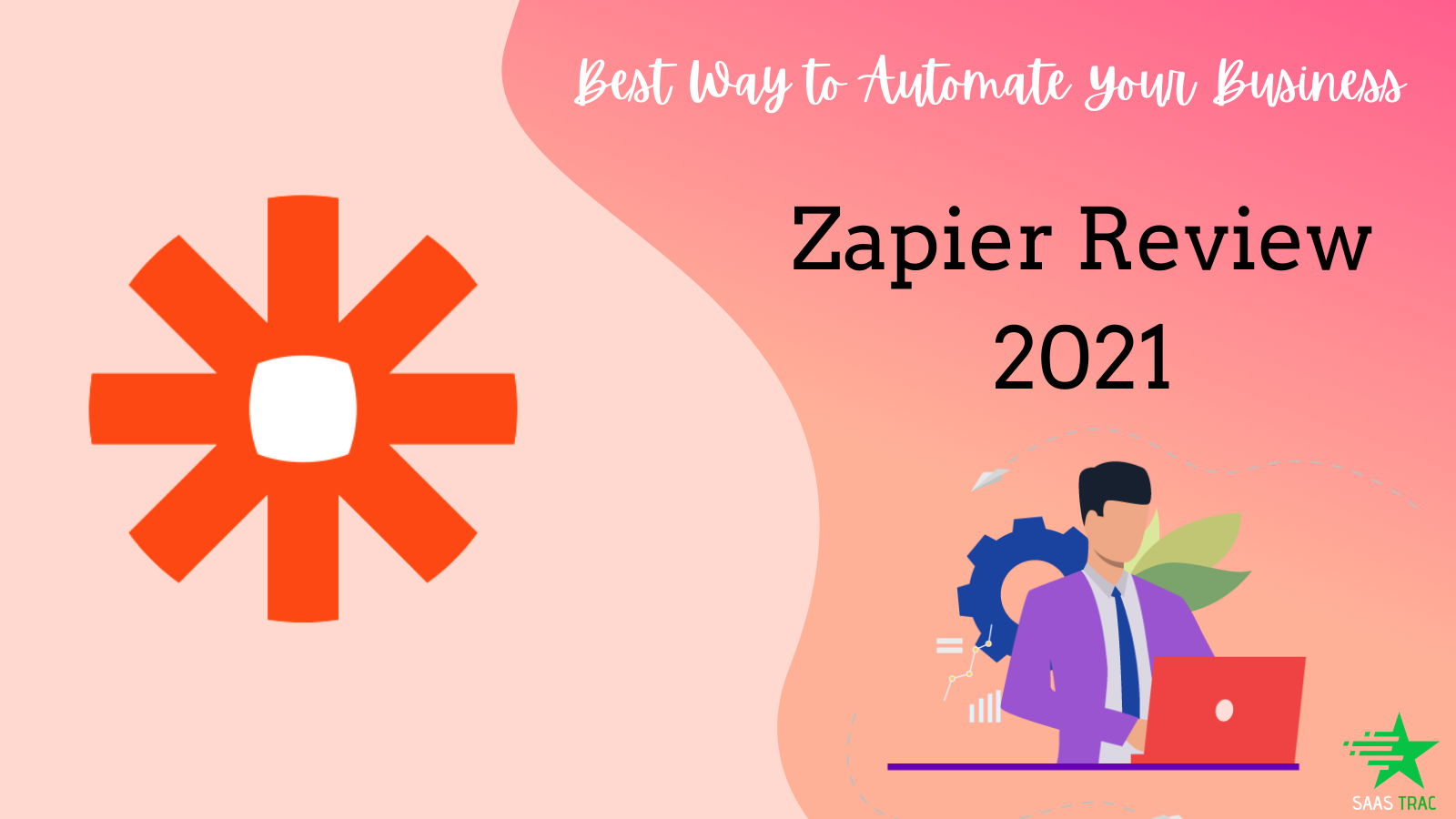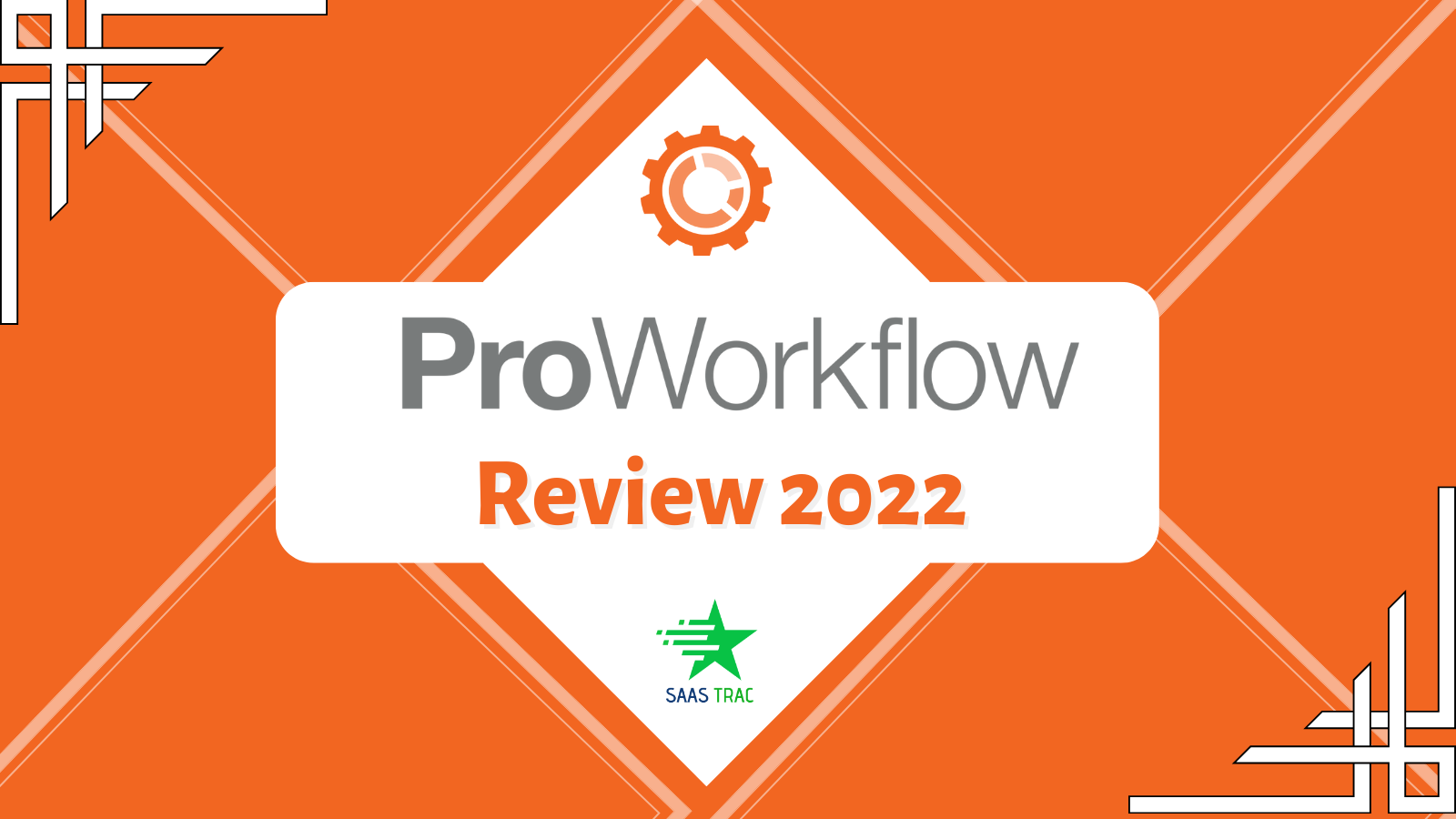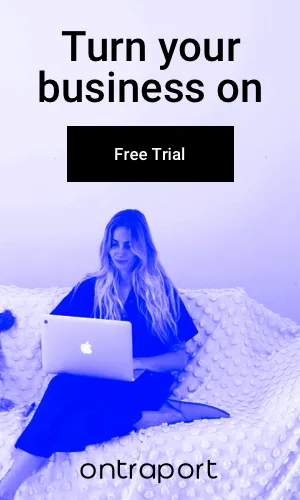Zapier is one of the best integration software available in the market for businesses that rely on automation. This is a no-coding platform that helps automate workflows within minutes. So, if you are still wondering what Zapier is and how it can make your life easier, then you are in the right place. In this Zapier review, we will take you through the nitty-gritty of this amazing software. Also, we will review the various aspects of this platform to help you decide whether it is worth investing in.
What does Zapier do?
Zapier lets businesses automate workflows so that time-consuming repetitive tasks do not suck up their time and resources. Regardless of which apps you use to manage your day-to-day business activities, this software lets you connect them through Zaps. This integration software is therefore ideal for project managers, ad agency owners, business owners, professionals, and everyone else who wishes to simplify their life through automation. Zapier helps users achieve this by allowing them to connect applications and automate tasks based on predefined conditions through triggers and filters.

How does Zapier work?
As most businesses now rely on multiple software applications such as communication apps, project management apps, productivity apps etc… managing all of them can be time-consuming. Zapier simplifies this by letting the user perform various simple and complex tasks based on their subscription plan.
You can use it to manage tasks as simple as pulling out data from web forms and putting them on Google sheets, or something as complex as assigning customer requests to specific employees. Businesses need this kind of a solution for profit maximization because automation of even the most menial data entry tasks can help them save up thousands of dollars every year. Let us now discuss some of the core features of Zapier and why you should use it to automate workflow.
Triggers
In the world of Zapier, a trigger is an app in which the repetitive event occurs and once you set it then every time that event occurs, Zapier keeps track of it. Based on the event type, you could choose an instant trigger or a polling trigger. An instant trigger is ideal for a one-off action, while the polling trigger is ideal for recurring events such as pasting data from a web form into an excel sheet and so on.
However, if the system fails to record your details for some reason then you can prevent that by choosing an advanced Zapier plan like the Professional, Team, or Company plans. These plans come with the ‘Auto Replay’ feature, which means that upon event failure, your Zaps would automatically re-attempt to complete the assigned task.
Actions
Basically, actions are steps involved in the creation of workflow through Zaps. There’s no limit on the number of actions that a user can define, so any number of subsequent actions can be implemented based on how the user wishes to manipulate the data.
Although Zaps start with a trigger, it is an action that defines how the data moves between the apps. So, actions determine how the data must be pulled out of or entered into one or more applications through the API. However, in a bid to prevent the loss of data, Zapier does not enable deletion or removal of data through actions.
Highly Sophisticated Filters
Filters are additional conditions that you might want to add to your tasks to make things easier for your business. So, this is where you can stop or resume the workflow and compel or discourage your Zap from performing the next action based on an occurrence or non-occurrence. If you do not set the filters, then the zaps would continue to run whenever there is new data that matches your trigger. So, if you wish to refine that then you need to add filters.
Formatters
Formatting data to ensure consistency can be a repetitive and time-consuming task. This platform lets you conveniently set a specific format to automatically convert data. From formatting currencies to trimming white spaces, you can easily automate the formatting function according to your in-house preferences.
Allows Custom Integrations
Zapier allows users who subscribe to any of its four paid pricing plans to use custom integrations via Webhooks. It lets you connect to almost any custom application that you might be using, which makes it ideal to automate your in-house custom applications.
Seamless Integrations
Zapier offers integrations with over two thousand applications, which includes some of the most sought-after applications in the corporate world. This includes everything from communication applications like Gmail, Slack, and Discord to Business Intelligence applications like Google Analytics, Geckoboard, and Zoho Analytics. So, there is hardly any app that you or your team might be using on the professional front, which Zapier cannot automate.
Secure Infrastructure
Zapier keeps the platform secure for its users through well-distributed Site Reliability Engineering (SRE). So, a highly active team of cybersecurity professionals constantly monitor security threats and are always available. This team keeps track of notifications from all third-party software libraries and once notified, the team immediately works on applying the right security patches.
Since both cybersecurity and product development teams work shoulder-to-shoulder, there isn’t much you need to worry about from a security perspective. In fact, its ad hoc security measures and well-protected infrastructure is the reason why businesses across the globe rely on this integration software to automate workflows.
No-Coding Platform
You need not know hard-core coding to move specific data from one app to another using Zapier, but still, some background in programming would help. It would let you specify triggers and set the right actions but is not a necessity. Zapier’s simple user interface and friendly support team make things easy, but you still need to get your head around the basics to get the most out of this platform. So, although you don’t need a developer, most businesses choose to hire someone to create the zaps they need.
Pricing
Zapier offers five pricing plans, out of which one is a free plan and the remaining four are paid plans. However, all the paid plans offer a free trial along with customer support and product tour so that you can figure out which plan is the best for your business. The choice depends on the team size, complexities involved in workflow automation, number of tasks, conditions, etc… To help you make the right choice here’s a quick round-up of what each plan offers.
Free Plan
This is the most basic plan that gives you a taste of how this integration software works. The free plan lets users create up to a hundred tasks every month. It is ideal for very small businesses with a limited number of tasks to be automated. So, if you run a small business with little that needs to be automated, then it might still work for you.
However, you can only create up to five Zaps with it. Another drawback of this plan is the inability to create multi-step Zaps, so all you can create is the simple single-step Zaps. Also, these Zaps update data every fifteen minutes, which might be okay for smaller and slow-running businesses, but not for ones that promise a quick turnaround.
Price – Free
Key Features
- Create up to five single-step Zaps
- Automate up to 100 tasks per month
- Fifteen-minute data update timeframe
Starter Plan
The Starter plan is ideal for small businesses that truly wish to unleash the power of automation through easy integration. Although it lets the subscriber create only twenty zaps, the subscriber gets to create multi-step zaps and automate up to 750 tasks, which is a huge bargain. Also, the subscriber can choose to automate additional 750 tasks for an extra fee of $19.99 or 1500 tasks for $39 per month.
Price – Annual Billing at $19.99 per month and Monthly Billing at $24.99 per month
Key Features
- Create up to 20 single-step or multi-step Zaps
- Automate up to 750 tasks per month
- Fifteen-minute data update timeframe
- Allows the use of Filters and Formatters
- Allows the user to create integrations through WebHooks
Professional Plan
This is a more advanced plan that lets the user create unlimited zaps and also facilitates key functionalities such as custom logic and auto replay. The custom logic feature unleashes the true potential of this integration software, allowing the user to create advanced workflows. On the other hand, the auto replay functionality enables the user to reattempt performing critical business actions automatically.
Price – Annual Billing at $49 per month and Monthly Billing at $61.25 per month
Key Features
- Create unlimited single-step or multi-step Zaps
- Everything in the Starter Plan
- Automate up to 2000 tasks
- Two-minute data update timeframe
- Allows the creation of custom logic based on conditions
- Auto replay to re-attempt failed tasks automatically
Team Plan
As the name implies, this plan is ideal for large teams because it lets the subscriber add an unlimited number of users. You can even share Zaps with other users and set folder-wise access for every shared Zap. Also, subscribers to this plan can access customer support on a priority basis.
Price – Annual Billing at $299 per month and Monthly Billing at $373.75 per month
Key Features
- Create unlimited single-step or multi-step Zaps
- Everything in the Professional Plan
- Automate up to 50,000 tasks
- One-minute data update timeframe
- Add any number of Users
- Set folder-wise permissions for your Zaps
- Automate workflow for the entire team using apps like Trello, Dropbox, etc…
- Share access to your Zaps with others
Company Plan
This plan offers all the features of the Team plan and also automates quite a few administrative tasks like user addition and deletion. Also, it allows better control over user access and allows the admin to disable specific user accounts and set application-wise access.
Since companies may want to track user activities for compliance purposes, this plan also enables the subscriber to do that through custom data retention. That makes things a whole lot easier for internal audit and regulatory compliance since the entire company would be using a single account.
Price – Annual Billing at $599 per month and Monthly Billing at $748.75 per month
Key Features
- Create unlimited single-step or multi-step Zaps
- Everything in the Team Plan
- Automate up to 100,000 tasks
- One-minute data update timeframe
- Add unlimited teams and set the permissions for each team
- Monitor employees through custom data retention
Final Takeaway
As we wrap-up this Zapier review, we must admit that we’ve only covered up a fraction of what this integration software can do. If you are still unable to decide which plan to subscribe to, consider using the 14-day free trial to evaluate your requirements. Based on that, you could pick a plan that is ideal for your business type and automation needs.