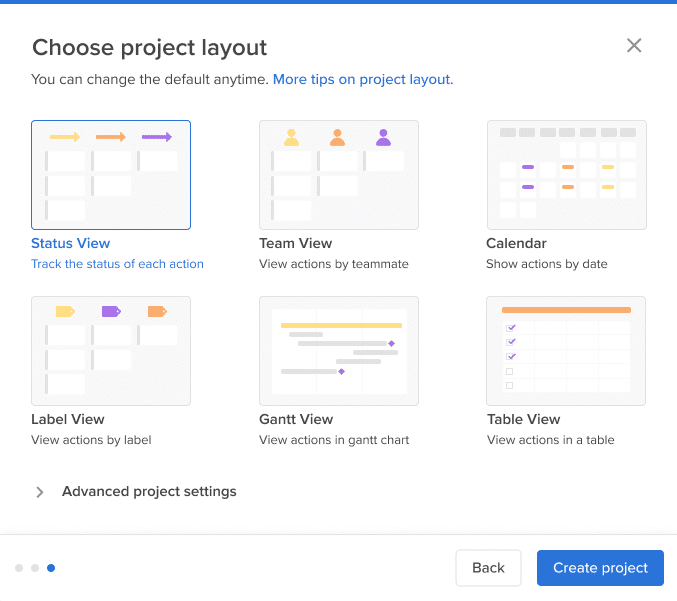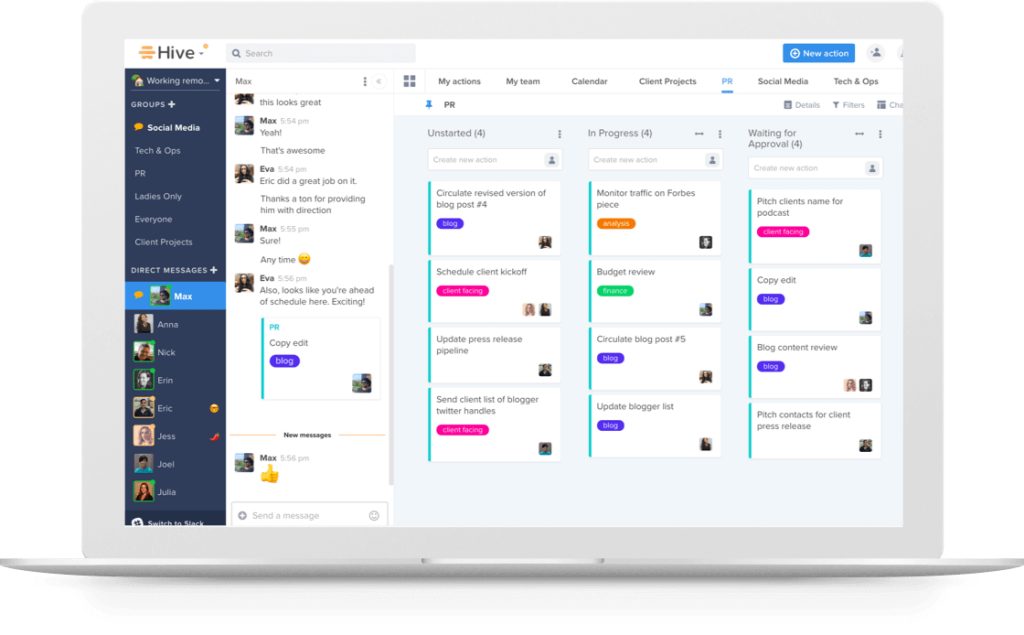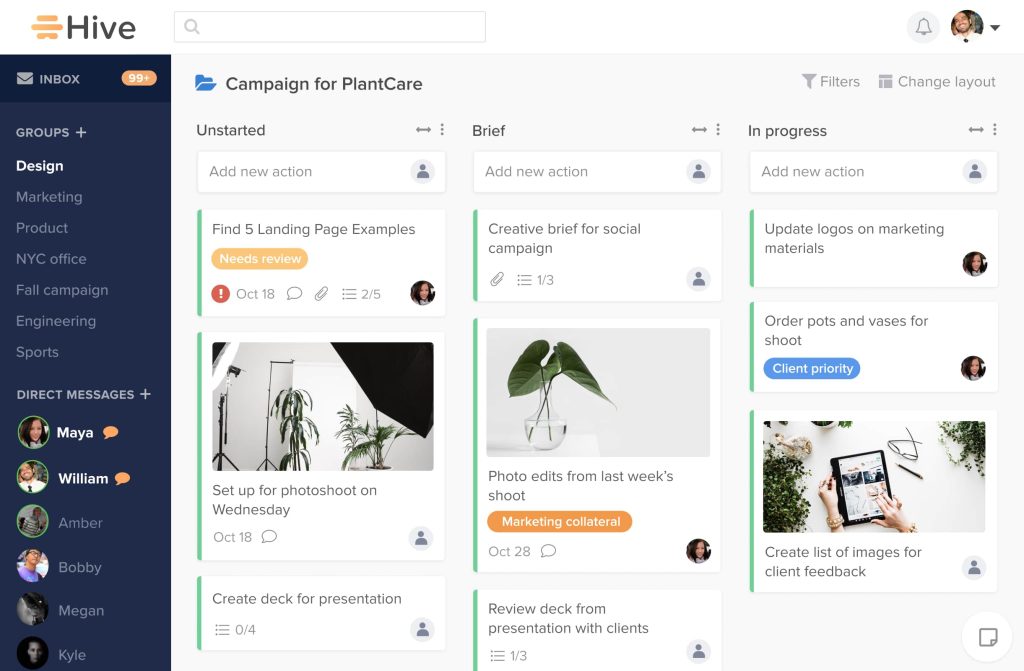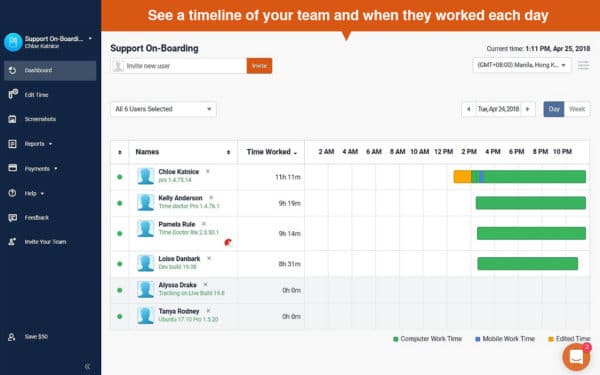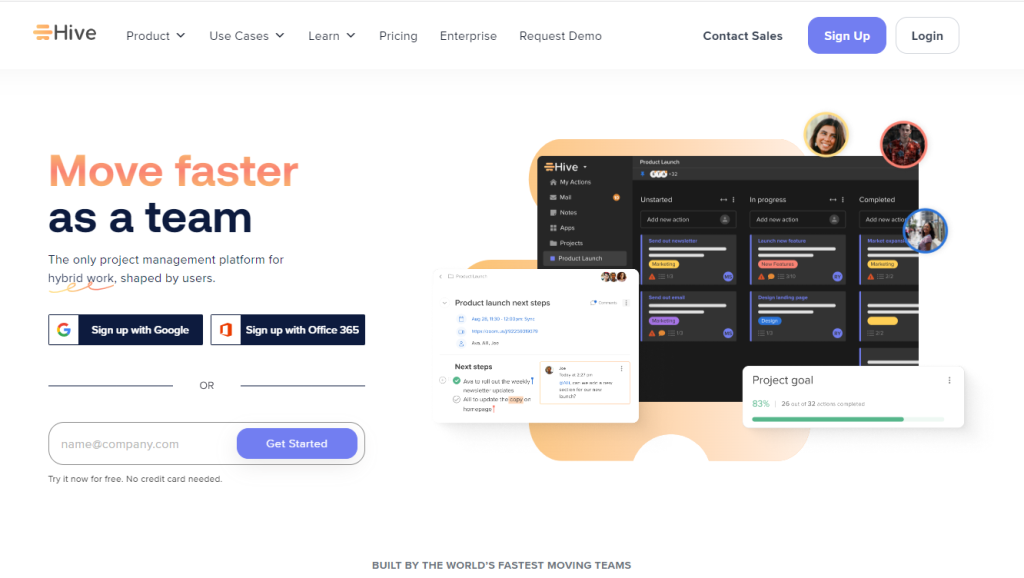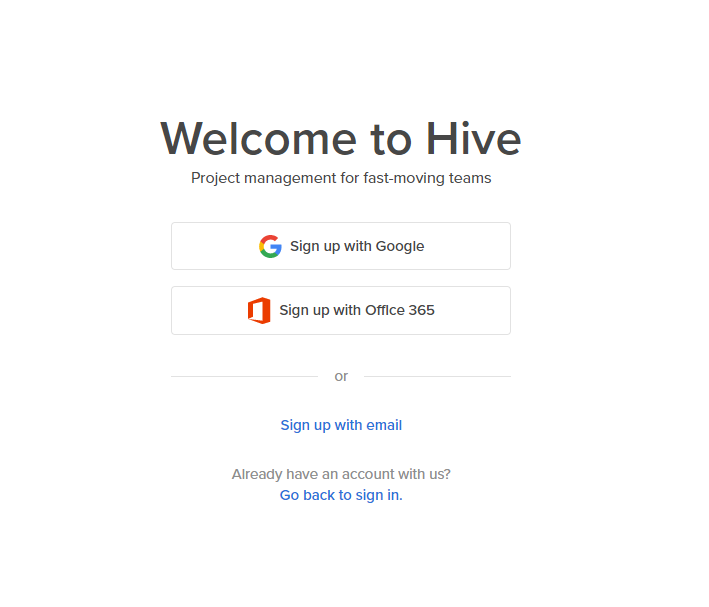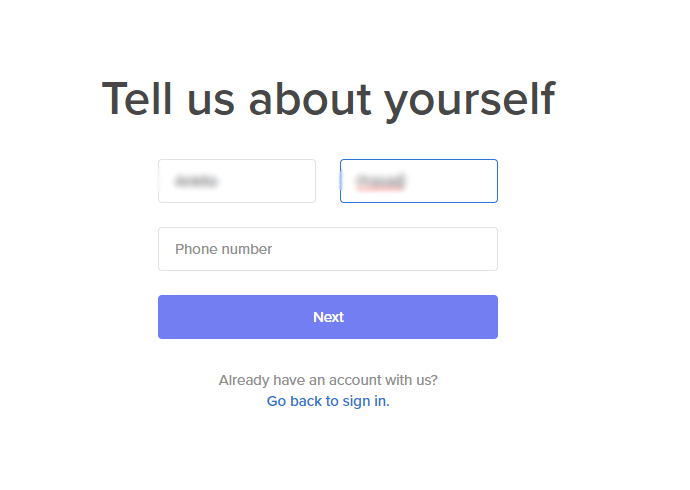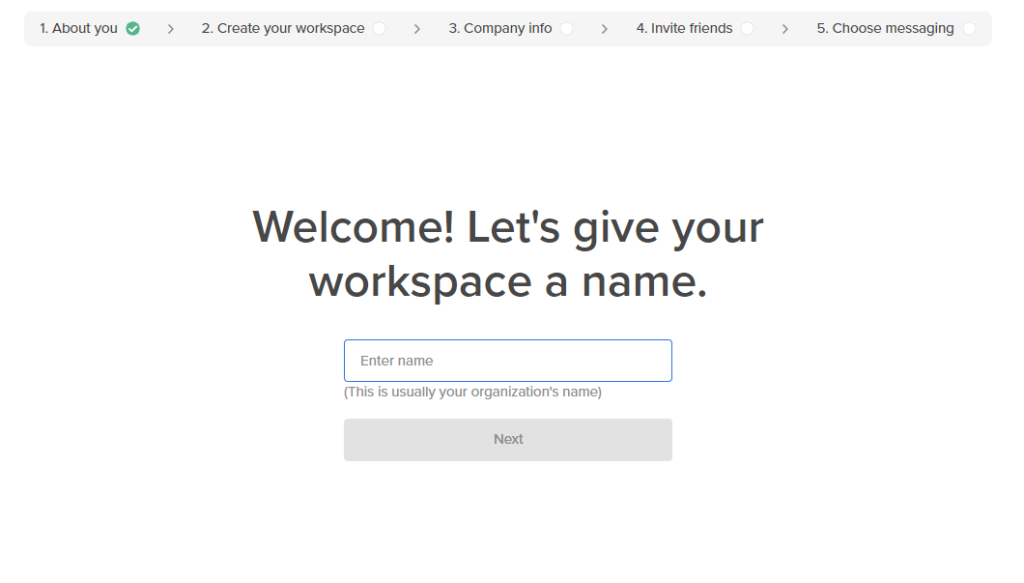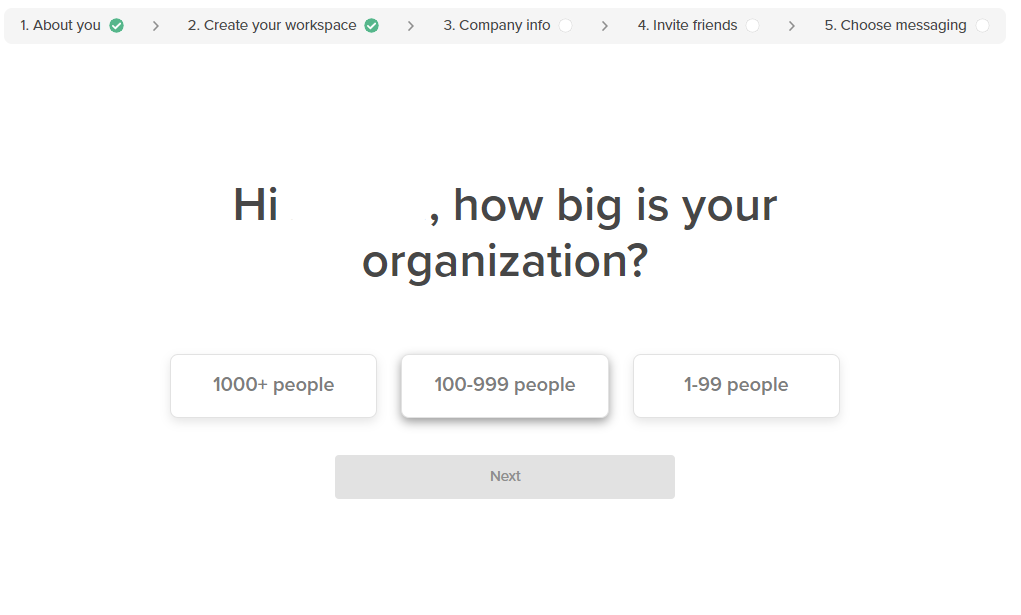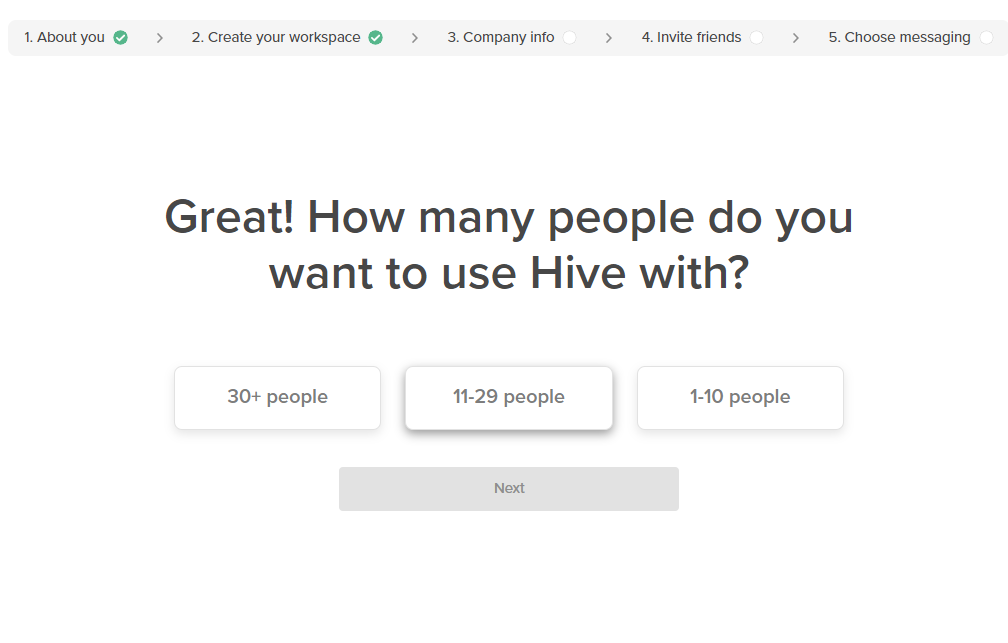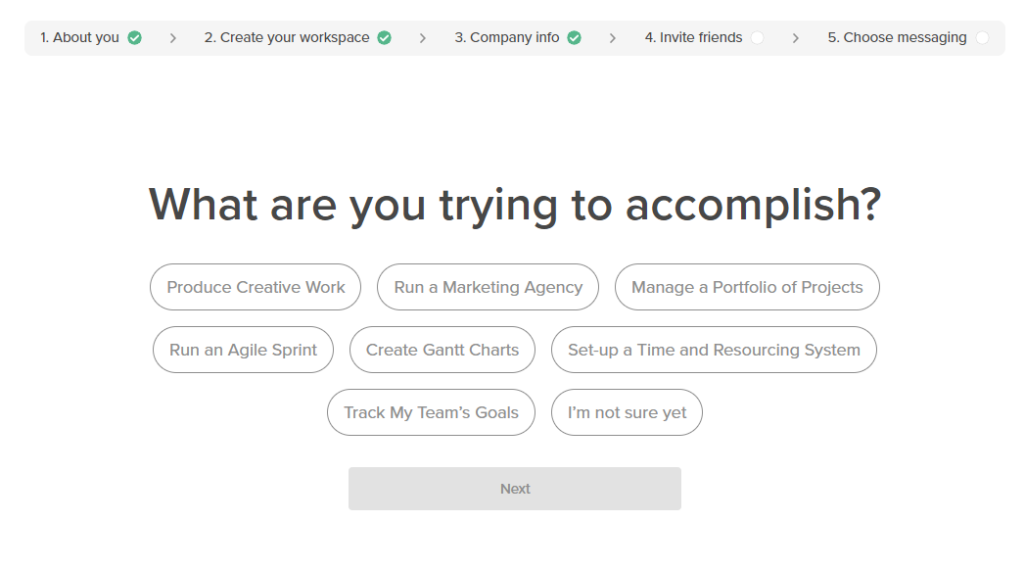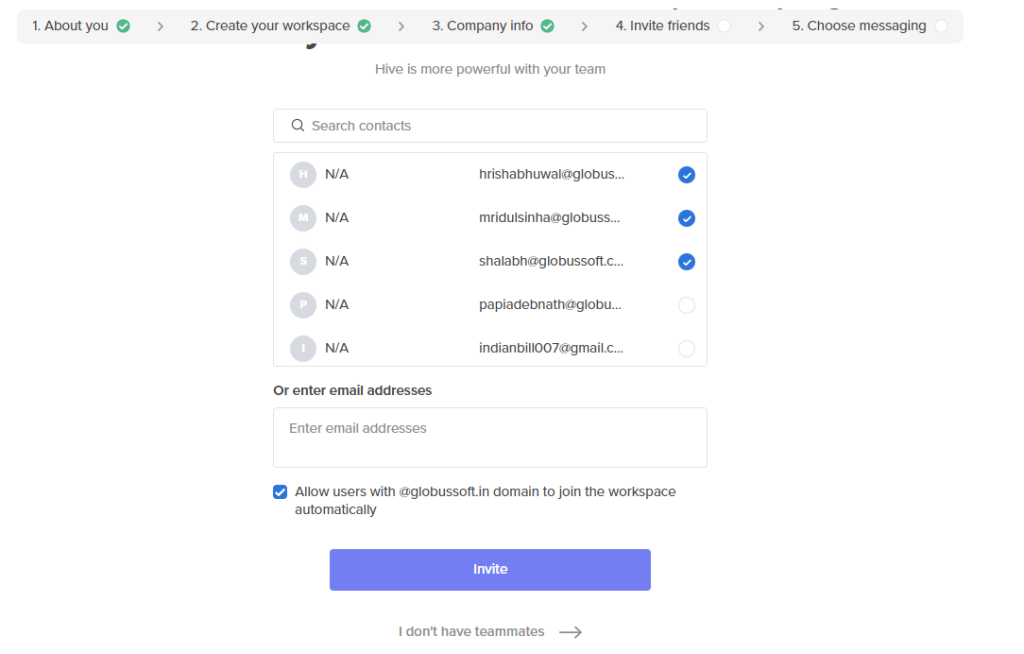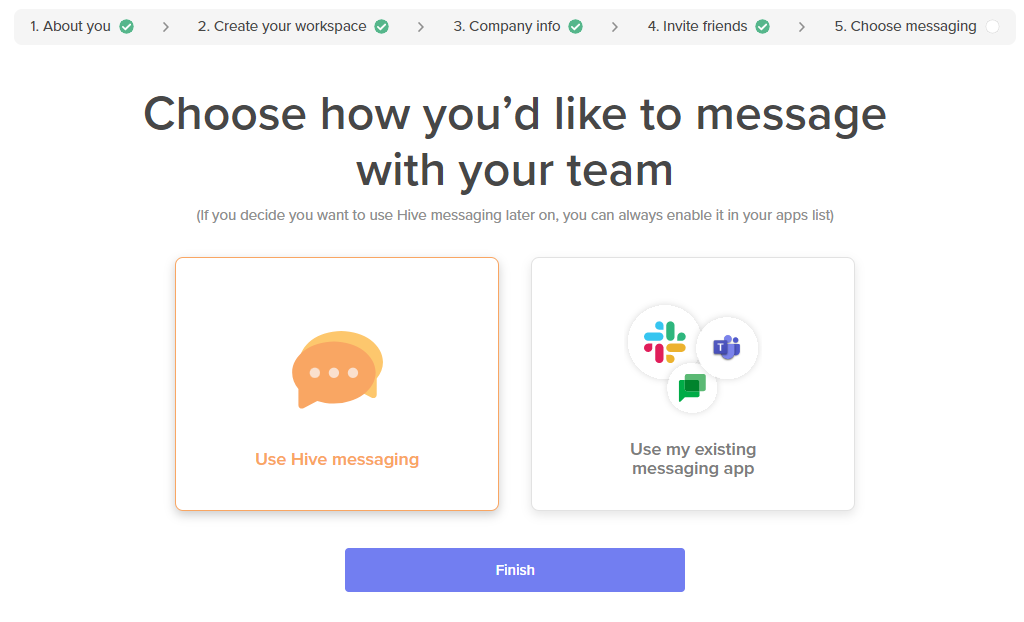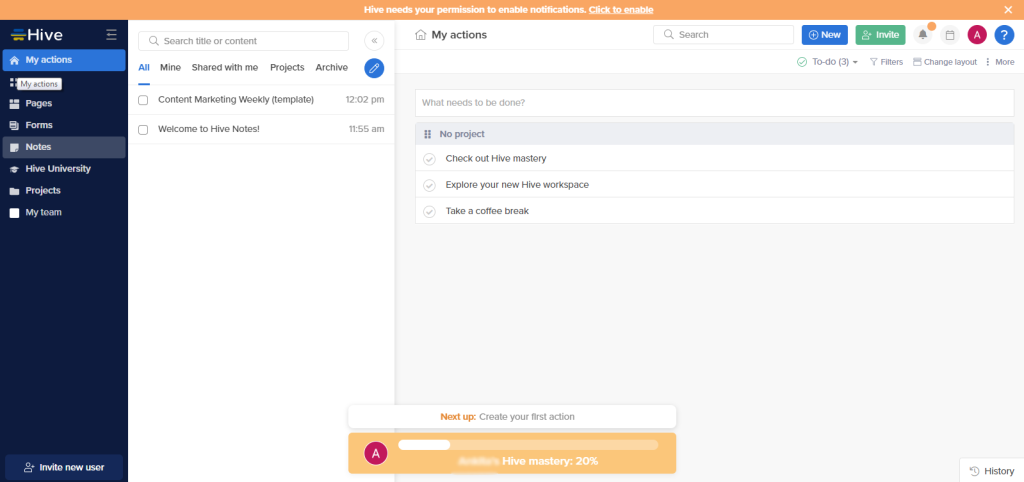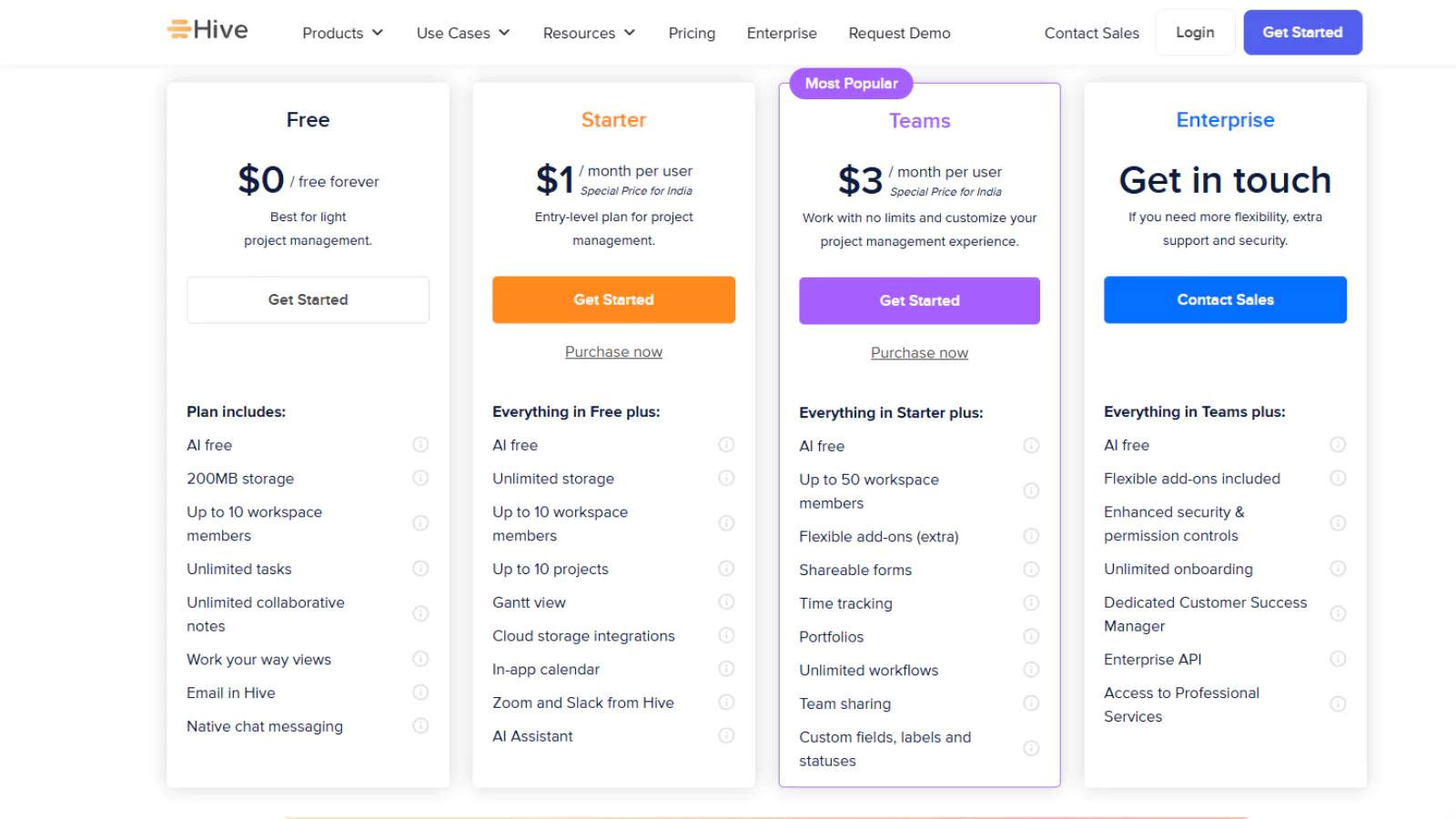Are you wondering how to track the project to streamline your workflow and manage projects efficiently? With a user-friendly interface and array of features, the Hive app makes it easy for teams to collaborate, stay on track, and meet deadlines. In this Hive review, we will look at the most versatile project management software that has all the features you can ask for.
One of the standout features of Hive is its ability to integrate with a wide range of popular apps and tools, including Slack, Google Drive, and Zoom. This tool allows team members to access all the information they need in one place without switching between multiple software.
It also offers a range of project management features, such as task lists, timelines, and calendars. This software makes it easy to assign tasks, track progress, and stay on top of deadlines. Additionally, Hive’s analytics and reporting tools help teams gain insights into their productivity and identify areas for improvement.
Another feature of Hive is its flexibility. Whether you are managing a small project or a complex one with multiple teams, Hive can customize to meet your needs. You can choose a variety of project templates, create custom workflows, and set up automated workflows to save time. Let us start by understanding more about the Hive app and figuring out how you can get the most out of it.
What is Hive?
Hive project management software is a powerful and versatile tool designed to help individuals and teams manage their projects efficiently and effectively. Hive offers multiple features that streamline project management tasks, facilitate collaboration, and enhance productivity. From project planning and task management to communication and reporting, Hive has everything you need to keep your projects on track and within budget.
One of the advantages of Hive is its intuitive user interface. With its simple and user-friendly design Hive app is easy to navigate for the consumer. It makes it the best option for teams of all sizes and skill levels, whether you are a startup, a small business, or a large corporation.
Another benefit of Hive is its flexibility. Users can customize the software to fit specific needs, allowing you to create your workflows, project templates, and task lists. It is easy to adapt Hive to your unique project management requirements, regardless of the industry you have.
What’s New or Enhanced in Hive (2025)
- AI-Powered Assistant (Buzz AI):
Automate planning, summarize project updates, and clean inboxes using Hive’s integrated AI assistant—Buzz. It’s like having an extra project manager on your team. - Improved Automations Engine:
Automate more actions with advanced trigger-condition flows. No code needed—just logic. Now more customizable than ever. - Email Assistant with AI:
Prioritize emails, generate responses, and auto-tag action items—all within Hive Mail. - Portfolio & Summary Views:
Enhanced dashboard-level visibility for large teams and cross-department tracking. - Goal Tracking with AI Insights:
Track goals across teams and get AI-suggested actions if projects are at risk. - New Project Layouts:
Agile boards, Timeline views, and improved Sprint management layouts have been introduced. - Time Tracking + Timesheets (Now an Add-On):
Deeper analytics on billable hours, project costing, and team utilization.
Hive Review| Features:
Most people think Hive only manages projects, but that is not true. This tool has advanced features, including project management.
Proofing & Approvals
Hive’s Proofing & Approvals add-on streamlines the creative review process by allowing users to annotate directly on images, PDFs, and videos. Ideal for marketing and design teams, it centralizes feedback, reduces email clutter, and ensures fast, organized approval workflows. Team members and clients can leave comments, suggest changes, and approve content all within Hive, making it easier to manage revisions and keep projects moving without delays.
Forms
The Forms add-on in Hive lets teams create custom intake or feedback forms for external or internal use. Responses submitted through these forms can automatically generate tasks or actions, reducing manual data entry. Perfect for streamlining client requests, team feedback, or project kickoffs, this feature ensures nothing slips through the cracks and helps teams collect, organize, and act on information—all from one central workspace.
Project Layout:
The project layout feature in this software allows users to create custom layouts for their project data, including columns, filters, and grouping options. This feature provides flexibility and efficiency in managing project information, making it easy for an organization to access and organize data according to specific needs.
Project Management:
The project management feature in software refers to the process of planning, organizing, and controlling resources to achieve specific project goals. It involves tasks for defining project scope, creating a schedule, assigning tasks, tracking progress, and managing budgets. Effective project management is crucial for the success of any project. Hive provides you central meeting place for your team and your project to bring your team together and track, manage, and execute initiatives with visibility for all members of your organization.
Team Collaboration:
The team collaboration feature in software enables team members to work together in real-time, communicate, share ideas, and collaborate on tasks and projects. This feature promotes teamwork, productivity, and efficiency, allowing teams to achieve their goals faster and more effectively by leveraging the collective knowledge and skills of the group. The Hive app allows users to connect with their teams from anywhere easily. It enables the timer to track the task progress.
Time Management:
This feature allows users to track the time spent on tasks and projects, manage schedules, and prioritize work. This feature helps users to optimize their time and resources, improve productivity, and meet deadlines. Time management is an essential skill for success in any field. Hive allows users to track their team performance and project progress. Users can plan to track time, projects, and resources to ensure projects stay on track.
Customization:
The customization feature in software enables users to personalize their experience by adapting the interface, settings, and options according to their preferences and needs. Hive allows users to connect with their team from anywhere. Users work more efficiently and effectively by creating a tailored environment that supports their unique workflows and requirements.
Automation:
Hive app allows users to put their work on autopilot to save time by syncing their most-used apps. The Hive automation feature streamlines workflow and saves time by automating repetitive tasks. With automation, you can set up rules to automatically assign tasks, send notifications, and update statuses, reducing manual work and ensuring that projects stay on track.
Reporting & Analysis:
The Hive app reporting and analysis feature provides valuable insights into their productivity and performance. With customizable dashboards and reports, teams can track progress, identify bottlenecks, and make data-driven decisions. Hive also offers integrations with popular business intelligence tools like Tableau and PowerBI for advanced analytics. Additionally, Hive integrates with reporting and visualization tools like Tableau, making it easy to share reports and dashboards based on Hive data.
Integrations:
The integrations feature helps teams to connect with their favorite apps and tools, including Slack, Google Drive, Zoom, and more. This tool enables seamless collaboration and makes it easy for team members to access all the information they need in one place. Hive also offers an API for custom integrations.
Getting Started | Hive Review:
On the home page of the Hive website, you will see the number of pages like the Product, Use cases, Learn, Pricing, Enterprise, and Request Demo. It is easy to sign-up for free in the hive project management tool. Users have to put their basic details to be registered.
Click on the sign-up button and sign-up with Google or Office 365 as per your need.
Then enter some details like your name and phone number, then click on next.
Next, you need to give your organization a name.
Then Hive will ask you to select the size of your organization. Choose the number of members present in your organization and click on next.
After that, you will be asked to select how many people you want to connect with Hive. Choose the number of people you want to add and click on next.
Next, the Hive app will ask you to select what you want to accomplish for your organization. Select the option you want to get and click on the next button.
Here you can invite your team member to join your workplace.
At last, choose how you want to message your team. There are two options Hive messaging or Using my existing messaging choose one of them as per your need.
After finishing those processes, you will get your Hive dashboard to handle all your projects.
Pros and Cons | Hive Review:
In this Hive app, we will also provide you its
Pros:
- Easy to collaborate with your team.
- Responsive customer service team.
- Flexible to manage multiple projects.
- It can track the time of a task.
- This tool allows guest view.
- Easy integrations.
Cons:
- Many features are in the Paid version.
- The user might get addicted to this interface.
Pricing Plans | Hive Review:
Hive now offers four simple and scalable pricing plans tailored for teams of all sizes. Whether you’re starting out or managing enterprise-level projects, Hive pricing has something for everyone. Here’s a breakdown of the plans:
Free Plan – $0/month (Free Forever)
Perfect for light project management or small teams just getting started. The Free plan includes:
- AI free access
- 200MB storage
- Up to 10 workspace members
- Unlimited tasks & collaborative notes
- Multiple project views (Gantt, Table, Kanban, Calendar)
- Email in Hive
- Native chat messaging
This plan gives you everything you need to begin collaborating and organizing your team without spending a rupee.
Starter Plan – $1/user/month (Special price for India)
An ideal entry-level option for growing teams needing more functionality. This plan includes everything in the Free plan plus:
- Unlimited storage
- Up to 10 projects
- Gantt view for better planning
- Cloud storage integrations
- In-app calendar
- Zoom and Slack integration
- AI Assistant
It’s budget-friendly yet powerful enough to manage daily project workflows effectively.
Teams Plan – $3/user/month (Most Popular – Special price for India)
Designed for larger or fast-moving teams who need full project visibility and control. This plan includes everything in Starter, and adds:
- Up to 50 workspace members
- Access to flexible add-ons (extra cost)
- Shareable forms
- Time tracking
- Portfolios & unlimited workflows
- Team sharing
- Custom fields, labels, and statuses
This plan is best suited for teams wanting flexibility, customization, and scalability without breaking the bank.
Enterprise Plan – Custom Pricing
If your organization needs more security, control, and premium support, Hive’s Enterprise plan is for you. It includes everything in the Teams plan, plus:
- All flexible add-ons included
- Enhanced security & permission controls
- Unlimited onboarding
- Dedicated Customer Success Manager
- Enterprise API
- Access to Professional Services
The Enterprise plan is fully customizable and ideal for companies with complex workflows and security requirements.
Read More Blogs:
BitSkout Review 2025 Pricing, Features & More
Notion Review: Excellent Project Management Software
Final Verdict:
The Hive app is a must-have project management tool for users, especially for businesses that want to improve their work productivity. It is easy-to-use software and helps you improve workflow procedures. The ability to include external members is ideal for client-facing companies and will make it simple to work on collaborative projects.
So, What did you like about this Hive review? Which other tools would you like us to review? Let us know in the comment section. Thanks for reading.