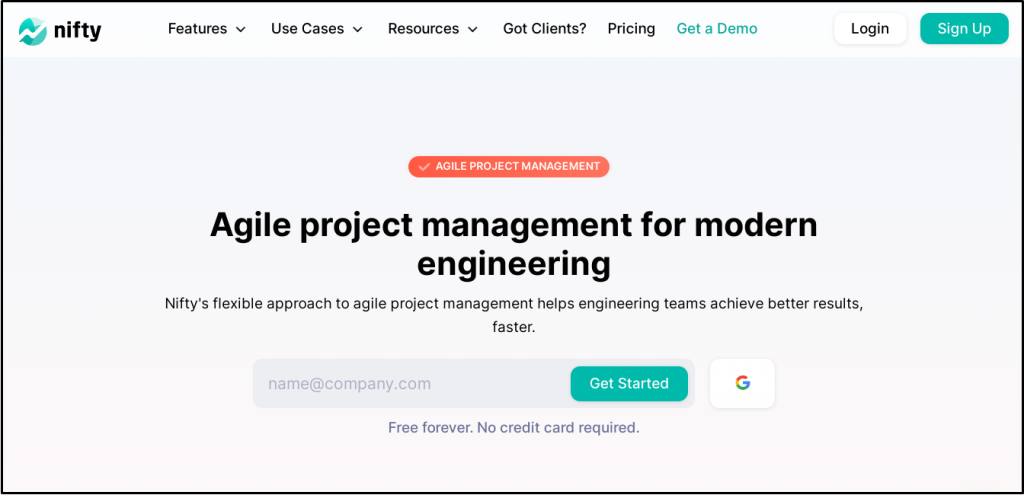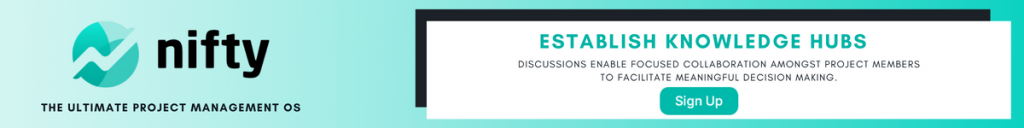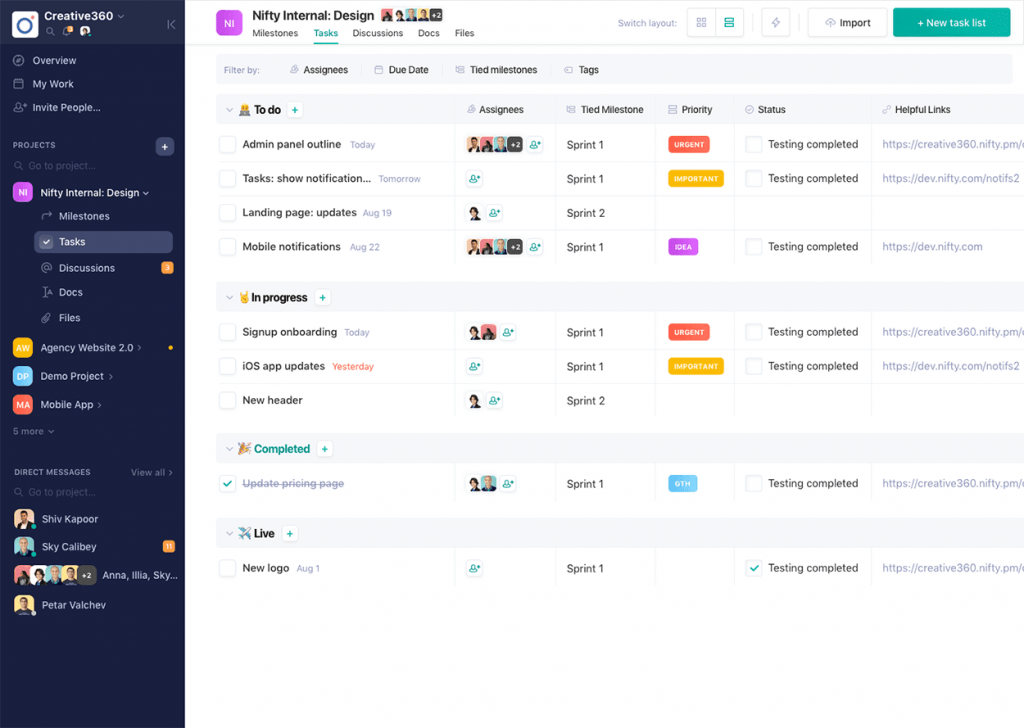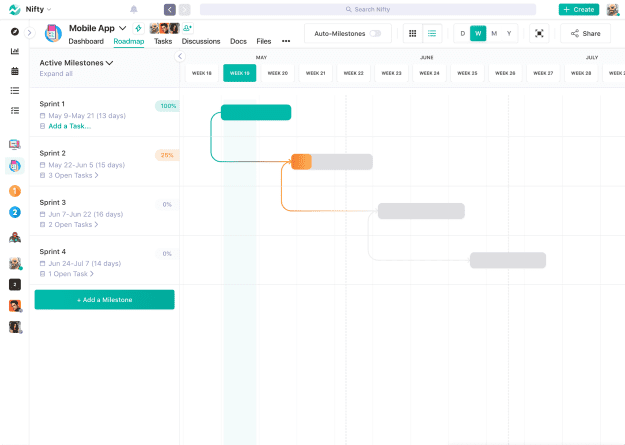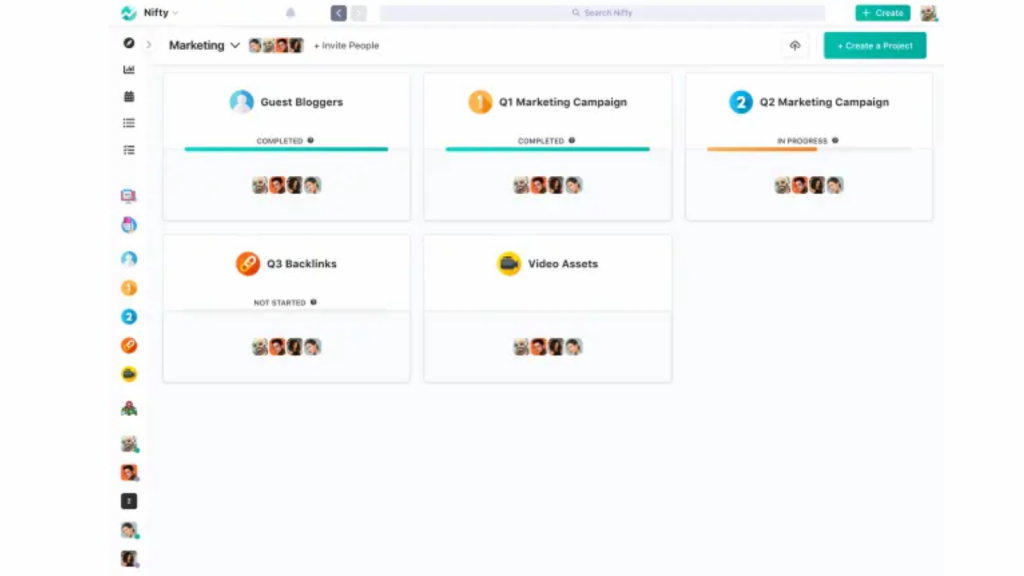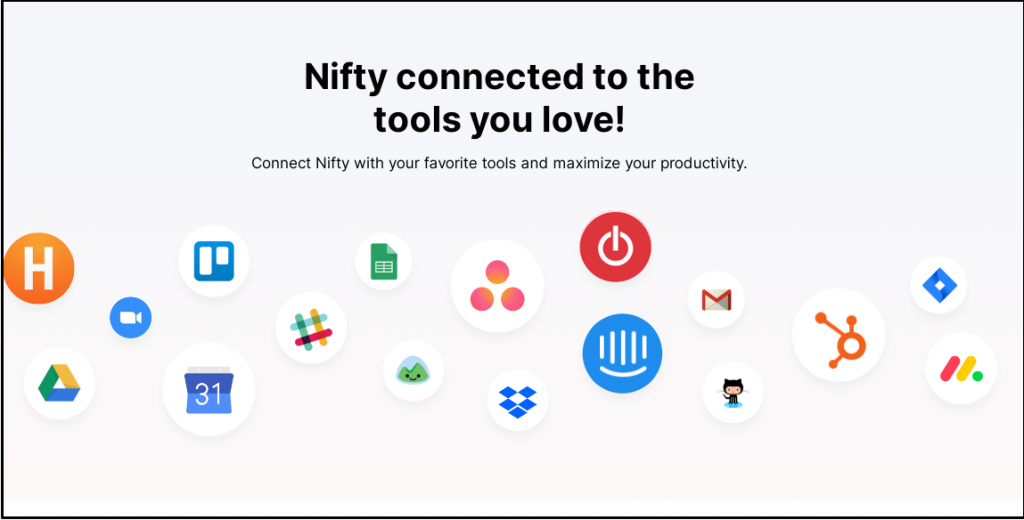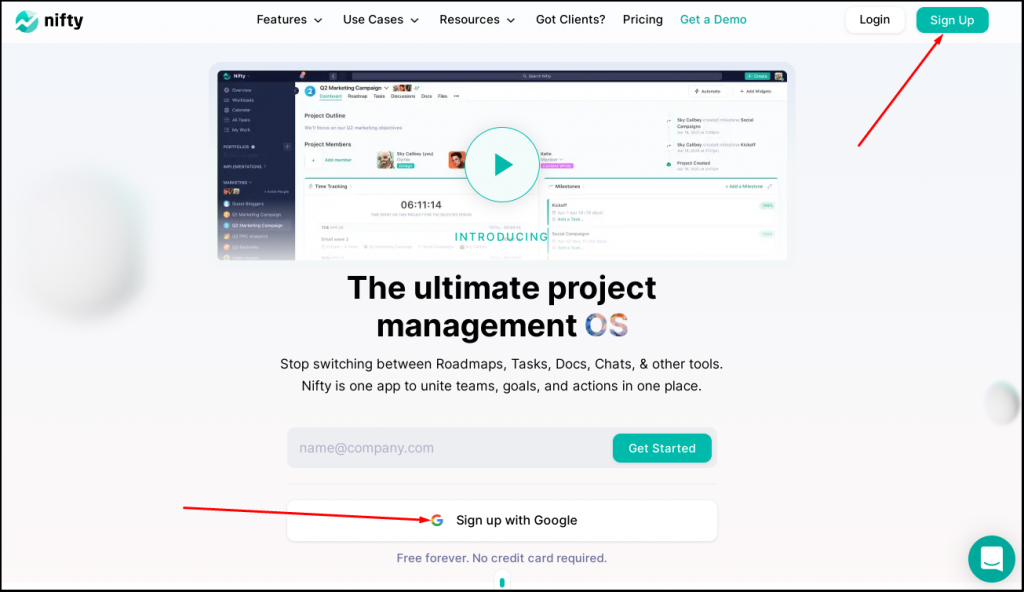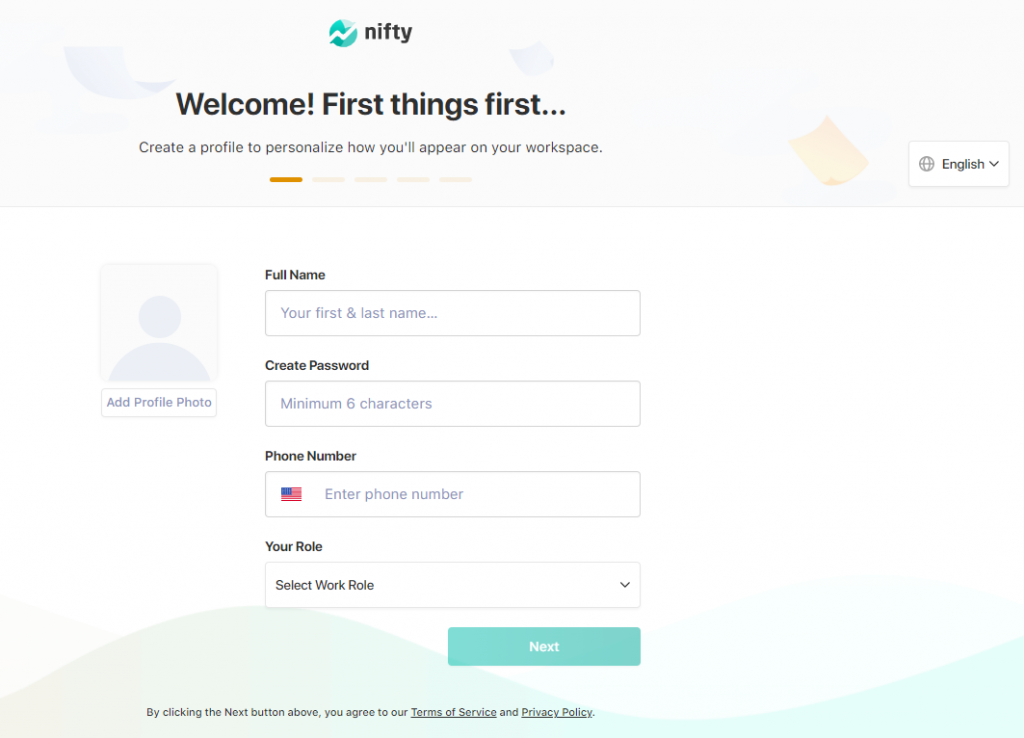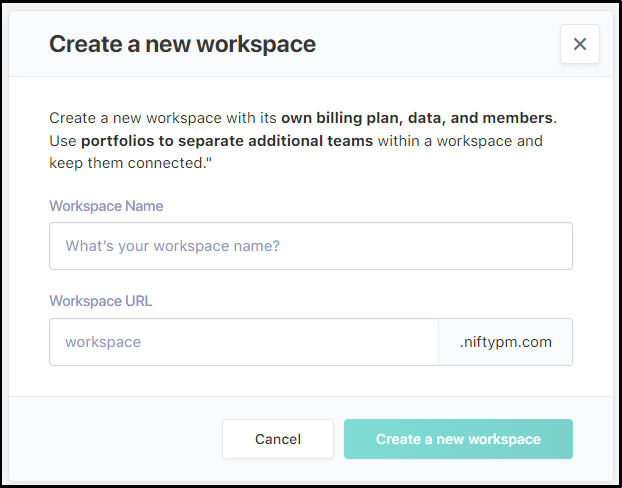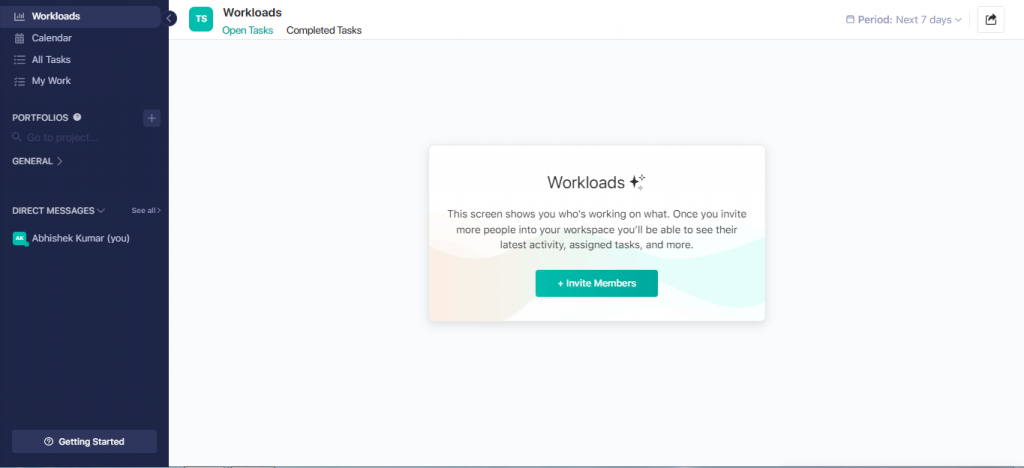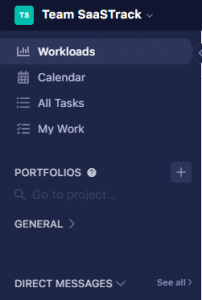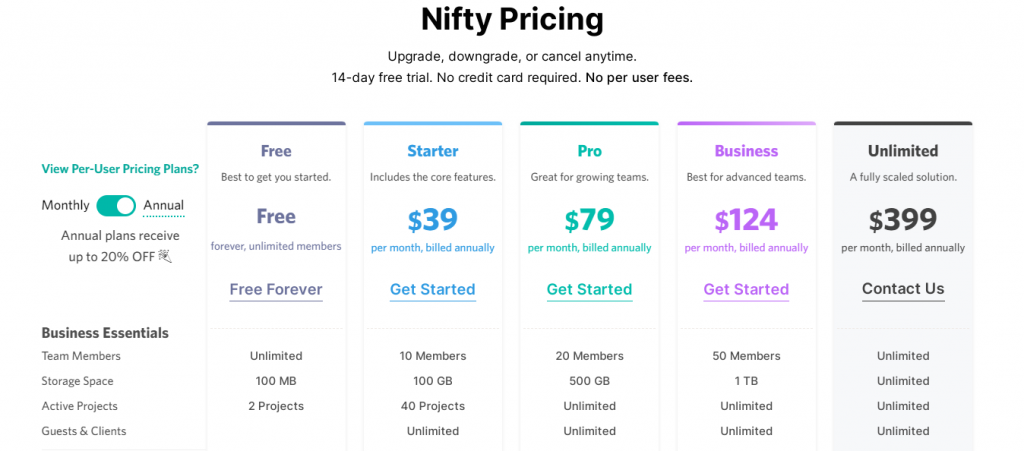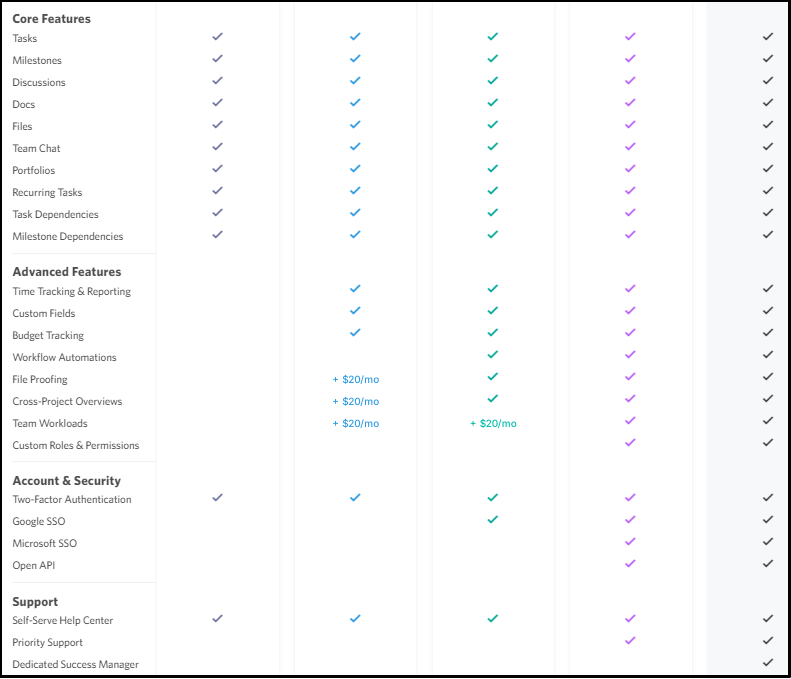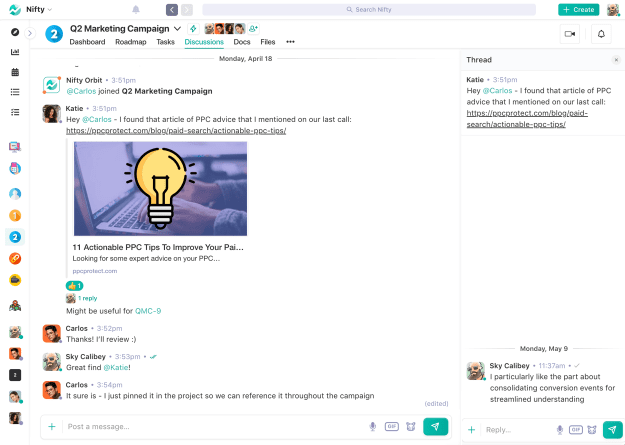No matter how big or small a company is, it constantly deals with various activities, projects, plans, and individuals. Teams of managers, members, and leaders work together to produce a successful outcome. A lack of workflow collaboration tool might make it difficult to finish work effectively as more people are involved in the project.
Therefore, a company requires a top-notch task management app to gain traction. But all the options available in the market make it even harder to choose one that is best for your business.
So, we’re here to help you make an informed decision with this Nifty project management review. Nifty is the new kid on the block, a new project management app that offers a lot.
But,
Is it any good? What are its key features? Is it worth your money? Well, let’s find out in this review.
What Is Nifty PM?
Nifty is a free personal online office and a great workflow collaboration tool perfect for individuals and businesses looking for cutting-edge software to handle big projects with plenty of team members.
An easy-to-use user interface and robust features allow employees to complete daily tasks, create documents, establish a well-balanced workflow, set objectives, and deadlines, work together, and build a knowledge hub.
Nifty task management app offers the entire team practical features for better access to work and a straightforward layout that even less tech-savvy team members can grasp. It also lets users quickly migrate projects from other business tools such as Asana, ClickUp, Jira, Trello, and others.
Nifty PM is a relatively young tool with a solid reputation and favorable user reviews. Task management tools and a to-do list are Nifty’s most well-liked features. Working on multiple complex tasks is less confusing because each project has its own thread.
Specifications, Requirements, And Technical Details:
Devices Supported
- Windows
- Android
- iPhone/iPad
- Mac
Deployment
- Cloud Hosted
- On-Premise
Language Support
- English
Pricing Model
- Annual Subscription
Use Cases:
- Agile Development
- Client Management
- Digital Agencies
- Legal Case Management
- Marketing Teams
- Product Teams
Best Features | Nifty Project Management Review:
Nifty includes many essential features that support the project manager at every stage. These key characteristics make this program one of the best in its field.
Effective Tasks Management:
It gives you granular control over, task creation, work distribution, set deadlines, etc. Task organization is easier with lists. Your tasks will appear on both the general project page and your tasks page, whether you want to create a “To-do” list, a list of projects in progress, or something else.
You can organize them by dividing them into smaller tasks according to due dates. Managers can tailor the task list to fit the team’s workflow.
A workflow visualization comprises task cards and status columns called a Kanban or Scrumban board. Each card on Nifty’s Kanban board symbolizes work that needs more effort, while each column on the board represents an activity or status, such as “To Do” or “In Progress. This workflow management tool counts moving one card to another column as progress.
Seamless Work Completion With Nifty Milestones:
Every team member has a role to play and carries out specific duties. The project manager can utilize Nifty PM to assign Nifty milestones to each person and receive notifications when they reach a milestone. Setting the start and due dates for each activity helps the team achieve individual and later group objectives.
The Gantt chart can help you a lot as it allows you to create individual and group milestones. Additionally, it gives the ability to add information such as name, description, start date, completion date, etc. Even better is when you notice that the milestones’ colors vary according to their due dates and current state of completion.
Efficient Portfolio Management:
Using folders based on departments, managers, locations, and time zones, Nifty offers a great tool for organizing portfolio projects. The task manager manages timeframes, job statuses, progress, and tasks that are due and have already been done while keeping a detailed overview of many tasks.
Accurate Time Tracking and Reporting:
With the help of Nifty’s time monitoring feature, you can monitor task duration and determine who is working on what and for how long. Team productivity is kept in check as a result.
Press the start button to start tracking, and a time tracking widget will show up in the top left corner of your screen. To stop monitoring, use the stop button. Simple. This tool reduces task times and boosts productivity.
In terms of time reporting, you get insights such as:
- Name of the Project or task
- Time-tracking user
- Date and duration of the task
- Tracked time begins and ends.
- Notes informing time stamp changes
Various User Roles And permissions :
With the Nifty workflow collaboration tool, the project manager may give various user roles and permissions within the workspace, providing each user with varying access levels.
Owner:
The Owner is the only one with authority to control billing. Every project in the account has an automatic invitation for the Owner. However, the Owner cannot see the Direct Messages sent and received by other Team Members.
Admins:
Administrators can start projects and portfolios and invite Team Members and Visitors to work on them. Other Team Members can be elevated to Administrator positions by Admins.
Team Members:
Team Members get access to create projects within their portfolios, and the ability to invite other Team Members and Guests to work together.
Guests:
Guests do not have complete access to your projects. You can invite them as per project requirements. Also, they do not have access to the Workloads, Calendar, Portfolios, or Direct Messages. The number of guests who can join your project will depend on your package.
Custom Roles:
Custom Roles allow the user to provide customized permissions, define access, and organize into a custom role.
Seamless Integration With Other Apps:
The worst part about migrating or starting with a new platform is not being able to start your work where you left off. That’s one more thing you don’t have to worry about with the Nifty task management app.
With its seamless integration capabilities, users can integrate their most-used apps. For example, Google Drive, calendar, Microsoft suite, GitHub, Miro, Typeform, Slack, Zoom, and much more, make it effortless to start your work where you left off.
Efficient And Attentive Customer Support:
The customer care service and training to set up the software do not lack efficiency and attentiveness. Nifty also offers six languages for the ease of their users and is on the move to add more.
How To Get Started?
Starting with the Nifty project management platform is very easy. You just need to go to the website.
- Click on the Sign-up button.
- Now, you have to provide some basic information like name, number, email ID, etc.
- Now, you will get an option to create a new workspace and provide relevant information.
You can also use your Gmail to sign-up directly. Once you have signed up, the dashboard will look like this:
With this Nifty dashboard, you get access to all the features available in the free version such as workloads, calendars, all tasks, my work, portfolios, etc.
Pricing | Nifty Project Management Review:
Nifty PM has different pricing tiers for different types of businesses. The best thing about Nifty is that you can better assess its worth using a free lifetime version.
It has four pricing plans in addition to the free version, and all packages have various features.
Free Plan:
Best to get you started.
- Unlimited Team Members
- 100 MB Storage Space
- 2 Active Projects
Starter Pack: $39per month, billed annually.
It includes the core features.
- 10 Team Members
- 100 GB Storage Space
- 40 Active Projects
- Unlimited Guests & Clients
Pro Pack: $79per month, billed annually.
Great for growing teams.
- 20 Team Members
- 500 GB Storage Space
- Unlimited Active Projects
- Unlimited Guests & Clients
Business Pack: $124per month, billed annually.
Best for advanced teams.
- 50 Team Members
- 1 TB Storage Space
- Unlimited Active Projects
- Unlimited Guests & Clients
Unlimited Pack: $399per month, billed annually.
A fully scaled solution.
- Unlimited Team Members
- Unlimited Storage Space
- Unlimited Active Projects
- Unlimited Guests & Clients
Pros | Nifty Project Management Review:
The many features of Nifty PM offer the project team several key advantages. Team members get granular control over crucial aspects of their projects thanks to time tracking, collaboration support, and file-sharing capabilities. Just a few of the benefits the tool offers are as follows:
Improves Team Productivity:
Being overworked is one problem that team members frequently experience. It is easily avoidable by using this task management app to monitor how much time they spend on various tasks. On the other hand, project managers can better understand project time because the workflow collaboration tool tracks time by time and team members.
You can manage your team’s workloads using the data on tracked work hours. It also prevents team members from being overworked and ensures that everyone completes the tasks on time.
Workflow Collaboration Hub:
Project managers frequently encounter issues with missed deadlines and delayed deliveries. You can prevent this by using Nifty PM to streamline project cycles, automate progress reporting, and align your teams. By acting as a workflow collaboration hub, the workflow collaboration tool ensures that everyone on the project team is constantly connected. You can set your own project objectives just as you can create a timeline for deliverables.
Seamless and Active Collaboration:
Collaboration is advantageous. However, active cooperation is preferred. Team members may become disoriented if task feedback gets lost throughout the workspace. With Nifty’s collaborative tasks, this is avoidable because team members are motivated to move forward because they understand that finishing a task brings them closer to completing their projects.
The Ability to Share Ideas With Teammates:
Nifty’s file-sharing function enables suggestions from all members of your team. The system stores each document associated with your tasks in a safe place that is simple to find. By being accessible from computers, Google Drive, or Dropbox, files can be shared and accessed anytime and from any location.
Keep Track Of Progress With Project Views:
With this task management app, you can be sure that your task is moving forward when you can see milestones. Nifty Milestones View, which provides visibility into your ongoing projects, interval training, and different stages, makes it more efficient for you to align your team. A Swimlane View is even better because it intersects task and milestone lists and lets you define project goals for your agile teams.
The Ability To Collaborate using Documents:
Nifty PM allows you to work together on documents with any team member using Nifty, and you can save them alongside projects. These files, which are in the form of spreadsheets, Nifty Docs, or Google Docs, can all be synced with Google Drive. You can also include comments or notes to communicate with or remind the person reading your files. By opening a document from Project Discussions, you can use it to invite participants to discussions.
Cons | Nifty Project Management Review:
- Because filters from tasks or even all projects can affect the calendar UI, it can occasionally misbehave. Users must constantly check to ensure the proper filter configurations. However, the Nifty PM team is working on it and has assured us that they will resolve it soon.
- Being a cloud-based software, it tends to be slow sometimes.
- It does not have an in-built printing feature.
- It does not provide a PDF annotation feature.
Also Read:
SentryPC Time Management Solution|Review|
Best Business Formation Service- Inc Authority Review
MemberMouse Review | Is It The Best Membership Plugin For WordPress? Try Free!
The Verdict Of Nifty Project Management Review:
In this business world, most people lack time to manage all the tasks and projects manually. And that is why a task management app like the Nifty project management tool makes perfect sense. You can use the free version to see whether to purchase it or not. I recommend you to handle your projects once with Nifty; you’ll enjoy the Nifty Project Management app.
We have discussed the Nifty PM’s best features, pros & cons, specifications, and requirements. I hope it was helpful. What are your thoughts about this tool? If you have any queries, let us know in the comments below!