TeamGantt Review 2022 | More Than Just Gantt Charts
Welcome to the SaaSTrac, a platform that helps you make a wise decision while choosing software for your business. And today, we are here with the TeamGantt review.
Stay along to know more about it!
Smaller tasks might be easier for a team to finish, but it’s an entirely different story to big projects with numerous assignments.
It would be like trying to juggle a dozen balls at once. You’d need to observe them and know when to catch them. Missing even one could cause your entire performance to fall apart.
All that is required is careful planning, as project management and planning are two of the most crucial issues a manager should manage. One can anticipate on-time, high-quality project completion with strategic planning.
Because technology has advanced so much, a plethora of project management software is available to assist project managers and their teams in making the project a success.
One of the most effective tools for closing the deal is Gantt Charts. However, numerous Gantt Chart tools make it challenging to select the best one for you.
But don’t be concerned.
This TeamGantt review will help you shorten your list and decide whether this is the right tool for your company. We’ll review everything about TeamGantt so you can make an informed decision.
Keep reading!
So, What Exactly Is TeamGantt?
TeamGantt is a Gantt chart and project management software for small, medium, and large businesses.
It is one of the most effective platforms for Team collaboration, with features such as collaborative Gantt charts, time tracking, file sharing, and work communication.
TeamGantt allows users to add a comment on a task, and that stays within that task. Users can see what other team members are working on and the tasks assigned to everyone.
And one of the most impressive features is the easy drag-and-drop feature. It allows users to create tasks by dragging over dates in a calendar.
Despite having some other features, TeamGantt is primarily a tool for making Gantt charts. But the thing is, it’s not something special. Almost every other project management software allows you to create a Gantt chart.
So, how does TeamGantt stand out from the rest of the crowd?
We must get to the best features part of this TeamGantt review to get this answer. But first, let’s go through the specifications.
TeamGantt Review: Specifications
Supported Devices:
- Windows
- Android
- iPhone/iPad
- Mac
- Web-based
Deployment: Cloud Hosted
Suitable For: All Industries
Business Specific: All Businesses
Language: English
Pricing Model:
- Monthly Payment
- Annual Subscription
TeamGantt Review: Best Features
What we liked the most about TeamGantt’s features was its simplicity.
Various tools in this category have many features, but it does not necessarily mean better. Whereas TeamGantt does not try to be something it is not.
Instead, including the features that are relevant and making them formidable is essential.
And that is what TeamGantt does perfectly with its utility focussed features. It offers a smaller selection of high-quality, user-friendly tools for planning and scheduling projects.
Unique Features For Planning And Scheduling Projects:
Task Prioritization And Scheduler:
TeamGantt offers a variety of task management tools, including a shared team calendar, Gantt timeline charts, and a standard task list. Choose what is more efficient for better team collaboration.
By displaying tasks over their entire duration, from beginning to end, TeamGantt’s shared team calendar uses features available only in Gantt charts.
Resource Management:
Users can attach any project file type to TeamGantt tasks, including documents, PDFs, images, and spreadsheets.
Additionally, you can create and manage timesheets for your entire team using TeamGantt.
TeamGantt allows you to set up and track timesheets for your whole team, and it becomes easier with its time tracking capabilities.
Access To Premade Templates:
TeamGantt offers many premade templates, from marketing projects to product development, allowing you to jump right into the action with minimal preparation time.
Outstanding Gantt Charts To Keep You Organized:
Gantt charts serve as a visual representation of the timeline for your project. This viewpoint helps you comprehend the various project steps, their connections, and how they build upon one another.
For organizing simple projects, TeamGantt works best. We keep emphasizing that it makes planning and scheduling projects easier because it is simply amazing.
Easy Drag And Drop Feature:
The charts created by TeamGantt are pretty impressive. The Gantt editor is completely drag-and-drop, making it incredibly fast and straightforward.
You can add dependencies between tasks, change durations, and rearrange events with a single click. You can hide and show information as you see fit using various filters.
Dependencies appear on the Gantt chart as lines connecting two tasks or a task to a milestone. They help indicate when work should begin or end relative to other tasks. If you are unaware of dependency, they define the connections between assignments.
There is one more unique feature in this.
TeamGantt will highlight the dependency line in bright red if you set dependencies out of order. To fix it, wiggle the trigger task, and the rest will update automatically.
Better Team Collaboration And Communication:
The fact that TeamGantt encourages project collaboration is one of its strengths. The members who are not familiar with the project but are relevant can also access the Gantt charts. It is an outstanding feature for organizations that frequently share their plans.
These charts are simple to review and edit as well. Employees and clients can participate in project planning. Thanks to this software, each project team member is kept informed of its status.
Various Perspectives To View A Single Project:
Gantt charts are not the only way to view your project as valuable as they are. TeamGantt has various other perspectives like board and list views that allow you to track the progress of your tasks. When you move work in the board view, its completion percentage updates automatically in all other perspectives.
Gantt charts show the big picture, whereas the Board view focuses on the details.
You can always use the calendar view to get a general project overview. Aside from being beneficial for task organization on a larger timescale, it’s also helpful in determining whether you’ve scheduled too many tasks on a given day.
Track Your Projects In Real-Time:
It’s essential to track how much work your team members are doing and the best way to distribute it. TeamGantt’s time-tracking software is an easy and effective solution to get the job done.
Baselines allow you to compare your current situation to your initial plan, and you can also create a project baseline if you need to change your project over time.
Overall, TeamGantt provides almost everything you could want in a Gantt chart.
Ability To Manage Different Roles With RACI:
On each task, TeamGantt allows you to assign different RACI roles to each project member. TeamGantt not only organizes your team elegantly, but it also automatically updates permissions based on a user’s role.
RACI, also known as the responsibility assignment matrix, is a system for distributing team members’ responsibilities based on four distinct roles:
Responsible:
The team member or members in charge of completing a task
Accountable:
The team member approves and analyzes the work and ensures its proper execution.
Consulted:
The team members can consult or assist with a task rather than perform it themselves.
Informed:
The team members without direct involvement in a task should get all the information on its progress.
Access To Reports:
Reporting is typically a more complex feature in project management software, with many parameters, filters, and options. TeamGantt makes the reports more streamlined with plug-and-play templates.
Project Health Report:
Determine which projects are in process, which ones are past the due date, and which ones are behind. You will be able to take appropriate action based on this report.
Workload Report:
These reports show every detail of the tasks assigned, the amount, workload, status, and track progress. You will also determine which team member has worked overload and make an appropriate decision.
Task Dependency Mapping:
Task dependencies are easy to map with TeamGantt. Using this feature, you can see which tasks should get done before moving on to the next. It will enable you to get ready for the subsequent work adequately. Additionally, you can see how much time is left until the upcoming work starts.
File Sharing:
Team collaboration becomes more efficient with its ability to share files wherever there are tasks, conversations, or dashboards. Additionally, you can register various file iterations in the same place. For example, if you write them as a task, the most recent work will be on top, but you can always access older versions.
The “Files” tab is a centralized location for all your data and allows you to access any file you need. Any file you’ve ever uploaded to TeamGantt is accessible from there.
And to top it all off, each plan comes with unlimited storage.
TeamGantt Seamless Integrations:
There are many other productivity apps that TeamGantt integrates with, including Slack, Trello, Asana, and other platforms. Additionally, it works well with some of our favorite cloud storage solutions, like Dropbox, making it simple to link to the files you need to complete a task.
All integrations flow from the “other” app. If you want to link to Slack, you must locate the appropriate add-on in Slack; if you connect to Trello, you must find a Trello power-up, and so on. If you still can’t find what you’re looking for, Zapier has a few TeamGantt integrations ready to use.
TeamGantt Review | How To Get Started:
Getting started with this project management software is simple and easy. All you have to do is create an account on TeamGantt.com.
The website is self-explanatory, with sample content, helpful video tutorials, and general direction as you explore the platform. You can try it out for free with the forever-free plan or for 30 days with any of its premium plans.
Go to TeamGantt.com. Then click on try free, situated on the right side of the header. Or you can also click on Get a Free Account. The following page will pop up after clicking either of the buttons.
Here, you need to fill in information like the project owner’s name, email, and company name. After filling in the details, click on Next.
It is the last step where you choose a password for the account. Fill in the desired password, agree to terms and conditions, and click the Create Project button.
After clicking the button, a new page will open up where you have to set up the dashboard depending on your experience and team.
Provide the relevant details and submit. It will ask you to upgrade your plan to the pro version.
But, if you do not want to purchase, the free trial will also be sufficient for the start. It will also provide a tour of the dashboard.
There are menu buttons for dependencies, resource management, task management, and boards. You can configure your software according to your project plans by clicking on these icons.
Each icon contains a link that will take you to a video explaining how each feature works. You can view step-by-step instructions for using the features. It is an excellent choice, especially if you are a beginner.
TeamGantt Review | Pricing:
Free:
Free forever
- Three users
- One project
- 60 task limit
- Best for small, personal projects
Standard Plan:
The cost varies based on the number of visitors and starts at $19.90 per month for one user (billed annually). TeamGantt also provides a 30-day free trial. You can create an unlimited number of projects with this plan and access more account management and collaboration tools.
- Unlimited projects
- Unlimited tasks
- Add users as needed
- Collaboration and planning features
Advanced Plan:
It has a 30-day free trial option, starting at $24.45 per month for one user (billed annually). This plan allows you to create unlimited projects and advanced access features such as portfolio management and time tracking.
- Unlimited projects
- Unlimited tasks
- Add users as needed
- Collaboration and planning features
- Advanced Reporting
- Track workloads by hours
TeamGantt Review : Pros
Simple and Easy to Use:
TeamGantt is a simple software with an easy learning curve, especially for beginners who have never used Gantt chart software. It does not take much time for beginners to get used to it, and the ability, like an easy drag and drop feature, makes it even more appealing.
Real-Time Project Tracking:
With this project management software, you can easily track the progress and status of every task. The ongoing project count, the number of complete tasks, and how many are pending? You get every detail.
Improves Accountability:
TeamGantt has a time tracking feature to track your teammate’s timesheet. Every teammate can also see their activities, and this transparency creates a sense of accountability and improves productivity.
Ease of Team Collaboration:
Team members can exchange and store documents in the system, and you can download the data whenever necessary, increasing data accessibility. The task comment section fosters better teamwork and communication, allowing teams to share task information effectively. To track task communication, it also has a chat box.
Better Work Allocation:
The reporting feature in TeamGantt allows you to see all of the tasks and the team members in charge of each assignment. Knowing how busy each team member is, you can easily choose whom to assign work. Depending on their workload, members receive different colors. For instance, the red highlight color denotes the user with the most work.
TeamGantt Review : Cons
- As a project management software, everything available may feel a little less.
- The system can be expensive, particularly if you want to use it on a larger team. The cost rises as the number of users grows.
- The features available in the free version are quite a few. You can merely create Gantt charts.
Also Read:
Nifty Project Management Review 2022 | Is It Worth Your Money?
SentryPC Time Management Solution|Review 2022|
Best Business Formation Service- Inc Authority Review 2022
Wrapping Up:
TeamGantt is simple and easy-to-learn project management software that helps users streamline their projects. Its simplicity allows it to focus on project streamlining and collaboration rather than complicated system features.
If you’re looking for a one-stop shop to organize every aspect of a complex task, this quality-over-quantity approach may not be for you.
However, a manager with a simple project and clear objectives, you’ll find everything you need – and a little more.



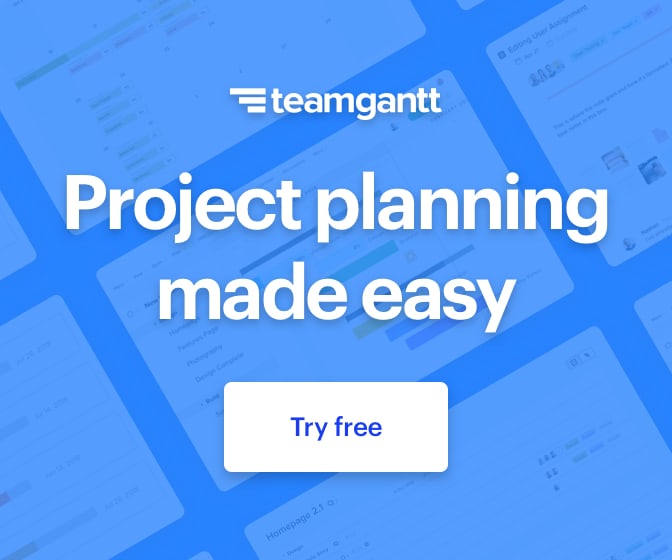



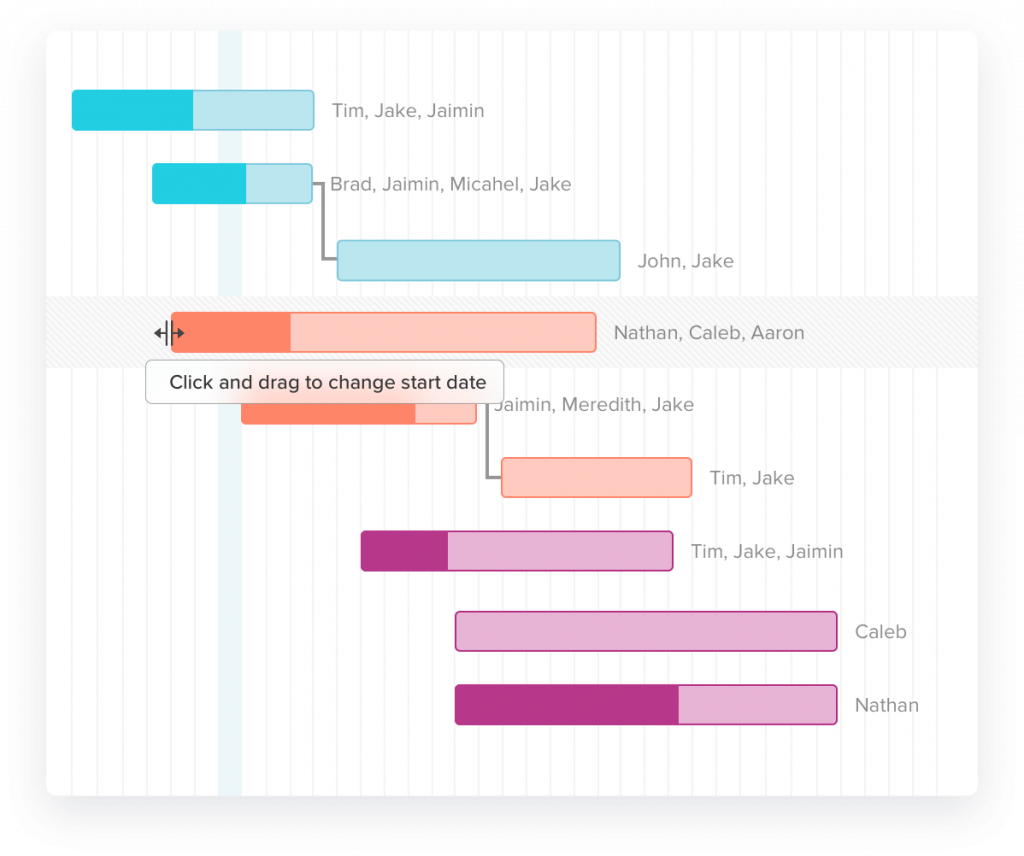









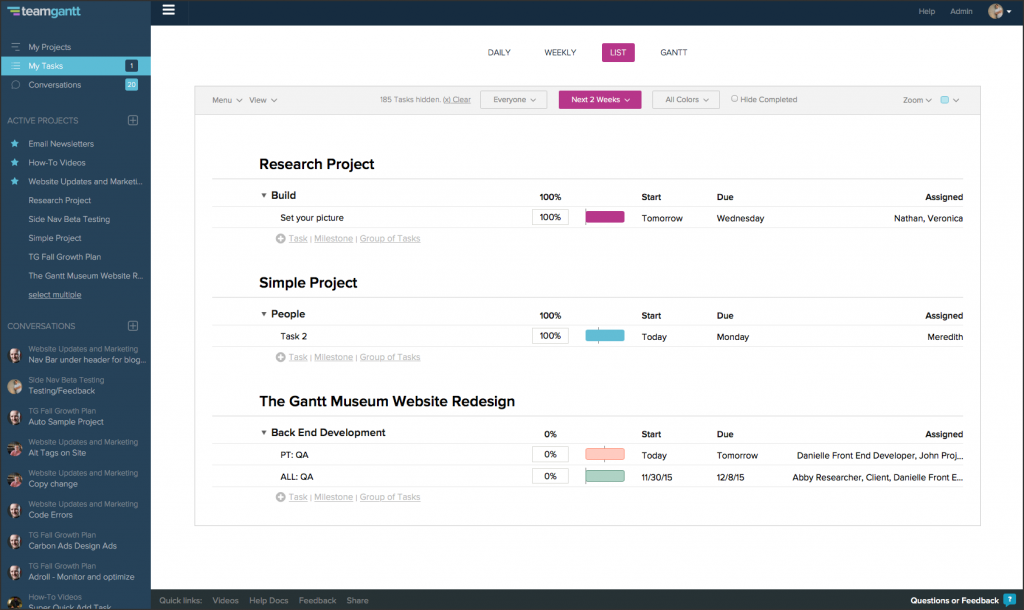

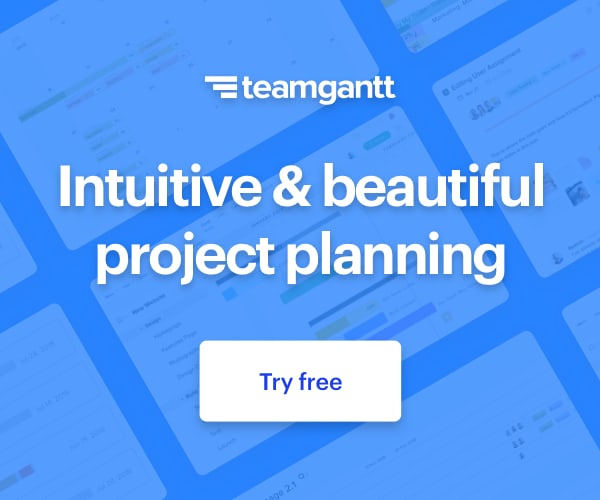





Write a Comment